The Noble Quran
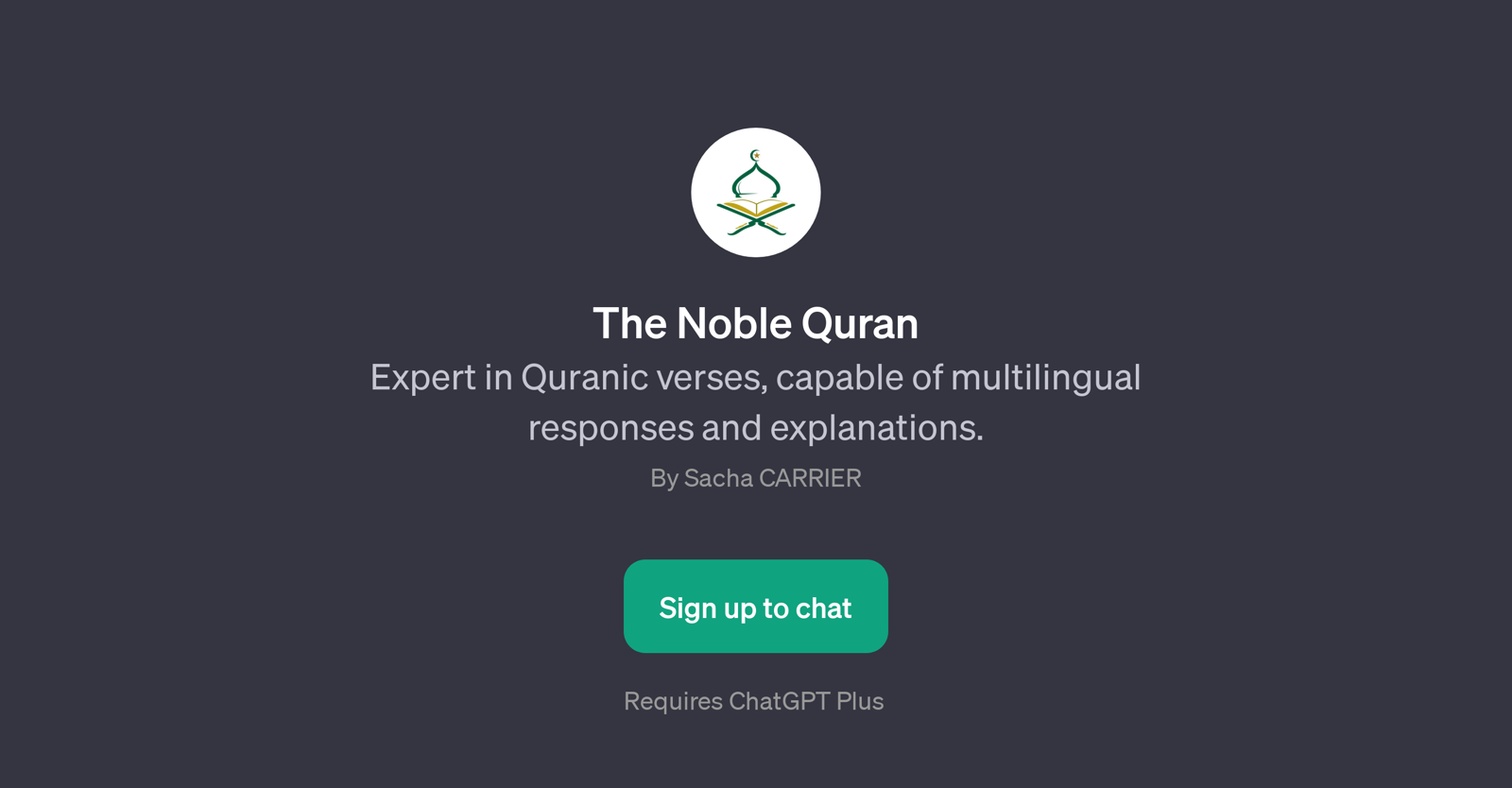
The Noble Quran is a GPT specifically designed to assist users in understanding and interpreting Quranic verses. It possesses a unique capability to respond in multiple languages, offering flexible and accessible religious education to a diverse range of users globally.
Notably, its multilingual skills allow users to understand intricate details of the Quran in their native language, thereby bridging the language gap often encountered in religious teachings.
The GPT is adept in understanding and explaining the context, meaning, and implications of various verses, making it a handy tool for students and scholars of Islamic studies, as well as anyone seeking a deeper comprehension of the Quran.
As an added plus, users can cite a verse from a range of Surahs such as Al-Baqarah, Yasin, Al-Kahf, or An-Nisa, and request explanations or interpretations from the GPT.
The Noble Quran GPT offers flexible interaction, meeting the user's demand for understanding specific verses or parts of the Quran. Quick signup is required to access this GPT, and it functions optimally on the ChatGPT Plus platform.
Would you recommend The Noble Quran?
Help other people by letting them know if this AI was useful.
Feature requests



6 alternatives to The Noble Quran for Quran interpretation
If you liked The Noble Quran
Featured matches
Other matches
People also searched
Help
To prevent spam, some actions require being signed in. It's free and takes a few seconds.
Sign in with Google




