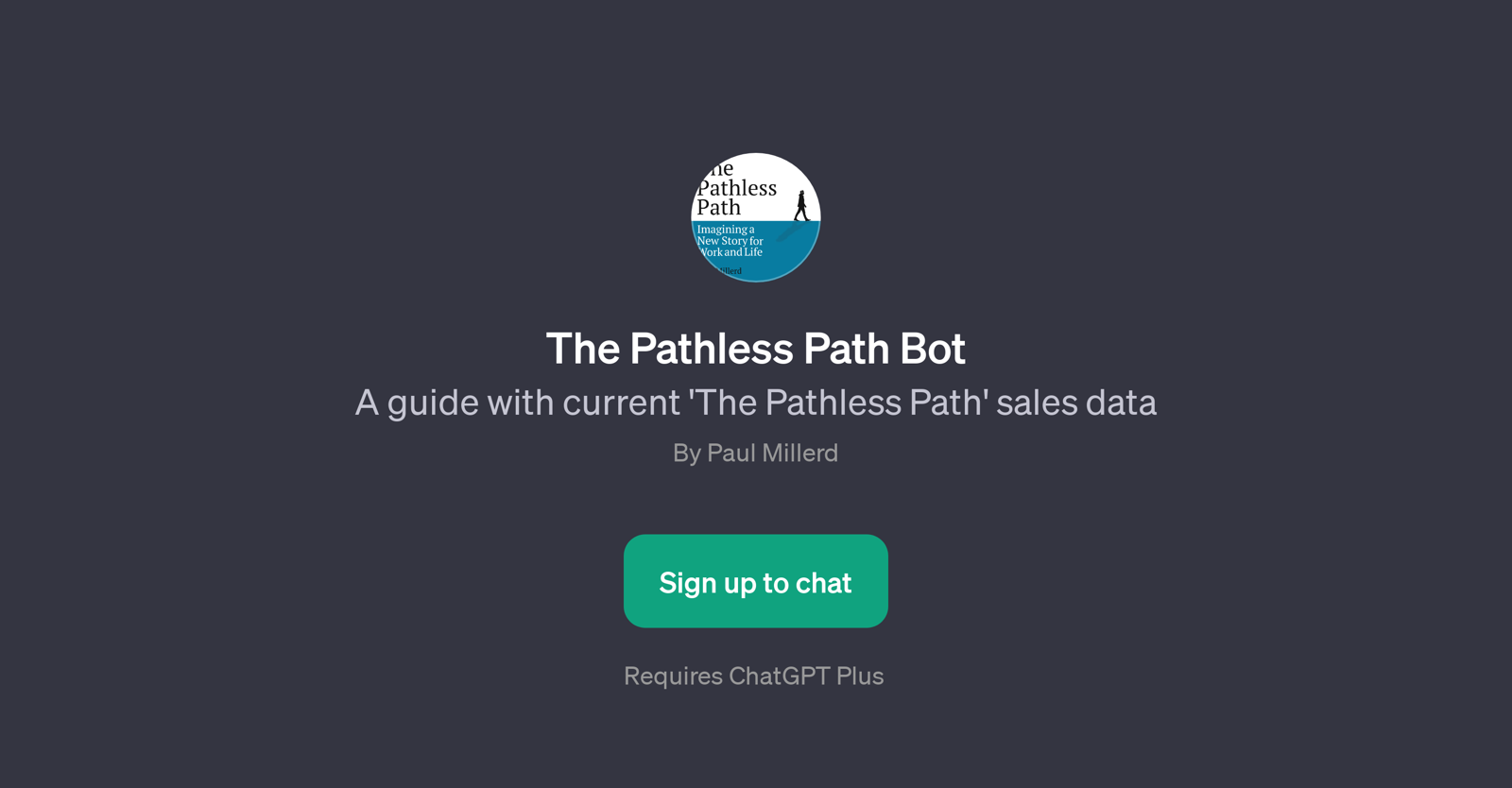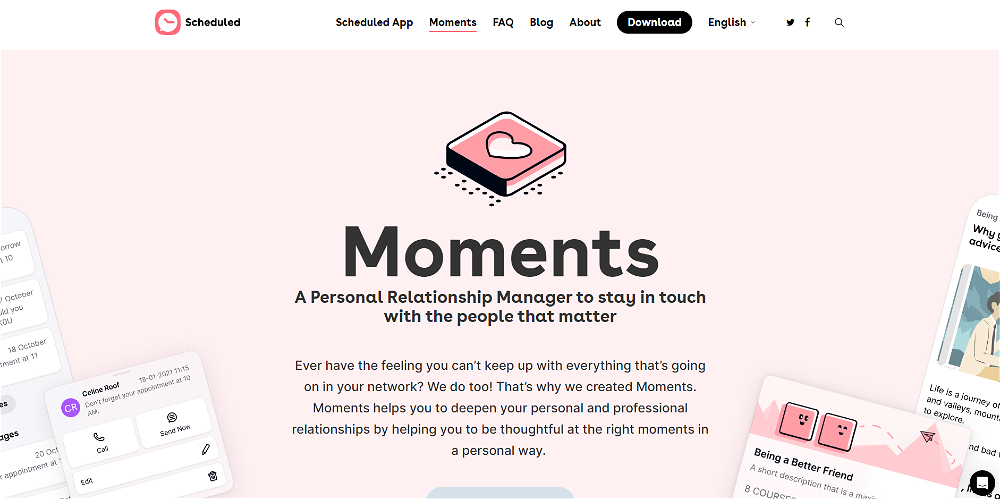The Pathless Path Bot
The Pathless Path Bot is a GPT which serves the purpose of a guide, providing up-to-date sales data on 'The Pathless Path'. Designed by Paul Millerd, this GPT is primarily programmed to help understand the various nuances of the book from its approach towards quitting to its advice on work-life balance.
Moreover, it is engineered to show the latest sales of the book, proving useful for enthusiasts who are keen on tracking its market performance. An additional feature of this GPT is its ability to facilitate connections among readers of 'The Pathless Path', cultivating a community of intellectual exchange and engagement.
The Pathless Path Bot is user-friendly, equipped with a warm welcome message and prompt starters to help users navigate conversations seamlessly. It must be noted though that usage of The Pathless Path Bot requires a subscription to ChatGPT Plus.
As a specialized information tool, The Pathless Path Bot proves invaluable in not just comprehending the subject matter of the book but also in keeping abreast with its commercial success.
Would you recommend The Pathless Path Bot?
Help other people by letting them know if this AI was useful.
Feature requests



If you liked The Pathless Path Bot
Featured matches
Other matches
People also searched
Help
To prevent spam, some actions require being signed in. It's free and takes a few seconds.
Sign in with Google