Threat Model Companion
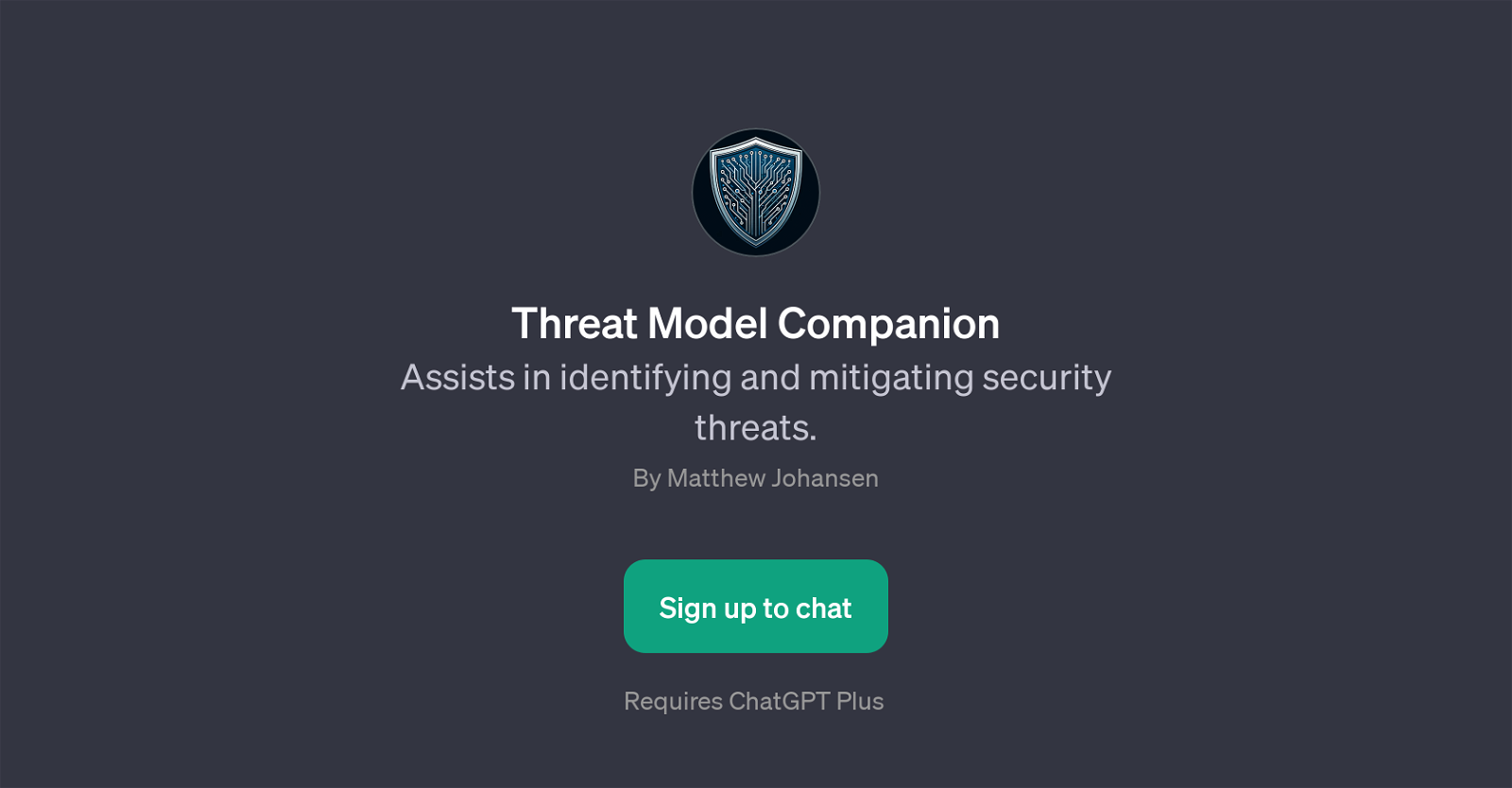
Threat Model Companion is a GPT designed to assist in the process of identifying and mitigating security threats. Its function is based on the principle of threat modeling, a predictive process used in risk assessment to identify potential threats in a system.
This GPT is able to generate insights about a variety of network structures, from generalized systems to specific platforms such as AWS Web Apps. It can also provide information on commonly-encountered threats in STRIDE matrices which is particularly helpful for users assessing trustworthiness and security in distributed systems.
Posing questions to the GPT like 'Can you explain how to build an attack tree?' will yield in-depth, step-by-step guides, supporting users in constructing representative models of paths that could be exploited by an attacker.
With Threat Model Companion, users can also receive suggestions on threat modeling methods, assisting them to choose the most effective strategy suitable for their specific context.
Please note that the use of this GPT requires a ChatGPT Plus subscription.
Would you recommend Threat Model Companion?
Help other people by letting them know if this AI was useful.
Feature requests
10 alternatives to Threat Model Companion for Cybersecurity risk assessment
-
33
-
 757
757 -
 Fortifying networks against cyber threats.596
Fortifying networks against cyber threats.596 -
 4927
4927 -
 Simplifying cybersecurity risk assessment for novices.12
Simplifying cybersecurity risk assessment for novices.12 -
 12
12 -
Thorough threat modelling for system design and review.356
-
 Expert cybersecurity for software development.28
Expert cybersecurity for software development.28 -
 Your partner for penetration testing and vulnerability assessment.28
Your partner for penetration testing and vulnerability assessment.28 -
 Identifying and mitigating threats for any system.
Identifying and mitigating threats for any system.
If you liked Threat Model Companion
Help
To prevent spam, some actions require being signed in. It's free and takes a few seconds.
Sign in with Google





