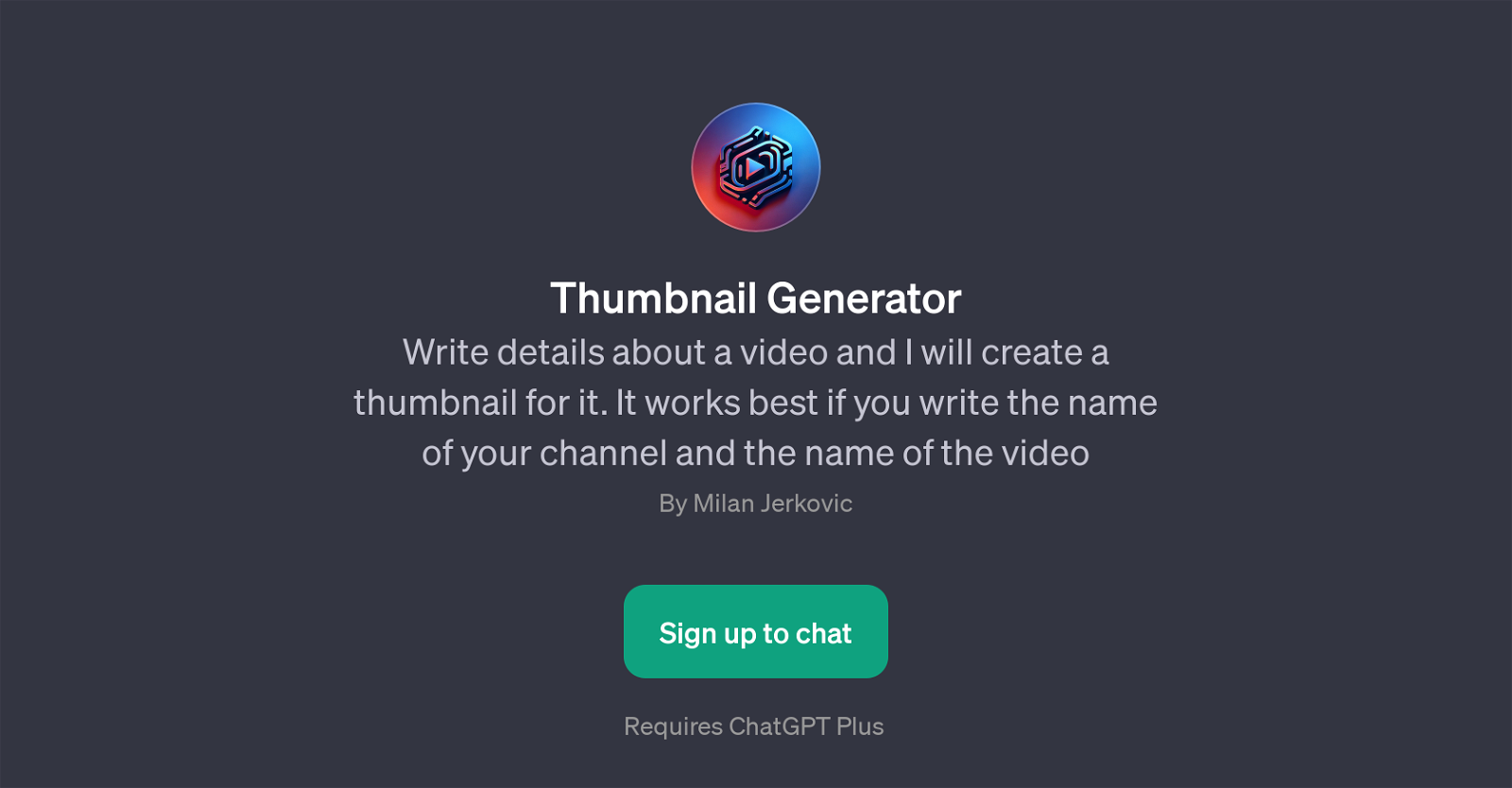Thumbnail Generator
Thumbnail Generator is a distinct GPT specifically designed to generate thumbnails for video content. Users simply provide specific details such as the name of their channel and the name of the video, the GPT then proceeds to create an appropriate thumbnail based on this information.
This tool operates in conjunction with ChatGPT, which is part of the requirement to use this particular generator. Users are encouraged to interact with concise and precise prompts such as 'Make me a thumbnail for my video' or 'I need a thumbnail' to get the best results.
The Thumbnail Generator was designed to ease the process of creating eye-catching thumbnails, providing easy, efficient, and high-quality designs suited to the needs of an individual's video content.
Note that while the Thumbnail Generator tends to perform optimally when provided with the name of the channel and the video, it presumably can also make use of other contextual details provided by the user to create more relevant and high-quality thumbnails.
Sign up is required to utilize this tool.
Would you recommend Thumbnail Generator?
Help other people by letting them know if this AI was useful.
Feature requests



If you liked Thumbnail Generator
Help
To prevent spam, some actions require being signed in. It's free and takes a few seconds.
Sign in with Google