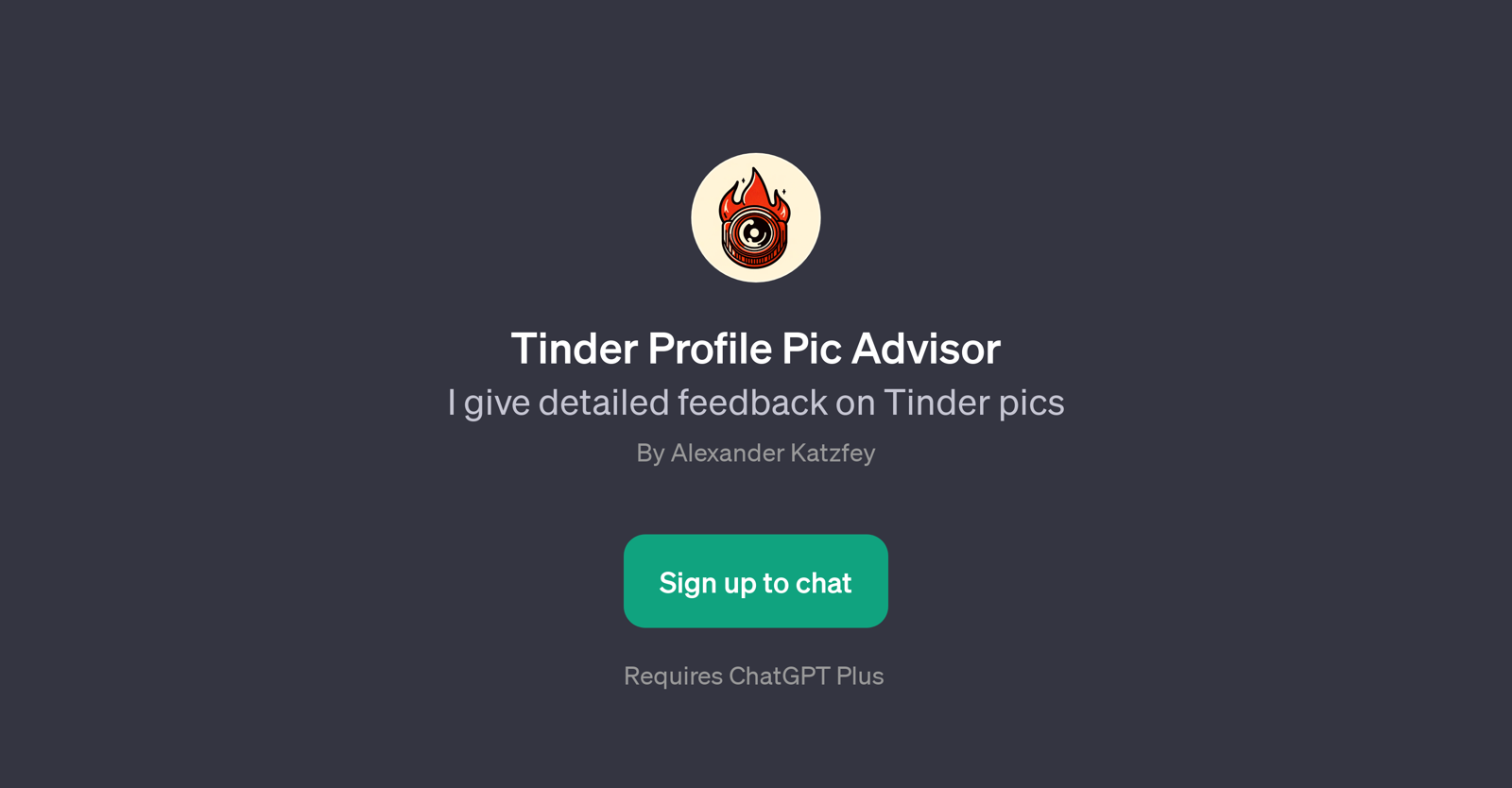Tinder Profile Pic Advisor
Tinder Profile Pic Advisor is a GPT that provides detailed feedback on Tinder profile pictures. Developed by Alexander Katzfey, this AI tool leverages the capabilities of ChatGPT to give feedback with an impressive level of detail, allowing users to make the most out of their profile photos on Tinder.
With its user-friendly interface, taking a consultation with the GPT advisor is as easy as uploading a picture and asking the AI to deliver its verdict.
The AI program is adept at evaluating several critical aspects of a profile picture, offering suggestions on image clarity, lighting impact, individual style, and more.
Users have the ability to initiate a prompt such as 'How's my profile photo?', 'Is this picture clear?', 'Can you check the lighting?', or 'What do you think about my style?', and the GPT responds with appropriate advice.
The use of the tool does require a ChatGPT Plus subscription, meaning it might come with a cost for some users depending on their current subscription.
Overall, Tinder Profile Pic Advisor is an innovative AI tool offering a unique way to enhance the quality of online dating profiles.
Would you recommend Tinder Profile Pic Advisor?
Help other people by letting them know if this AI was useful.
Feature requests



If you liked Tinder Profile Pic Advisor
Help
To prevent spam, some actions require being signed in. It's free and takes a few seconds.
Sign in with Google