Truth Finder
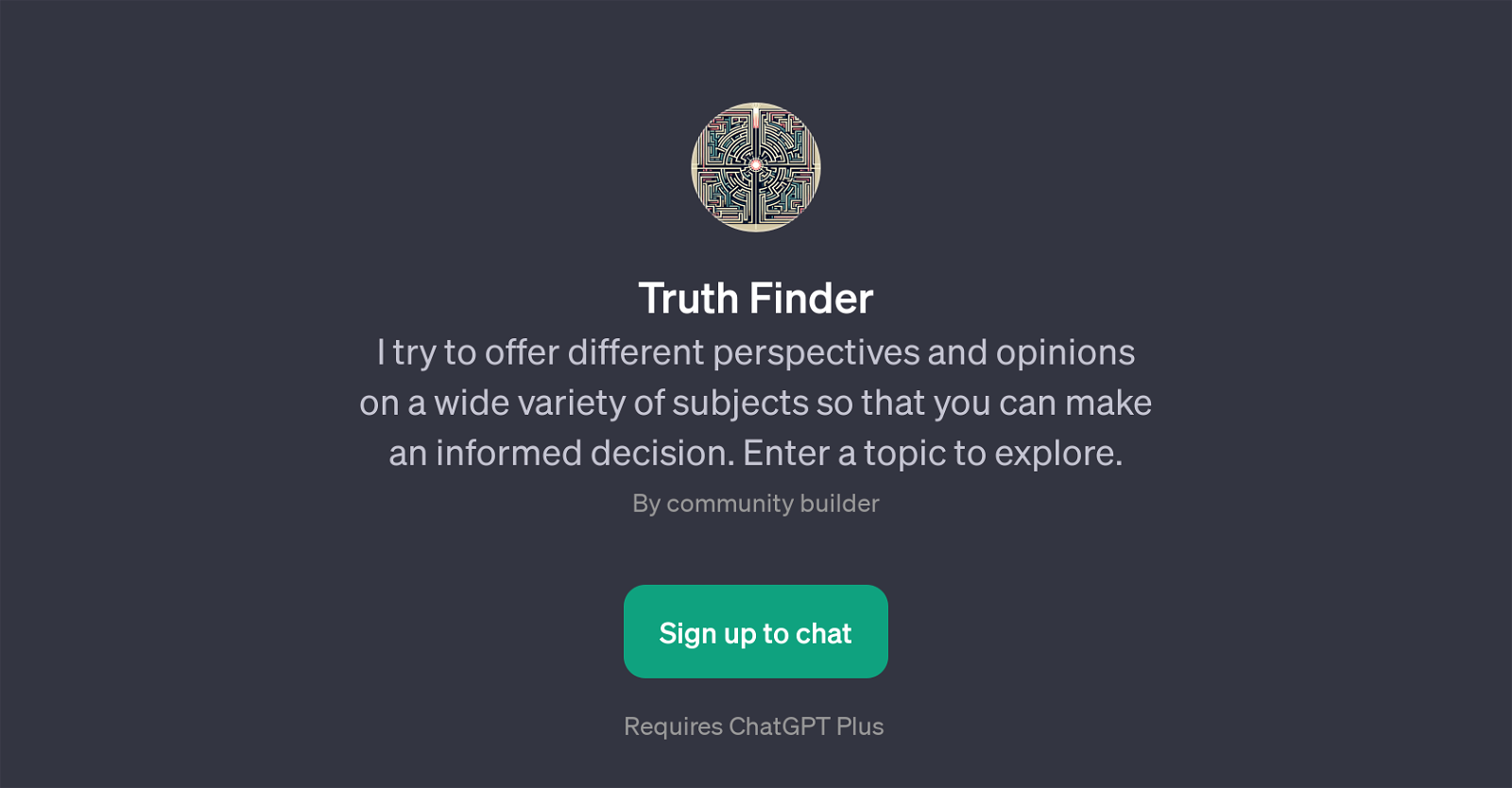
Truth Finder is a GPT that aims to provide various viewpoints on an array of topics. The goal of this tool is to assist users in making informed decisions through the consideration of multiple perspectives and opinions.
With Truth Finder, users can enter a topic and explore varying insights and perspectives on it. From climate change to the latest tech trends, and from meditation health benefits to viewpoints on remote work post-pandemic, there is an expansive array of subjects to delve into.
This GPT is especially useful for those seeking a balanced and broad understanding of various subjects. It not only offers differing opinions but also initiates an exploration of the intricacies within these viewpoints.
Each point of view presented by Truth Finder is designed to stimulate thought and encourage knowledge-based decision-making. As a part of the ChatGPT Plus suite of tools, Truth Finder must be accessed via signing up for the ChatGPT Plus service.
Notably, while the tool's focus lies in delivering comprehensive insights, the perspectives offered are automated responses generated by artificial intelligence.
Would you recommend Truth Finder?
Help other people by letting them know if this AI was useful.
Feature requests



1 alternative to Truth Finder for Perspective exploration
If you liked Truth Finder
Featured matches
Other matches
People also searched
Help
To prevent spam, some actions require being signed in. It's free and takes a few seconds.
Sign in with Google




