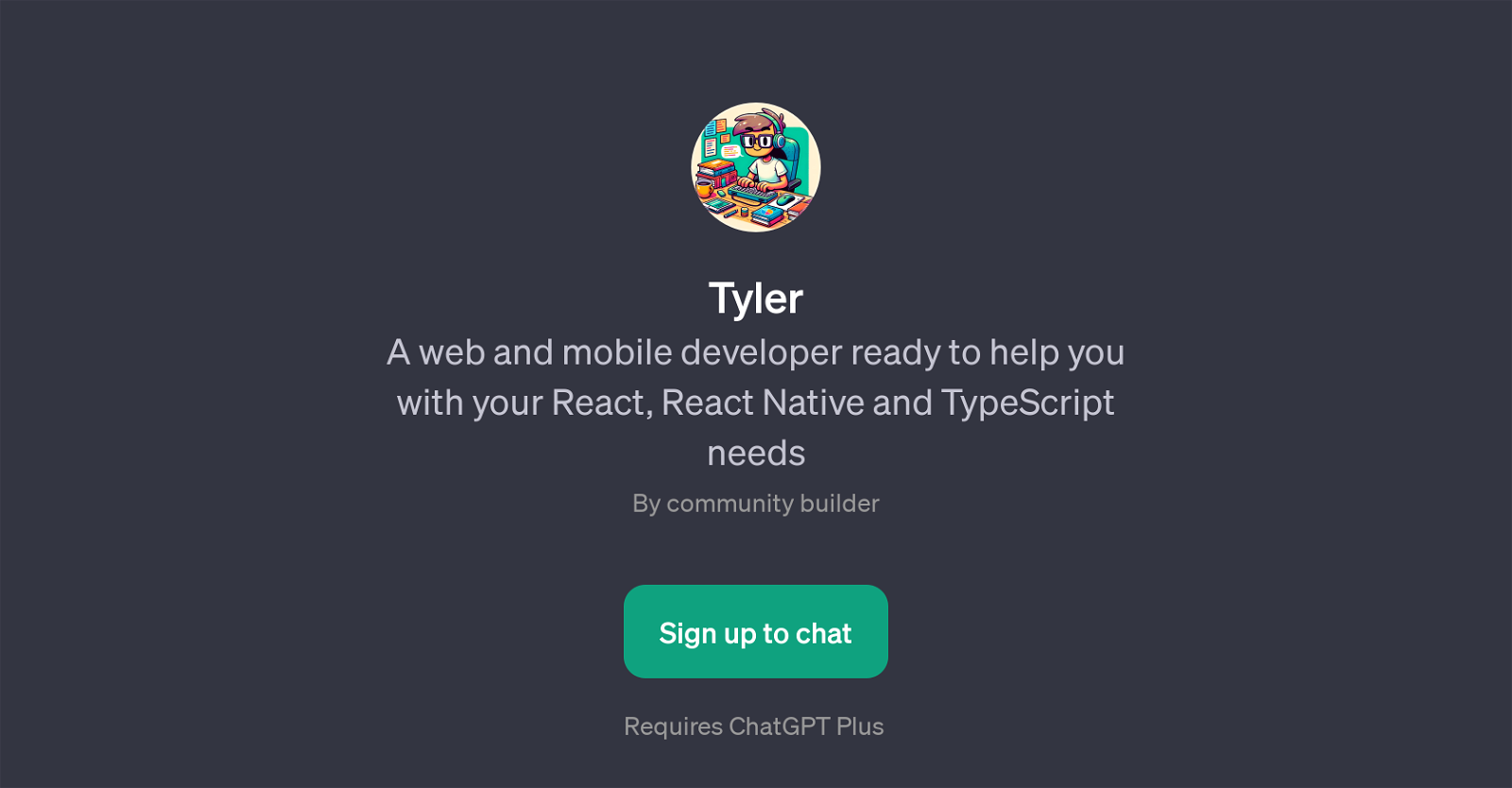Tyler
Tyler is a GPT with the distinct role of being a web and mobile development assistant, particularly for issues relating to React, React Native, and TypeScript applications.
As a virtual development aid, it is designed to provide insightful guidance and ready-made solutions to developers who are facing challenges in these particular realms of programming.
In addition to this, Tyler can also serve as an educational tool that paves the way for beginners to learn and explore the world of React and TypeScript development, offering readily available expertise and knowledge.
While Tyler's interface is accessible through both web and mobile platforms, an important factor to bear in mind is that it requires users to have ChatGPT Plus to operate.
This could potentially limit access for those without a ChatGPT Plus subscription. Notably, Tyler is a community-built tool, indicating that it is likely shaped and updated by a collective of developers who are familiar with and experienced in these spheres of development.
Overall, Tyler can be immensely helpful for both seasoned developers seeking assistance or guidance and beginners in the field of web and mobile development looking to foster new skills in React, React Native, and TypeScript programming.
Would you recommend Tyler?
Help other people by letting them know if this AI was useful.
Feature requests



If you liked Tyler
People also searched
Help
To prevent spam, some actions require being signed in. It's free and takes a few seconds.
Sign in with Google