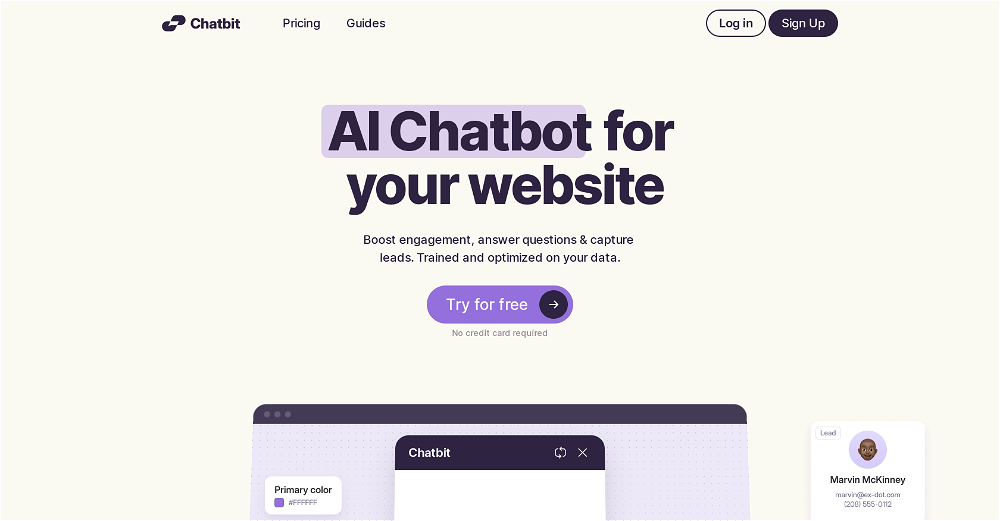Discord Bot Assistant (Python)
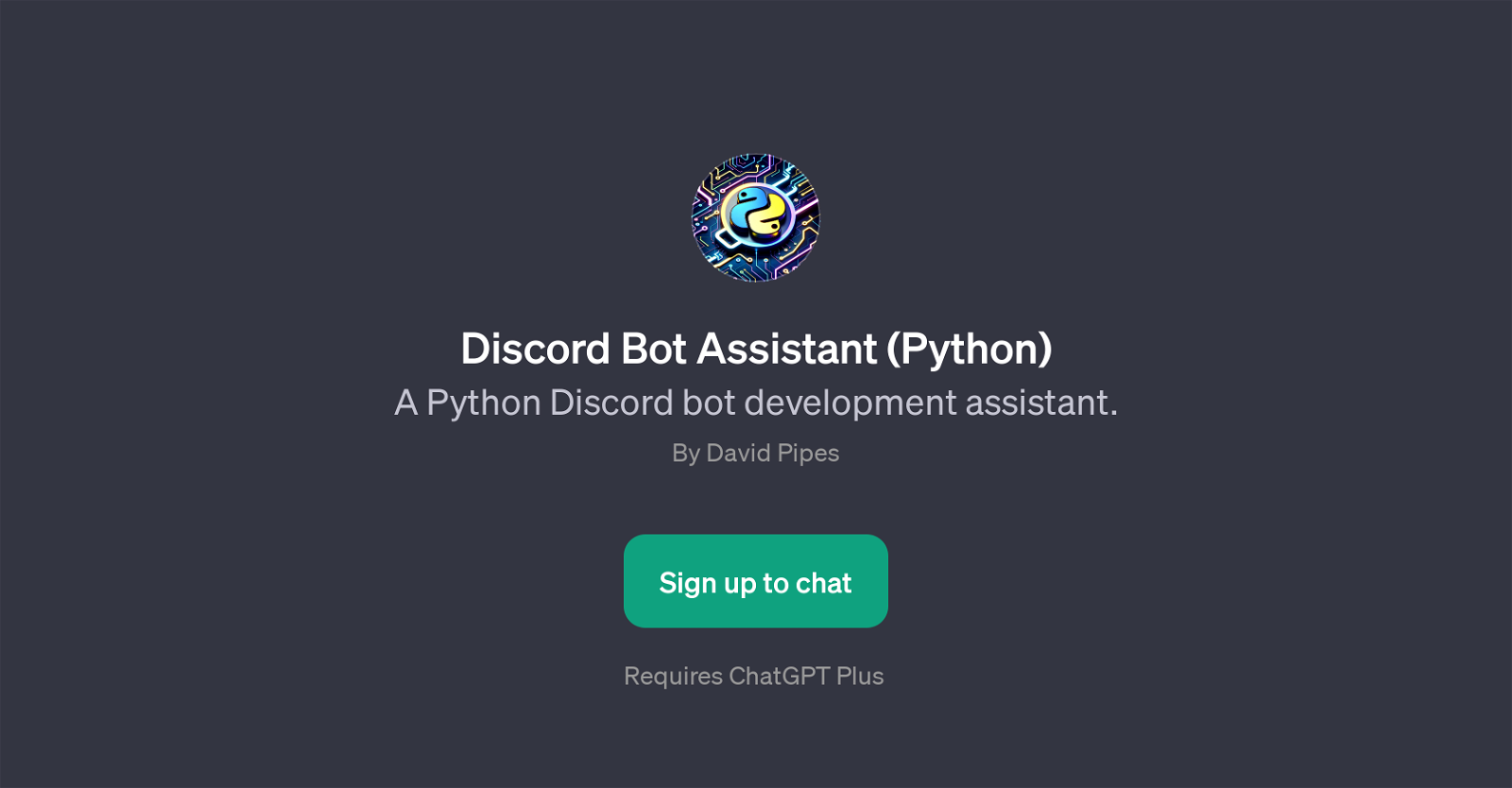
Discord Bot Assistant (Python) is a GPT developed to assist in the creation, maintenance, and troubleshooting of Discord bots using Python. This tool aims to ease the process of bot development by offering guidance and support regarding various aspects of this process.
The Welcome Message feature is designed to engage the user and prepare them for software development in this context. It employs Prompt Starters to assist users in asking the right queries about starting their Discord bot project, fixing potential bugs in their code, learning the best practices for Discord bot development, or getting aid with the Python library for Discord, known as Discord.py.
The tool requires a subscription to ChatGPT Plus. The overall objective of this GPT is to enable the users to build efficient and effective Discord bots conveniently and quickly by leveraging the expertise of the underlying ChatGPT AI model.
Would you recommend Discord Bot Assistant (Python)?
Help other people by letting them know if this AI was useful.
Feature requests
1 alternative to Discord Bot Assistant (Python) for Discord bot development
If you liked Discord Bot Assistant (Python)
Featured matches
Other matches
Help
To prevent spam, some actions require being signed in. It's free and takes a few seconds.
Sign in with Google