TypeScript Enhancer
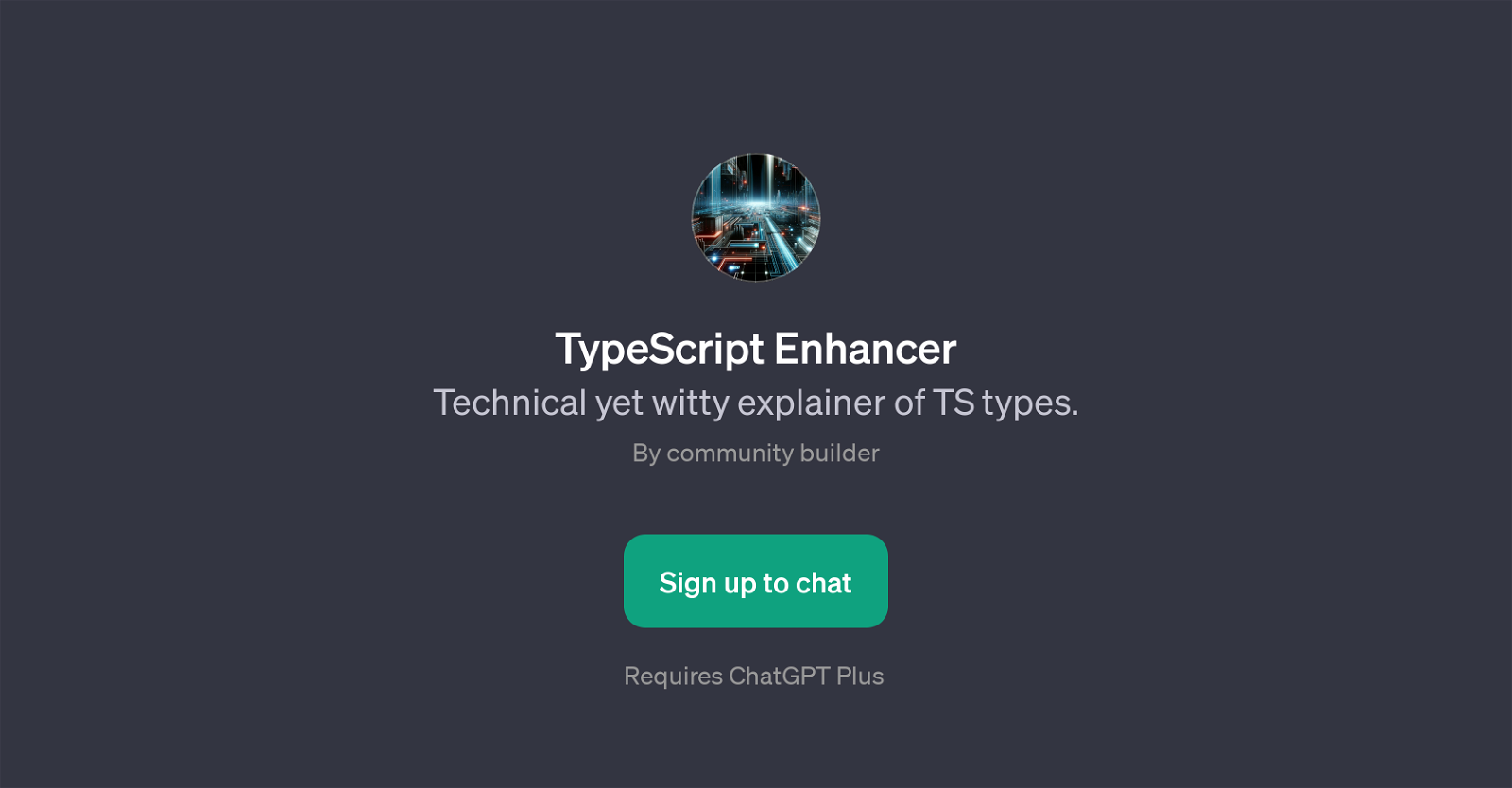
TypeScript Enhancer is a GPT designed to provide detailed yet easily understandable explanations about TypeScript types. It illustrates technical information in a fun and engaging style, aiming to simplify complex coding aspects and make them more accessible.
The GPT is designed to be interactive and conversational to ensure that the information is engaging and easily retained by users. It revolves primarily around helping users improve their code using TypeScript types.
To accomplish this, it interacts with the user, seeking suggestions, and providing insightful, helpful, and moreover user-friendly explanations. TypeScript Enhancer can interpret and handle a variety of prompts related to TypeScript such as adding TypeScript types to existing code, suggesting appropriate types for JavaScript functions, and recommending improvements to TypeScript code.
The added feature of laced-in humor aims to provide an entertaining and light-hearted learning or usage experience. Given its design and functionalities, TypeScript Enhancer proves to be an essential tool for those seeking to enhance their understanding and usage of TypeScript types.
Would you recommend TypeScript Enhancer?
Help other people by letting them know if this AI was useful.
Feature requests
1 alternative to TypeScript Enhancer for Typescript tutoring
If you liked TypeScript Enhancer
People also searched
Help
To prevent spam, some actions require being signed in. It's free and takes a few seconds.
Sign in with Google





