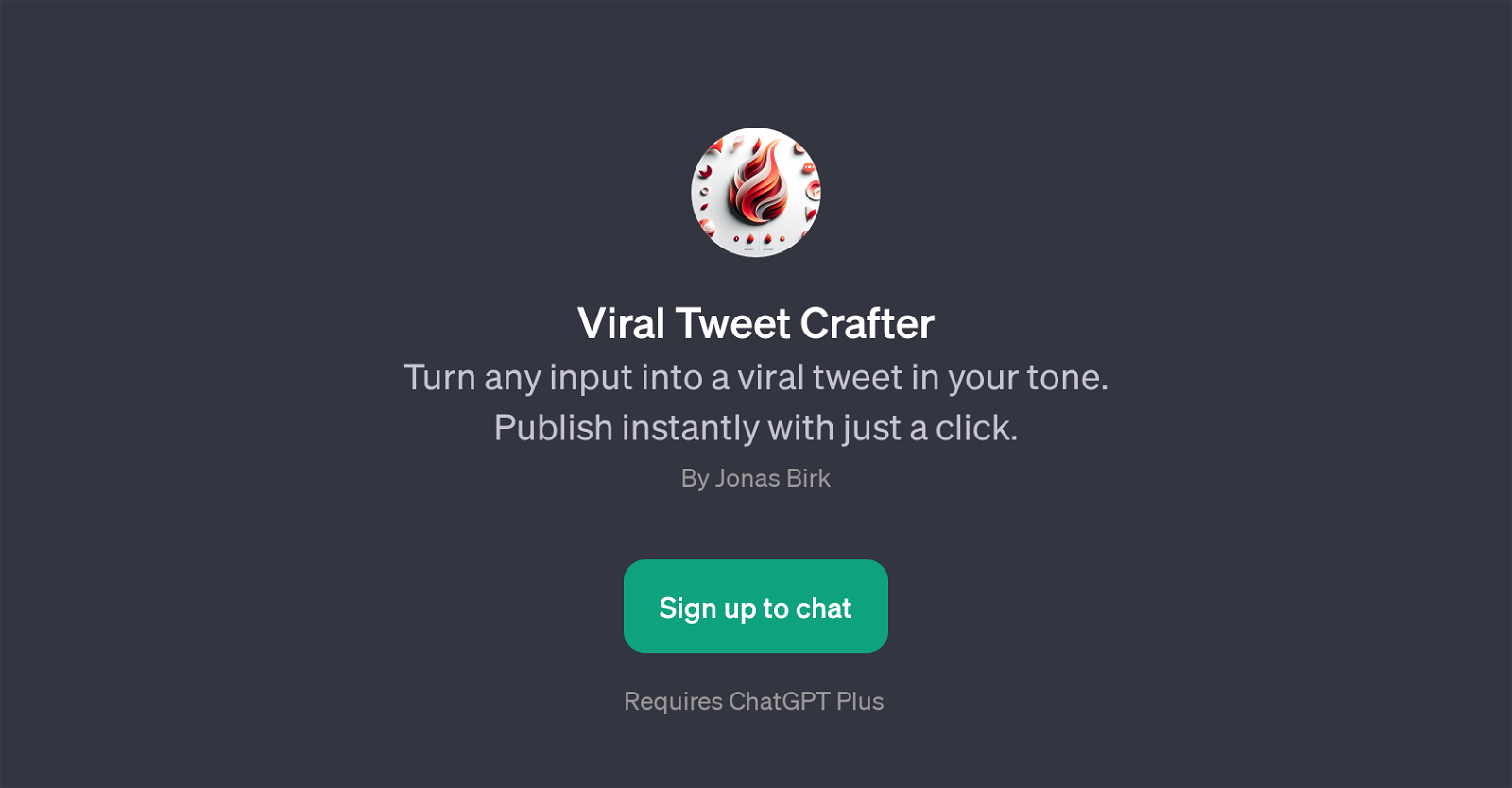Viral Tweet Crafter
Viral Tweet Crafter is a GPT designed to transform any given input into engaging and potential viral tweets, meticulously tailored to emulate the user's unique tone.
The core functionality of this tool revolves around creating professional and captivating tweets from provided ideas or prompts. This tool goes beyond simply generating text but offers an interactive and exceptional convenience for users, enabling them to publish their automatically fashioned tweets instantly with just a single click.
Furthermore, this GPT exhibits versatility in its application. It can proficiently craft tweets for a wide array of scenarios, including announcements for a Producthunt launch, matching images to a SpaceX-related tweet, or even portraying the journey of a failed startup in an appealing tweet.
Thus, it is a valuable tool for users seeking to maximize their online presence or enhance their brand's visibility on Twitter. However, usage of this GPT requires a subscription to ChatGPT Plus.
The goal of the Viral Tweet Crafter is to help users harness the power of language and social media to connect, engage, and potentially influence a broader audience.
Would you recommend Viral Tweet Crafter?
Help other people by letting them know if this AI was useful.
Feature requests



If you liked Viral Tweet Crafter
People also searched
Help
To prevent spam, some actions require being signed in. It's free and takes a few seconds.
Sign in with Google