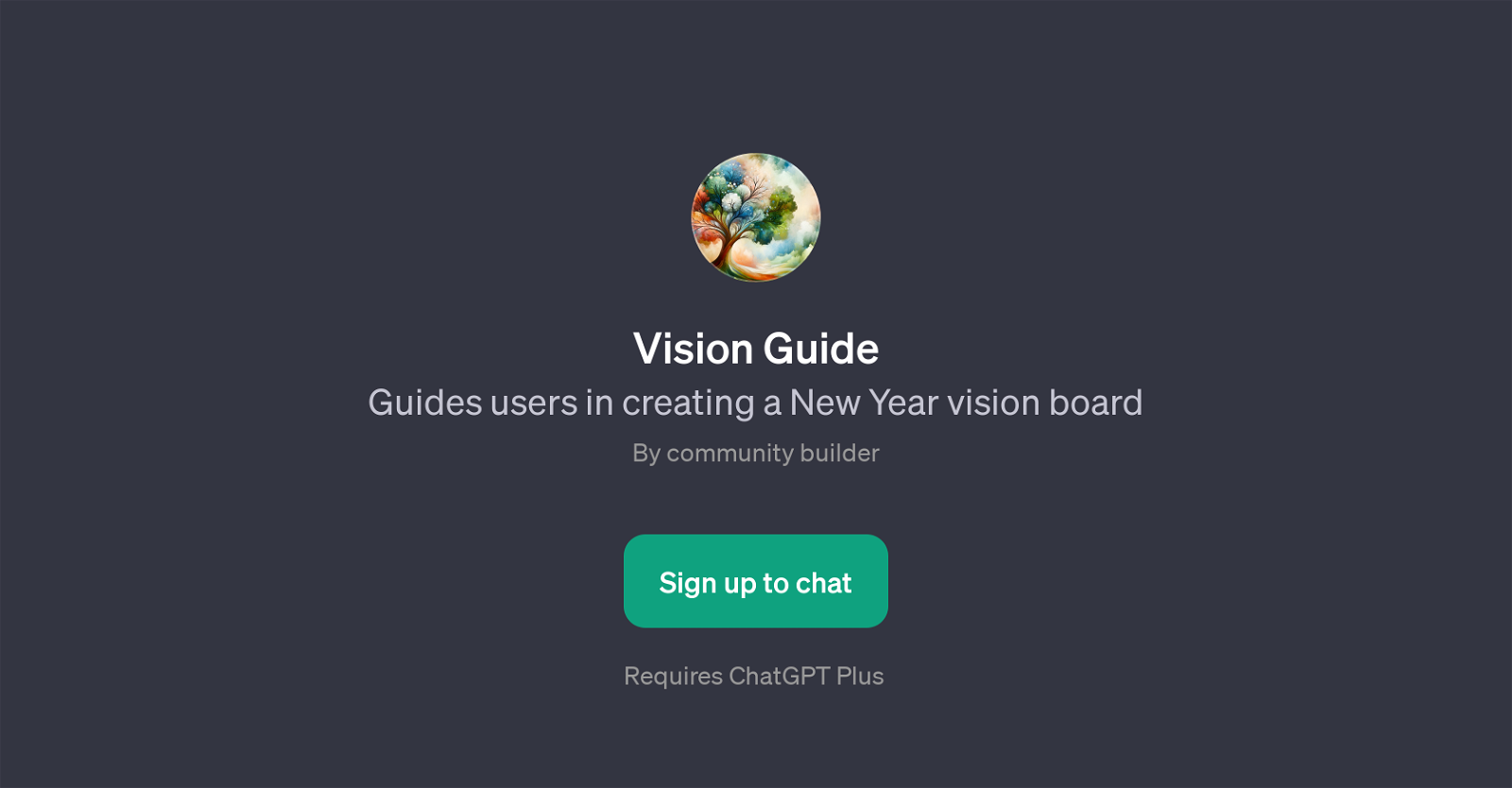Vision Guide
Vision Guide is a GPT developed to facilitate and guide users in the process of creating New Year vision boards. Vision boards are tools that help people visualize their aspirations and goals for the upcoming year, and this GPT makes the creation process more structured and insightful.
As a supportive tool, Vision Guide offers suggestions on starting a vision board, advising on potential resolutions to include, and even assists in creating pictures and writing motivational prayers tailored to user's objectives.
The interactive nature of Vision Guide provides users with a personal and engaging experience, making the vision board creation as fulfilling as the realization of the goals itself.
The Vision Guide is a part of the ChatGPT platform and requires a ChatGPT Plus subscription for access. Though the primary function is related to New Year vision boards, the capabilities of the GPT may be extended to other similar visual and motivational planning tools.
Overall, Vision Guide serves as an inspiring companion that aids users in setting, visualizing, and working towards their New Year goals.
Would you recommend Vision Guide?
Help other people by letting them know if this AI was useful.
Feature requests



If you liked Vision Guide
People also searched
Help
To prevent spam, some actions require being signed in. It's free and takes a few seconds.
Sign in with Google