VisionVerse
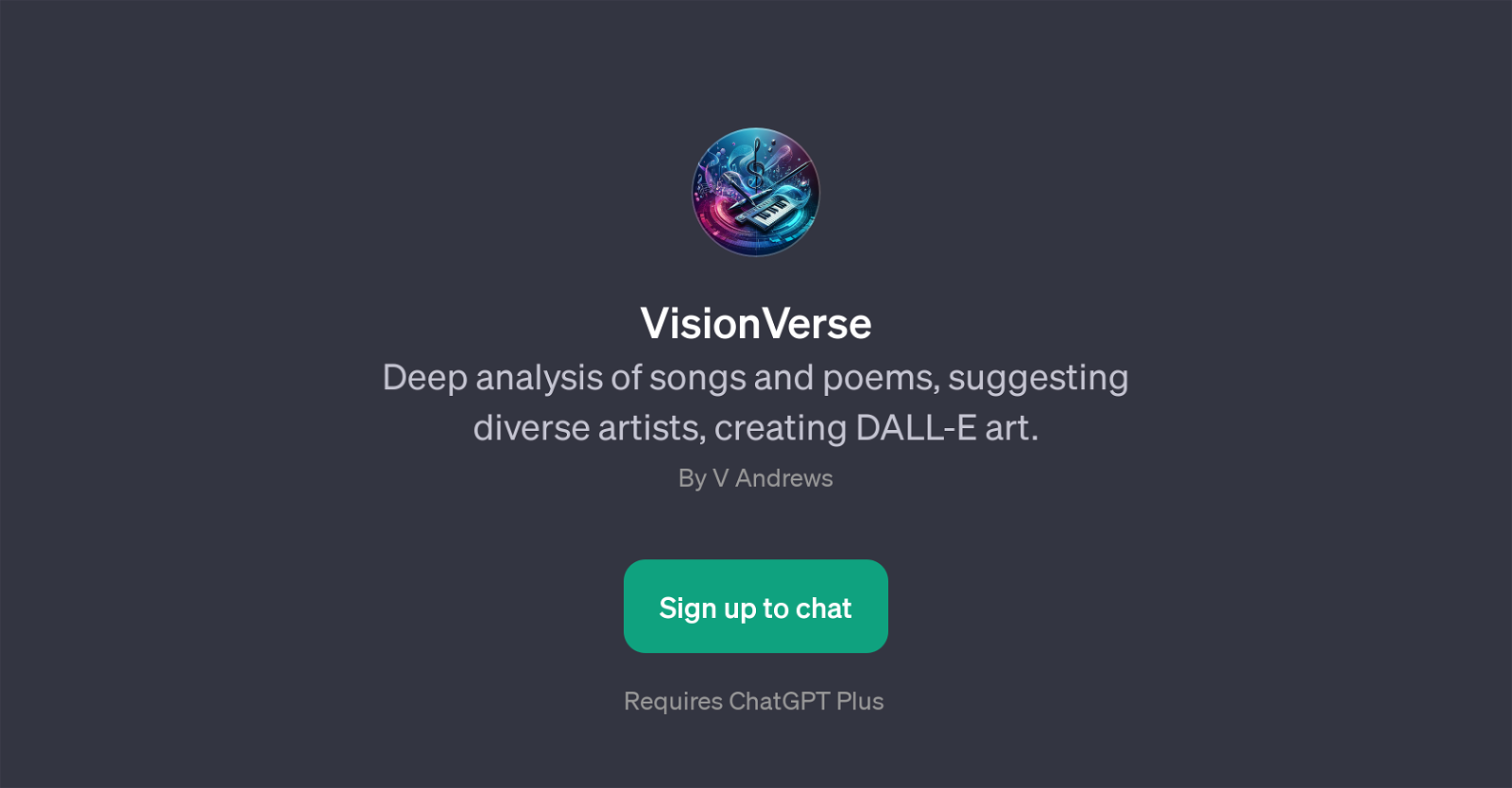
VisionVerse is a GPT designed to provide deep analysis of songs and poems. Adapted for use on top of OpenAI's ChatGPT platform, it works by taking in lyrics or poems from a user and conducting a comprehensive analysis of the provided content.
By dissecting lyrical complexities and thematic structures, it can present users with an insightful commentary on the original material. Capabilities also include suggesting a list of diverse artists that are similar in style or theme to the input content, providing users with an expanded understanding of the broader artistic landscape.
Furthermore, VisionVerse extends beyond text analysis, utilizing functionalities of DALL-E, an AI tool that generates original art from textual descriptions.
Users can prompt VisionVerse to produce unique visual interpretations of a particular song or poem. From analysis to creation, VisionVerse appears to offer a compelling blend of literary and artistic exploration.
Designed for compatibility with ChatGPT Plus, users can interact with VisionVerse through a chat-based interface, with prompts like 'Analyze the poem 'The Road Not Taken'' or 'Create DALL-E art for 'Hallelujah' by Leonard Cohen'.
By uniquely harnessing the capabilities of AI tools for textual analysis and artwork generation, VisionVerse aims to provide an immersive platform for exploring and experiencing literature and music from fresh perspectives.
Would you recommend VisionVerse?
Help other people by letting them know if this AI was useful.
Feature requests



6 alternatives to VisionVerse for Literary analysis
If you liked VisionVerse
Help
To prevent spam, some actions require being signed in. It's free and takes a few seconds.
Sign in with Google


