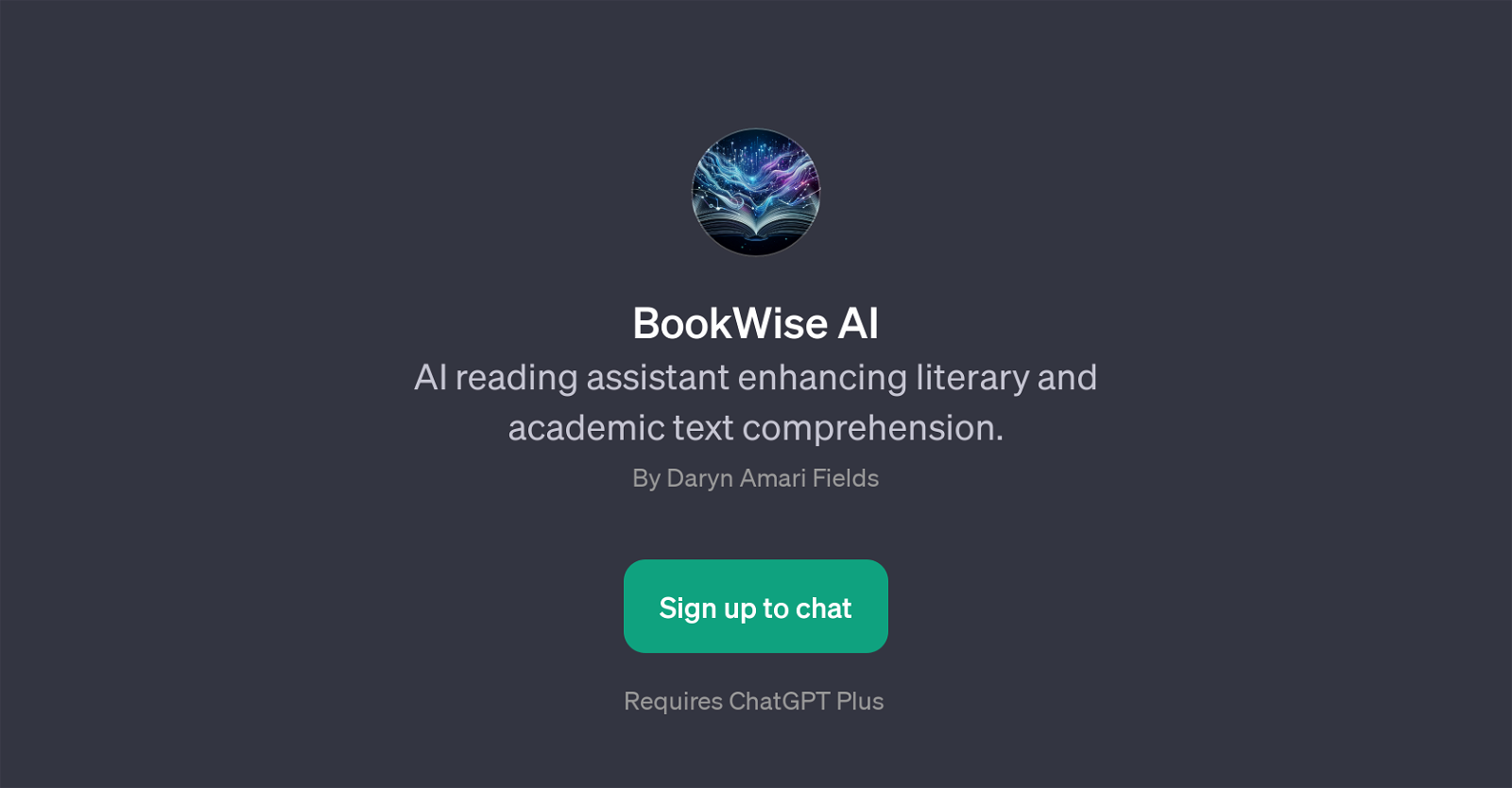BookWise AI
BookWise AI is a unique GPT that focuses on enhancing comprehension of literary and academic texts. It has been designed to serve as an AI reading assistant, making it beneficial for both avid readers and academic scholars who are seeking to deepen their understanding of complex content.
This GPT interacts with users to aid in their reading experience. Its functionality ranges from clarifying a chapter's theme to succinctly summarizing the plot of a book.
More than just understanding the written work, BookWise AI also lends itself to analyzing character development and proposes key points for essay discussions.
This makes it particularly useful for students and individuals engaged in literature or text-heavy academic disciplines. As it operates on top of ChatGPT, it requires a ChatGPT Plus subscription for access.
Overall, BookWise AI transforms the way users interact with the texts they consume, playing a pivotal role in augmenting comprehension and sparking insightful discussions.
Would you recommend BookWise AI?
Help other people by letting them know if this AI was useful.
Feature requests
1 alternative to BookWise AI for Text comprehension
If you liked BookWise AI
People also searched
Help
To prevent spam, some actions require being signed in. It's free and takes a few seconds.
Sign in with Google