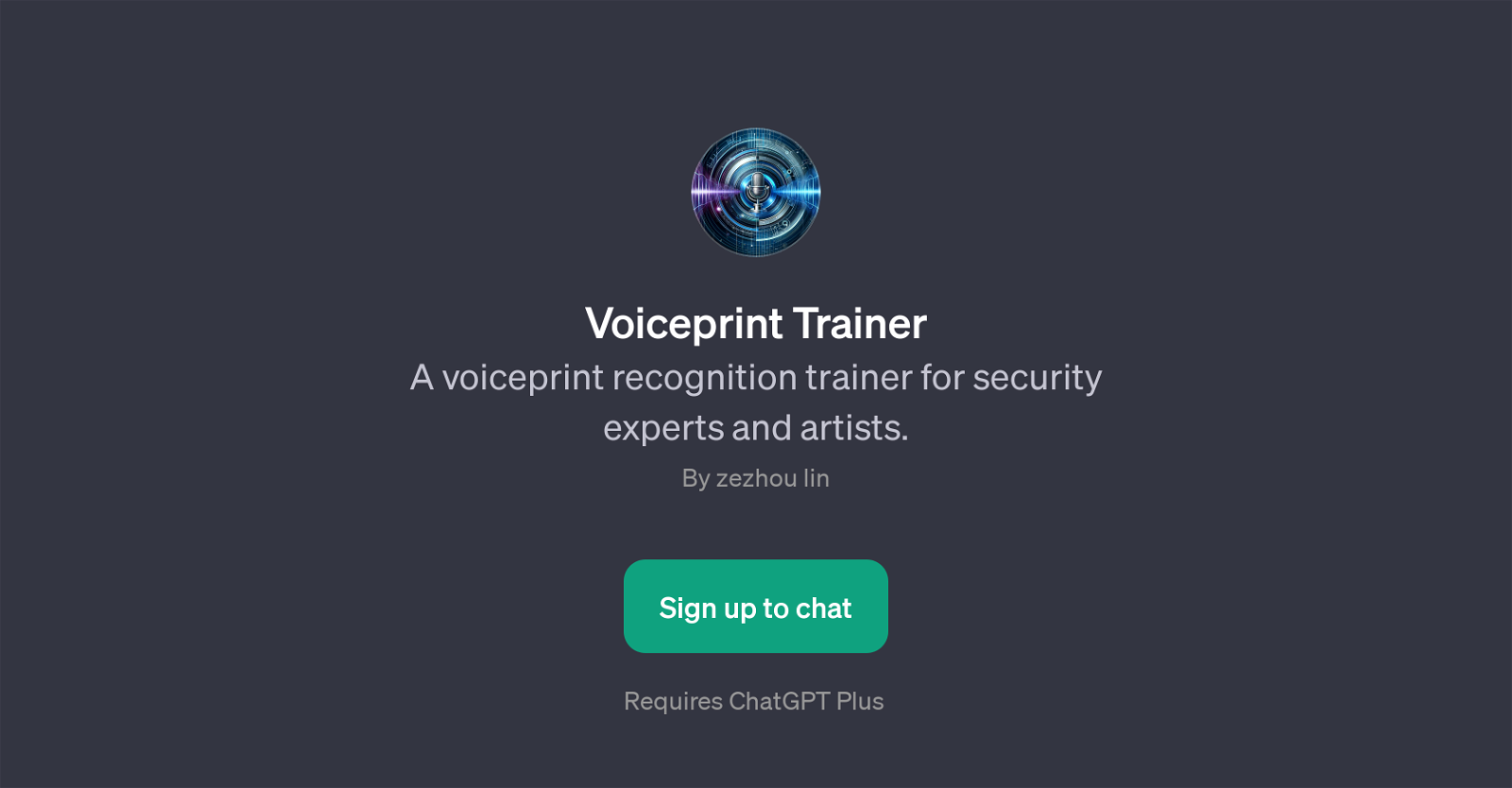Voiceprint Trainer
Voiceprint Trainer is a GPT designed to facilitate voiceprint recognition training for security experts and artists. The value proposition of this GPT extends to a wide range of applications such as security authentication, voice analysis in arts and education about the uniqueness in voiceprints.
Its functionality revolves around providing training on the analysis of voice samples, sharing guidance on the identification of distinct voice features, and offering insights about the particularities of voiceprints and enhancing their security.
Notably, to utilise this GPT, it necessitates the subscription to ChatGPT Plus, which is a requisite for accessing the toolbox for voiceprint recognition training.
Voiceprint Trainer stands as a revolutionary GPT in bridging the technical gap surrounding the ever-evolving dimension of voiceprints in both security and arts.
However, it's worth mentioning that it does not replace professional training but augments it with AI-driven information processing and sharing.
Would you recommend Voiceprint Trainer?
Help other people by letting them know if this AI was useful.
Feature requests



If you liked Voiceprint Trainer
Featured matches
Other matches
People also searched
Help
To prevent spam, some actions require being signed in. It's free and takes a few seconds.
Sign in with Google