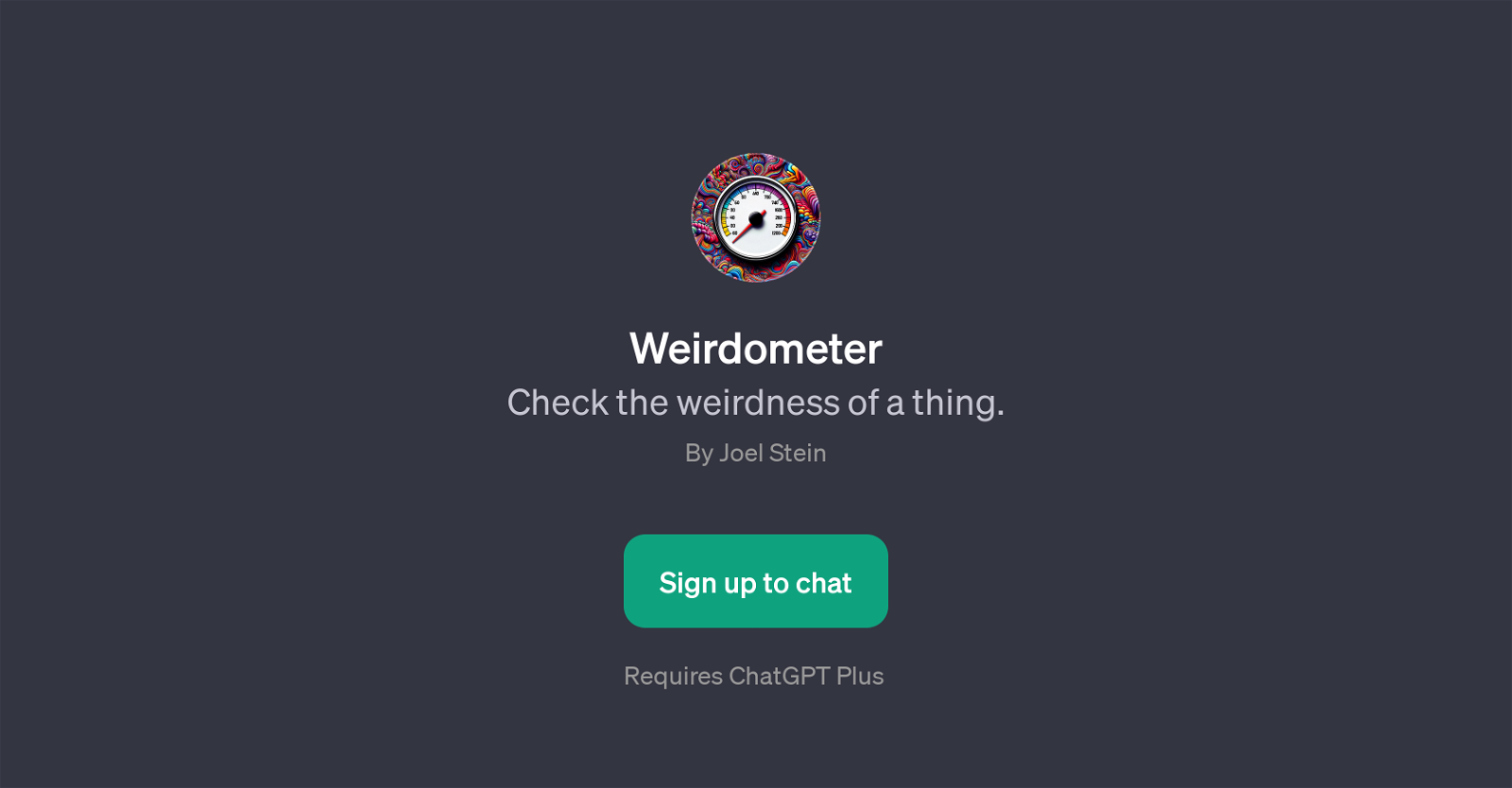Weirdometer
Weirdometer is a GPT developed to measure and rate the 'weirdness' or 'unconventionality' of different content or concepts. It uses the underlying language model of ChatGPT to analyze and provide a subjective evaluation.
The main use of this GPT extends across a variety of fields, like analyzing pictures, blog posts, business ideas, or headlines, and then assigning a subjective rating based on their perceived weirdness.
Users can use this GPT as an interesting way to look at different content through the lens of 'weirdness'. As a user, all you need is to input a piece of content and the GPT will assign it a weirdness score.
Weirdometer's ability to interpret content originates from the advanced natural language processing capabilities of ChatGPT which it is built upon. The GPT enables a new and different method for content evaluation, useful for anyone seeking to analyze their content from a unique perspective.
For access, users are required to sign up to ChatGPT Plus.
Would you recommend Weirdometer?
Help other people by letting them know if this AI was useful.
Feature requests
If you liked Weirdometer
Featured matches
Other matches
People also searched
Help
To prevent spam, some actions require being signed in. It's free and takes a few seconds.
Sign in with Google