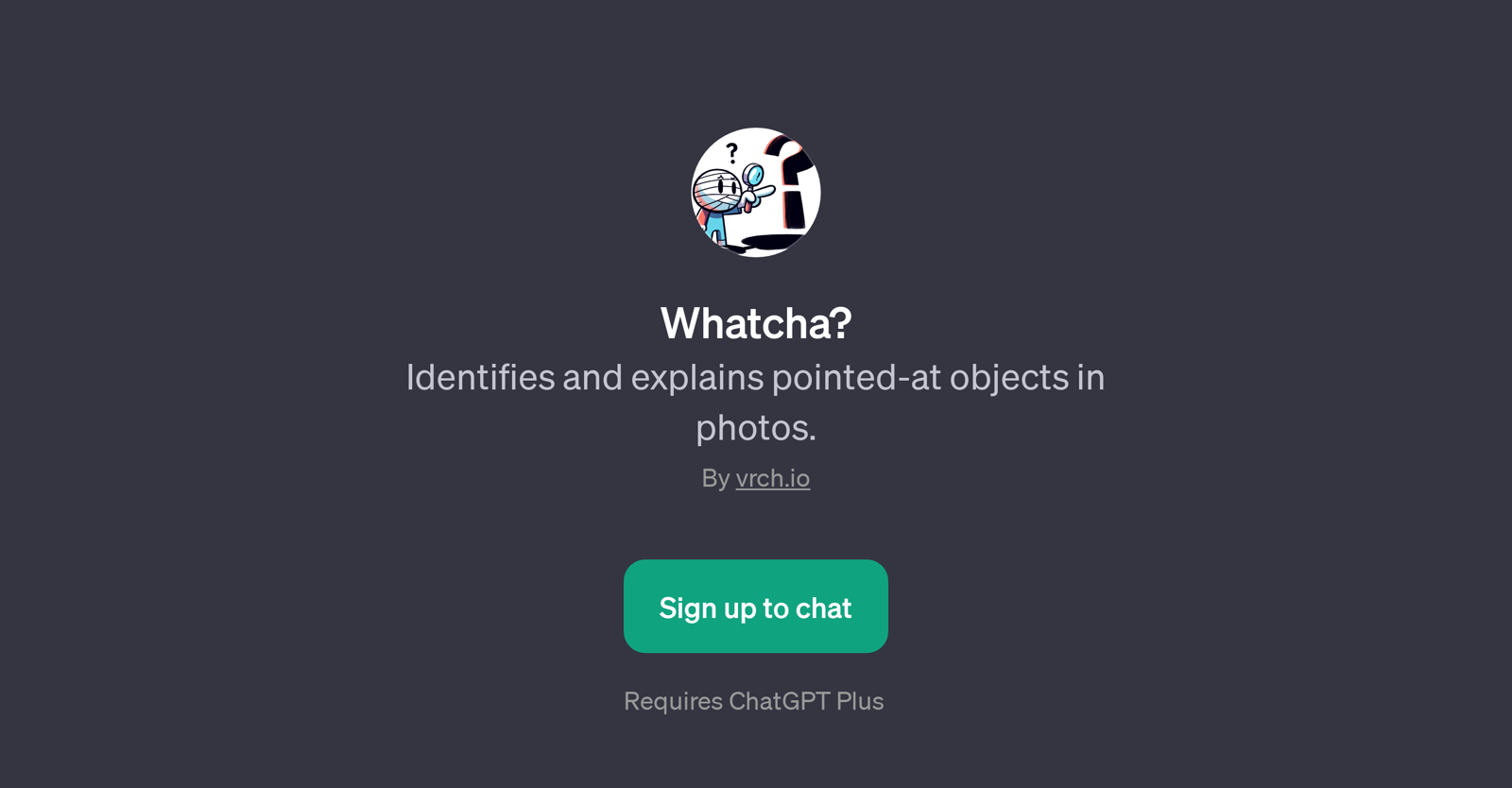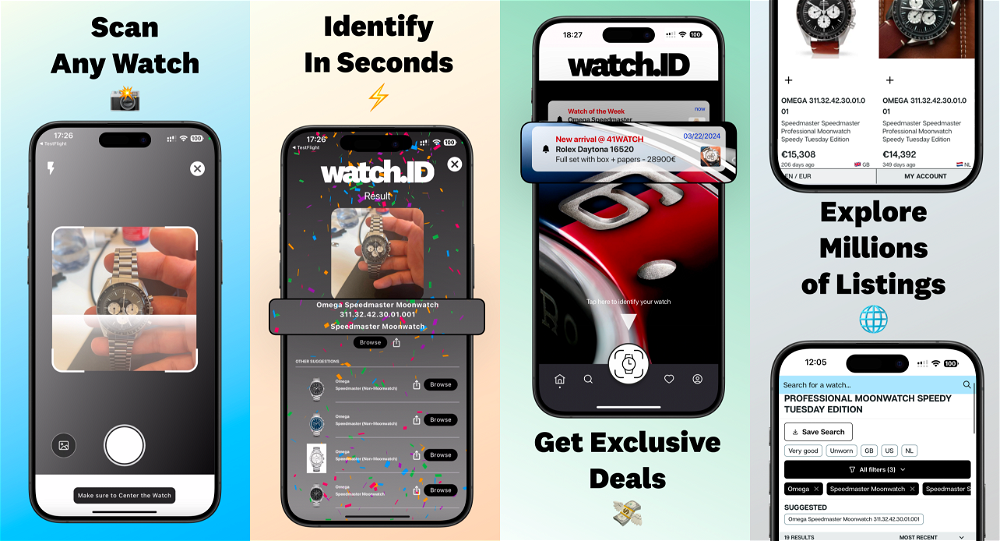Whatcha?
Whatcha? is a GPT made by vrch.io that focuses on identifying pointed-at objects in photos. Users can interact with it by uploading a photo of an object that is being pointed at.
The GPT analyzes the photo and provides an explanation of the object in question. The tool is designed to give clear, concise, and accurate definitions of the objects, making it easier for users to understand what they're looking at.
Prompt starters that can be used with Whatcha? include 'Upload a photo with an object being pointed at', 'Can you identify this item?', 'What is being pointed at here?', and 'Tell me about this object'.
Whatcha? is integrated with the ChatGPT platform, and requires ChatGPT Plus for full functionality. It's user-oriented and provides a simple and direct approach to identifying objects in photos, reducing the need for guesswork or extensive online searches.
The tool's ability to provide prompt responses regarding pointed-at objects makes it a powerful tool for fast information gathering on various objects.
Would you recommend Whatcha??
Help other people by letting them know if this AI was useful.
Feature requests
If you liked Whatcha?
Featured matches
Other matches
People also searched
Help
To prevent spam, some actions require being signed in. It's free and takes a few seconds.
Sign in with Google