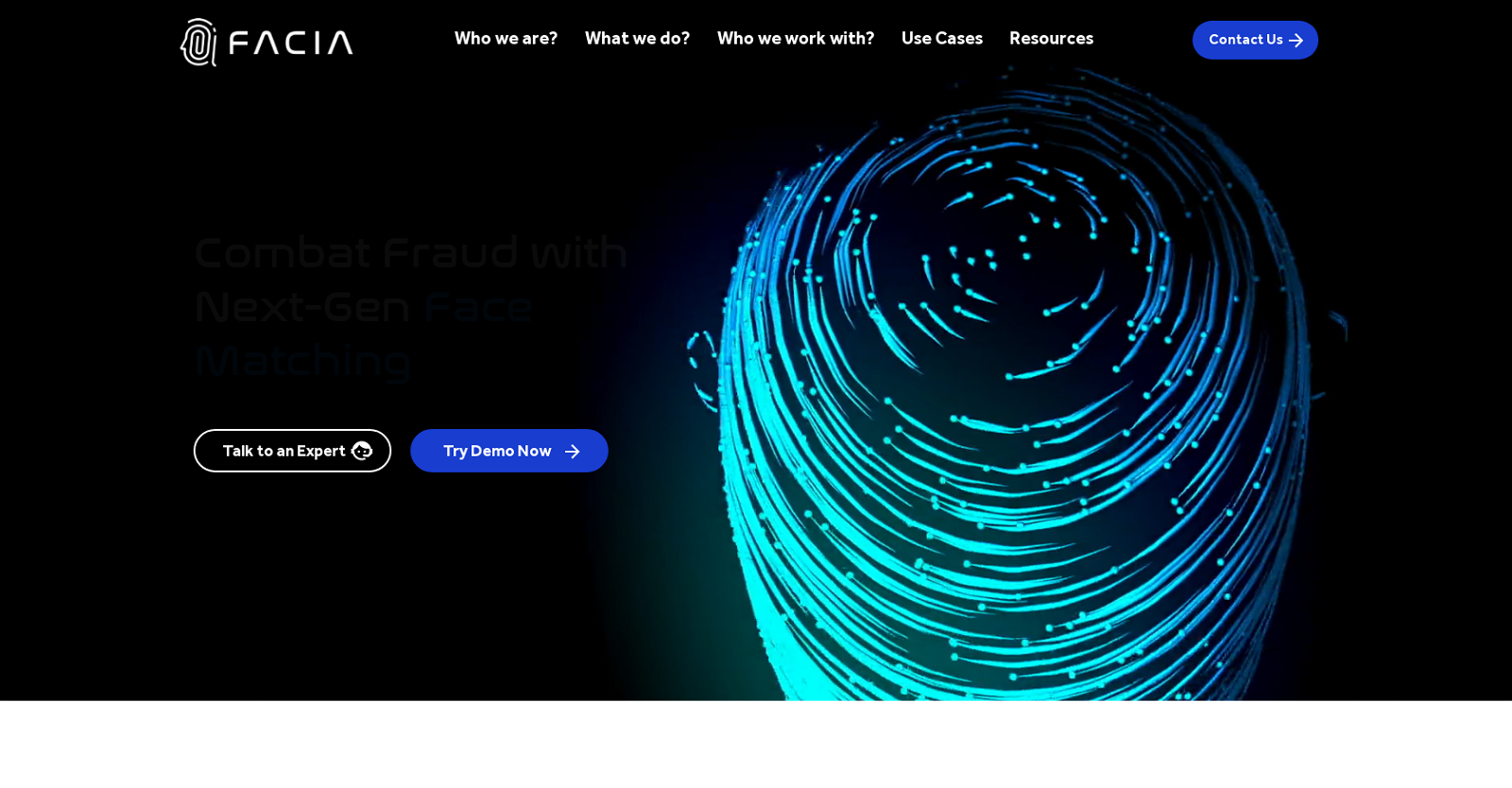What is Facia AI?
Facia AI is a facial recognition technology tool specializing in face matching and verification for anti-spoofing and fraud prevention. It utilizes an advanced 3D liveness detection system to verify users' faces against their photo ID, effectively identifying and preventing fraud and spoofing attacks. Facia AI also provides varied face-related functions such as image-to-image matching, image-to-database matching, video-to-database matching, and age verification.
How does Facia's 3D liveness detection technology work?
Facia's 3D liveness detection functions by analyzing the user's facial features in comparison to their photo ID and using this data to determine the authenticity of the user. This advanced technology has anti-spoofing mechanisms built into it, improving the efficacy of fraud prevention. The technology can also verify a user even with accessories like glasses, makeup, and beards.
What industries can Facia be used in?
Facia can be employed across various sectors including retail, government, healthcare, education, and event management. It also has practical applications in industries like peer-to-peer, matchmaking apps, and banking & finance sectors.
How does Facia prevent fraud and spoofing attacks?
Facia AI combats fraud and spoofing attacks by verifying the user's face against their photo ID with advanced 3D liveness detection technology. Facia's deep learning algorithms enable it to perform accurate face matching and user verification, even in cases where the user's face may be adorned with accessories. This helps to prevent deepfake and spoofing attacks by providing highly accurate facial recognition and verification.
Can Facia verify users with glasses, makeup, and beards?
Yes, Facia AI's advanced 3D biometric authentication system is capable of accurately verifying users with accessories such as glasses, makeup, and beards. It enhances the overall user experience by providing a smooth, password-free check-in process.
What does the customer support for Facia look like?
Customer support for Facia AI is extensive and accessible. It offers support through email, phone, and live chat on a round-the-clock basis. Facia also provides onboarding support for new clients, and customization to suit the unique needs of organizations.
What regulations is Facia in compliance with?
Facia AI is certified and in compliance with various regulations including the California Consumer Privacy Act (CCPA), General Data Protection Regulation (GDPR), along with certifications 9001 and 14001.
How is Facia integrated into my organization's system?
Facia AI technology can be integrated seamlessly into your organization's system according to your tailored needs. It can be set up for both on-premise and SaaS integrations, so you can choose the most suitable model for your business.
What are the different face-related functions that Facia can perform?
Facia's face-related functions include high-speed facial verification, image-to-image matching, image-to-database matching, video-to-database matching, and age verification. It is designed to provide numerous applications to improve an organization's digital security.
Can Facia verify age?
Yes, Facia AI has the capability to verify the age of a user, which is another layer of verification intended to prevent fraud and improve security.
How does Facia's anti-spoofing work?
Facia's anti-spoofing works by leveraging advanced AI-driven technology. During the verification process, it applies an anti-spoofing mechanism that verifies the liveness of a person, ensuring that they are who they say they are and preventing falsified identities.
Does Facia offer tailored solutions?
Yes, Facia provides tailored solutions to its clients. These solutions go beyond the standard package, ensuring that organizations have a system that fits their need perfectly. This customization addresses a variety of demands in various industries, ensuring that Facia is a versatile and adaptable tool.
How fast is Facia's face matching and verification?
Facia AI is highly efficient, offering quick and accurate face matching and verification. It has a response time of just one second and boasts an accuracy rate of 99.99%, ensuring that it delivers dependable results extremely quickly.
How does Facia's single frame detection work?
Facia's single frame detection verifies the users in a single frame or image instead of a video stream. This allows for rapid user verification, making it ideal for situations where speed is essential.
Can Facia prevent deepfakes and spoof attacks?
Yes, Facia AI can prevent deepfakes and spoof attacks. The 3D liveness detection technology provides advanced spoof detection and verification checks that help combat fraud and protect businesses.
What does Facia's secure data storage entail?
Facia's secure data storage ensures that your customers' data is kept safe and secure. While there are no specific details related to data storage provided, Facia's compliance with GDPR and CCPA assures a high standard of data safety and privacy.
Can Facia be integrated on-premises or in the SaaS model?
Yes, Facia AI can be integrated both on-premises and as a SaaS model. This flexibility allows businesses to choose the model that fits their organizational structure and operational needs best.
Why should I trust Facia's recognition technology?
Facia is trustworthy recognition technology due to its top-notch 3D liveness detection model. It has been trusted and certified for compliance with various regulations, ensuring that it meets high standards of quality and security. Facia's technology is leveraged by billions of faces across the globe, demonstrating its large-scale reliance and efficacy.
Does Facia offer a trial version?
Yes, Facia AI does offer a trial version. Interested users can avail it by clicking on the 'Avail Free Trial Now' or 'Try Demo Now' options on their website.
Can Facia improve my organization's digital security?
Yes, Facia can improve your organization's digital security. Facia's advanced 3D liveness detection technology and anti-spoofing mechanisms greatly augment your organization's capacity to prevent fraud and spoofing attacks, thereby reinforcing digital security.