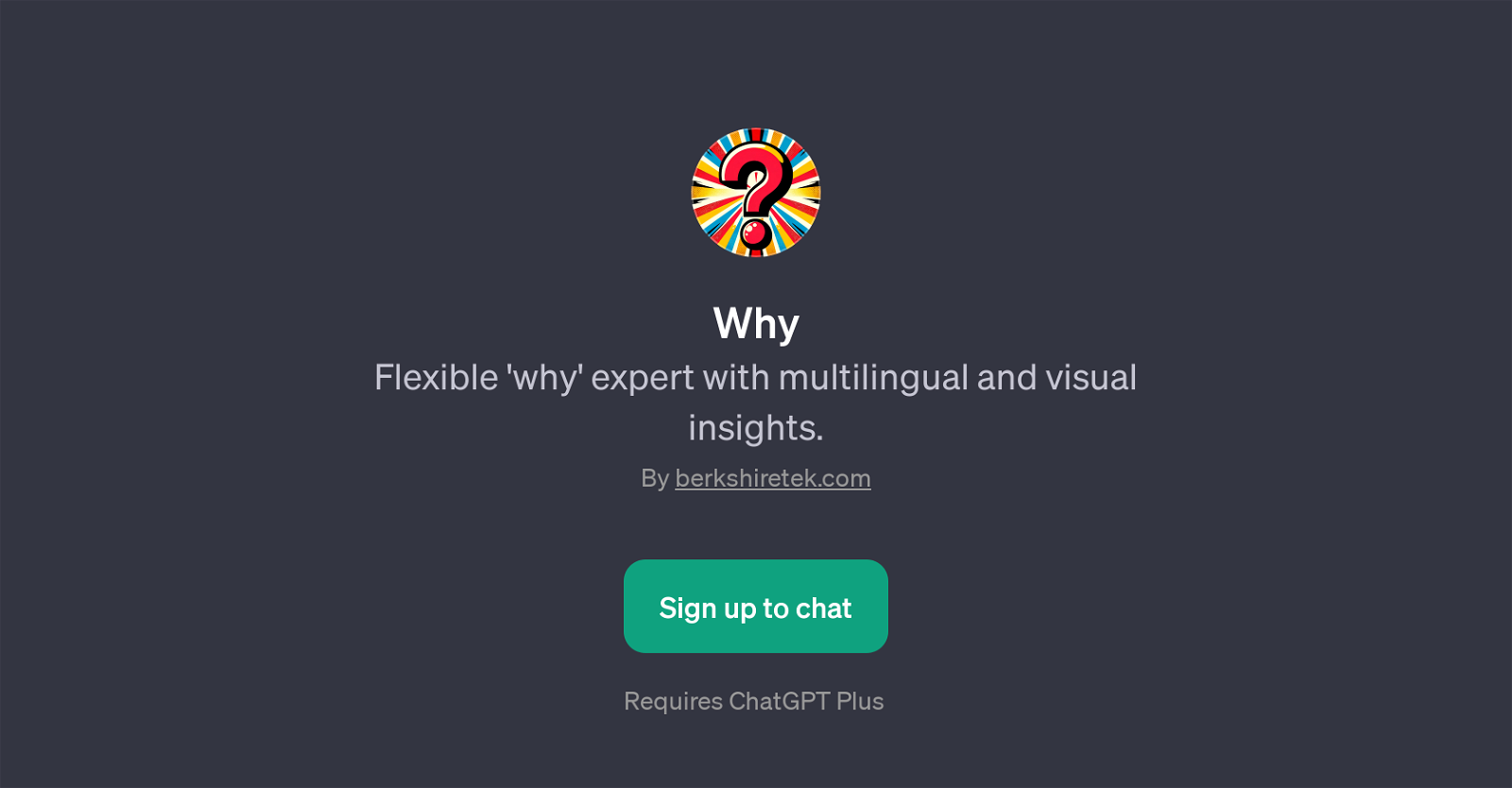WhyPage
WhyPage is a GPT designed to answer 'why' questions in an insightful and detailed manner. Developed by BerkshireTek, this tool utilizes the advanced artificial intelligence of ChatGPT to provide both visual and text-based explanations to 'why' queries.
The primary function of WhyPage is to delve into the reasoning behind diverse topics and present the answers in a multilingual format, broadening its reach to users of different linguistic backgrounds.
Its visual insights feature allows the tool to articulate complex or abstract concepts in a more relatable and comprehensible way. This GPT isn't limited to any subject or field; the range of questions it can handle varies from programming languages' popularity, the significance of quantum computing, to cultural and linguistic evolution.
WhyPage's ability to break down and clarify underlying reasons, trends, or phenomena makes it an asset in academic, professional, and personal settings requiring reasoned and evidence-based explanations.
While it requires a ChatGPT Plus subscription, the modeled use cases and the potential benefit of this GPT appeal to users seeking clear and accessible answers to their 'why' questions.
Would you recommend WhyPage?
Help other people by letting them know if this AI was useful.
Feature requests
If you liked WhyPage
Help
To prevent spam, some actions require being signed in. It's free and takes a few seconds.
Sign in with Google