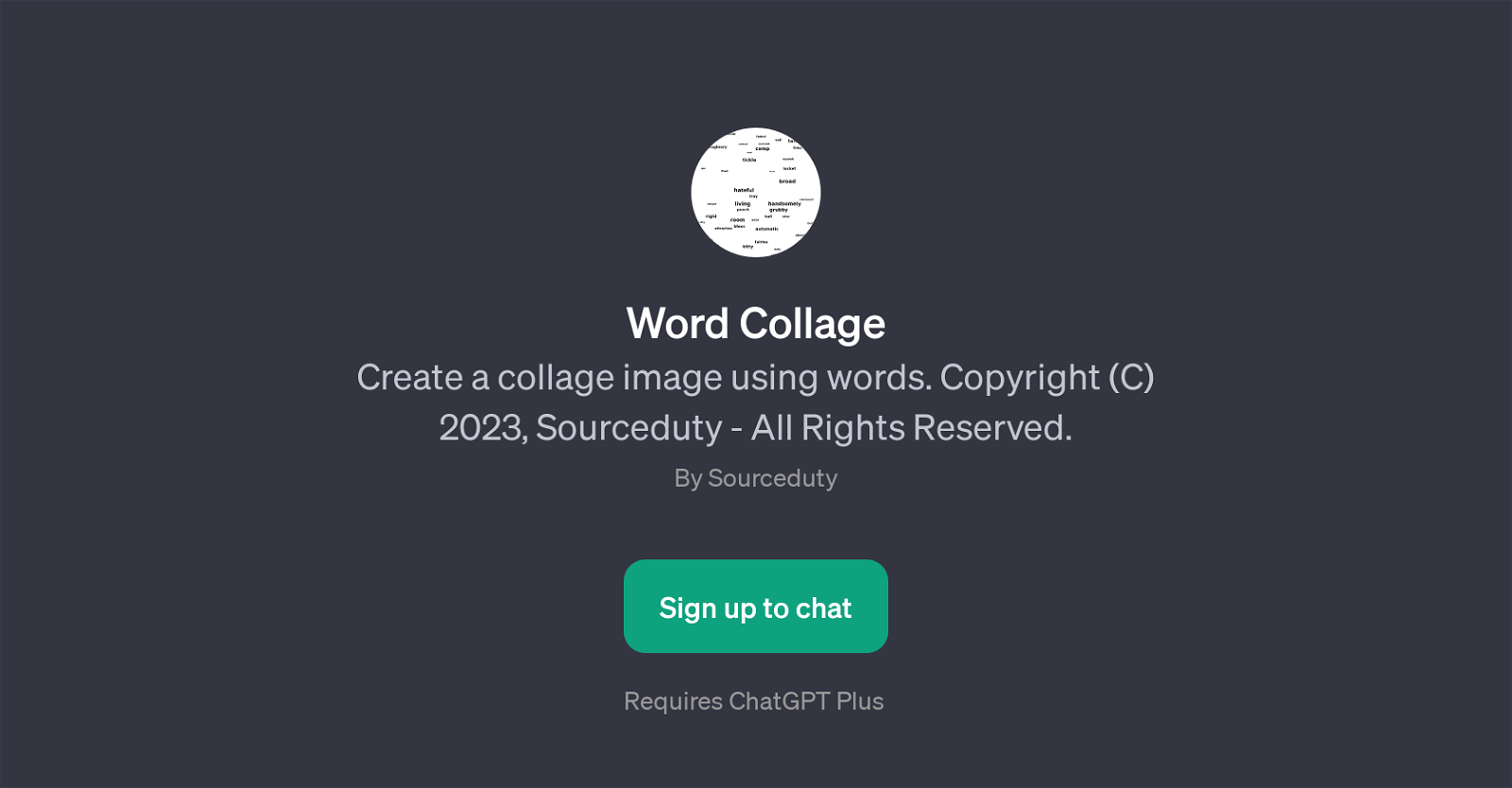Word Collage
Word Collage is a Generative Pretrained Transformer (GPT) developed by Sourceduty. It allows users to produce unique and creative collage images utilizing words, offering a novel approach to visual representation of text data.
This GPT is designed to work in conjunction with ChatGPT and requires ChatGPT Plus for operation. The primary functionality of Word Collage is to transform a collection of words into a graphical collage.
This could be particularly useful for various educational or creative applications, such as content creation, infographics, or conceptual design in a visual format.
Users can interact with this GPT by using specific prompt starters such as 'Create a new word collage', 'Create a small word collage', or 'Create an example collage'.
The GPT welcomes users with a message: 'Welcome to Text Collage! Ready to create something unique?' This signifies the emphasis of the tool on creativity and individual uniqueness.
Despite its creative benefits, potential users should be aware that a ChatGPT Plus subscription is necessary to access its functionality. The precise nature and extent of Word Collage's capabilities, as with any AI-based tool, may vary and are likely subject to ongoing enhancements and updates.
Would you recommend Word Collage?
Help other people by letting them know if this AI was useful.
Feature requests



1 alternative to Word Collage for Text visualization
If you liked Word Collage
Help
To prevent spam, some actions require being signed in. It's free and takes a few seconds.
Sign in with Google