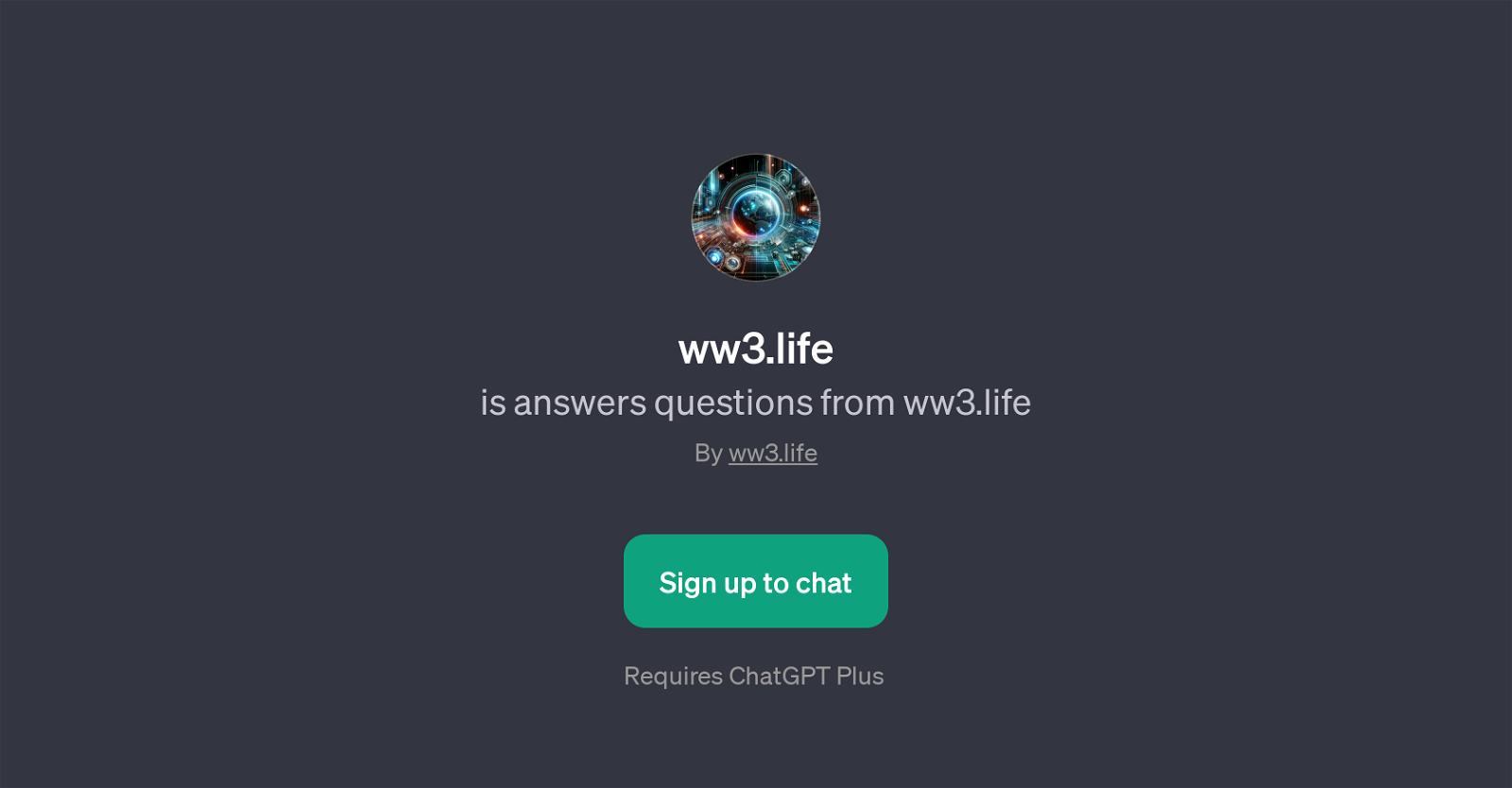ww3.life
ww3.life is a GPT designed to answer queries related to its namesake website, ww3.life. Leveraging the power of ChatGPT, this tool aims to provide deeper insights into the variety of topics covered on the ww3.life platform.
Due to the nature of the tool, it requires users to have a ChatGPT Plus subscription to fully utilize it.Utilize this tool to gain a more enriched understanding of the ww3.life platform or dive into in-depth discussions about the site's broad variety of topics.
The GPT caters to the curious, engaging users in a more insightful way. It's worth noting that in order to use the GPT, one must sign up and have access to ChatGPT Plus.Although the specific prompt starters or welcome messages aren't specified, users can expect the engagement to be catered around the contents of the ww3.life website based on the information provided.
Interactions, though simulated by the AI, aim to be informative and insightful, giving a deeper peek into the explored topics.Remember that while the AI leverages a powerful conversational model to facilitate dialogue, the responses generated should always be contextualized within the AI's design: it doesn't possess personal experiences or opinions, instead, the output is generated based on the input alongside the vast amount of data it's trained on.In conclusion, ww3.life is a discovery-centric GPT that provides a unique tool for users to explore the topics offered by the ww3.life website in a conversational, AI-guided format.
However, always consider the AI's limitations when interpreting responses.
Would you recommend ww3.life?
Help other people by letting them know if this AI was useful.
Feature requests



If you liked ww3.life
Featured matches
Other matches
People also searched
Help
To prevent spam, some actions require being signed in. It's free and takes a few seconds.
Sign in with Google