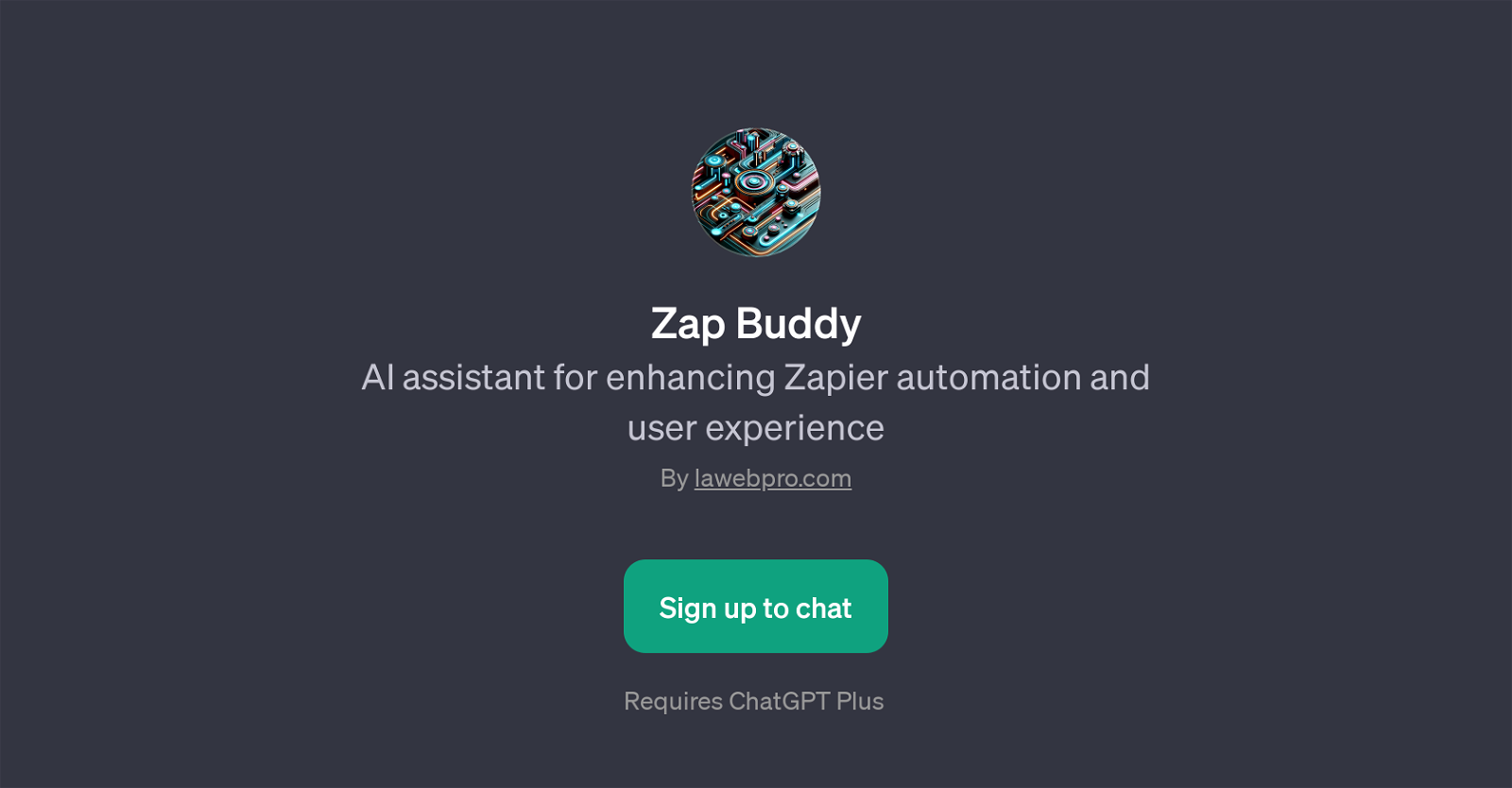Zap Buddy
Zap Buddy is a GPT developed by lawebpro.com that serves as an AI assistant specifically designed to enhance the user experience with Zapier automation.
This GPT aims to assist users in mastering Zapier, a tool known for moving information between web applications automatically. Zap Buddy can provide insights on workflow optimization within Zapier, offer suggestions for troubleshooting any issues that arise within your Zapier zaps, and recommend potential app integrations that will suit your projects.
Additionally, this GPT can help users explore how Zapier can be leveraged for marketing automation and can guide them through security best practises when using the Zapier service.
Simply ask questions or initiate a topic and Zap Buddy will provide the information. Note that the usage of Zap Buddy requires an existing ChatGPT Plus subscription.
This GPT serves to improve productivity, efficiency, and the overall user experience of those dealing with Zapier automation.
Would you recommend Zap Buddy?
Help other people by letting them know if this AI was useful.
Feature requests



If you liked Zap Buddy
Featured matches
Other matches
People also searched
Help
To prevent spam, some actions require being signed in. It's free and takes a few seconds.
Sign in with Google