▼ Most saved
Citation reference
Free mode
100% free
Freemium
Free Trial
Other tools
-
 Ron Jayson🙏 79 karmaMar 1, 2024@Scholarcyeasy to pick up and you get a few free file imports. it gives you results pretty fast, unfortunately i can't find a way to get back to these, they're locked behind the paid service.
Ron Jayson🙏 79 karmaMar 1, 2024@Scholarcyeasy to pick up and you get a few free file imports. it gives you results pretty fast, unfortunately i can't find a way to get back to these, they're locked behind the paid service. -
It seems to be working fine right now. Maybe try again and double check if you’re using the book’s original or most recognized title. That might make a difference.
-
I've tried to find the exact articles via WoS, Google, or Scopus. Despite using a very advised and complicated search query, it was just a waste of time. Perplexity didn't help either. The Jenni AI, which may add useful links when generating text, finds nothing but trash. SciScape gave exactly what I needed from the first query! A couple of fresh relative articles with very exact topics!
-
Great idea, but does not find what you are looking for-about the same as Google Scholar
- Spotlight: Notis (Personal assistant)
-
After not even ONE try, it asks for Pro. No success, just imo developer hyper-greed. Avoid!
-
Not particularly useful and expensive at the same time. Don’t waste your time or money.
-
I’ve been using it for a month now and I have decided to keep it for a year. There definitely are some kinks they can still work out like file management, but it’s very good at it’s core function: it generally does a good job answering questions and most times identifies PDFs automatically and correctly. The browser plugin works great, and it’s very nice that Papers allows you to add your university’s library API so you can automatically download PDFs that are accessible through your institution (sometimes it refuses to download some papers, so you just have to downlow it yourself and manually add it). The iPad and Android apps are serviceable. Every once in a while it will mess up the PDF identification, especially with papers from either very old sources or online-only journals. Things they must work on: * A much better system to annotate PDFs (the post-it type notes are cumbersome). * Introduce a notepad attached to each PDF or some way to easily link and save the AI’s output to the PDF. Currently, you have to add a little post it note and then paste the text there. * Keep the AI answers available after closing the documents. If you close the document by mistake or have several open and wish to close some, the ai conversation will be reset. * I REALLY wish that you could get citations and links to where the info was from extracted from PDFs. Currently, I have found Coral.ai does a much better job of showing you where the info came from and it even highlights it for you. Give it a try, their 30-day no credit card needed trial allowed me to truly test it, and now I’m a yearly subscriber looking forward for new additions and releases.
-
AI researcher: Questions to literature reviews from 200M+ papers.OpenThis is a great tool for researches like us and our research community, it makes the literature review so easy. all the data is extracted automatically related to our query along with citation. Truly commendable tool and recommendable to those who are not using it till now.
-
It made my life so easy! It used to take me days sometimes to find the right information, tediously reading through papers to find the relevant data. Epsilon automated the entire process for me. Now, I find the relevant information in just a couple searches
- Didn't find the AI you were looking for?
-
I found AHelp during its ProductHunt launch. Tried its free tools and was quite satisfied. That's why plan to use them often.
-
Paperguide: The All-in-One AI Research Assistant for Scientific ResearchOpen
-
-
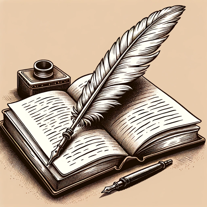 OpenIt doesn’t help you find sources, it just tells you where they van be found.
OpenIt doesn’t help you find sources, it just tells you where they van be found. -
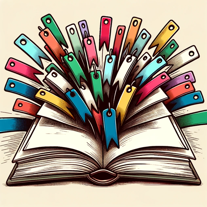 Open
Open -
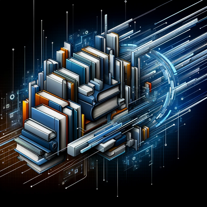 Open
Open -
 Converts multiple citations into a single BibTeX block.Open
Converts multiple citations into a single BibTeX block.Open -
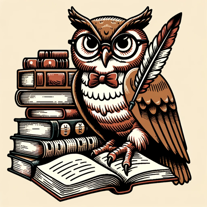 Expert in academic references and citations, helping you avoid plagiarism and cite correctly.Open
Expert in academic references and citations, helping you avoid plagiarism and cite correctly.Open -
 Professionally converts academic bibliographies to RIS.Open
Professionally converts academic bibliographies to RIS.Open
Post




