▼ Price
Tidy document
Free mode
100% free
Freemium
Free Trial
Featured matches
-
41010Released 18d agoFree + from $10/mo
 Félix Boittin🛠️ 1 tool 🙏 4 karmaNov 7, 2025@ClivioBest AI document management tool ! :)
Félix Boittin🛠️ 1 tool 🙏 4 karmaNov 7, 2025@ClivioBest AI document management tool ! :) -
9,40799Released 21d agoFree + from $14/mo

-
8,26222Released 2mo agoFree + from $19/mo
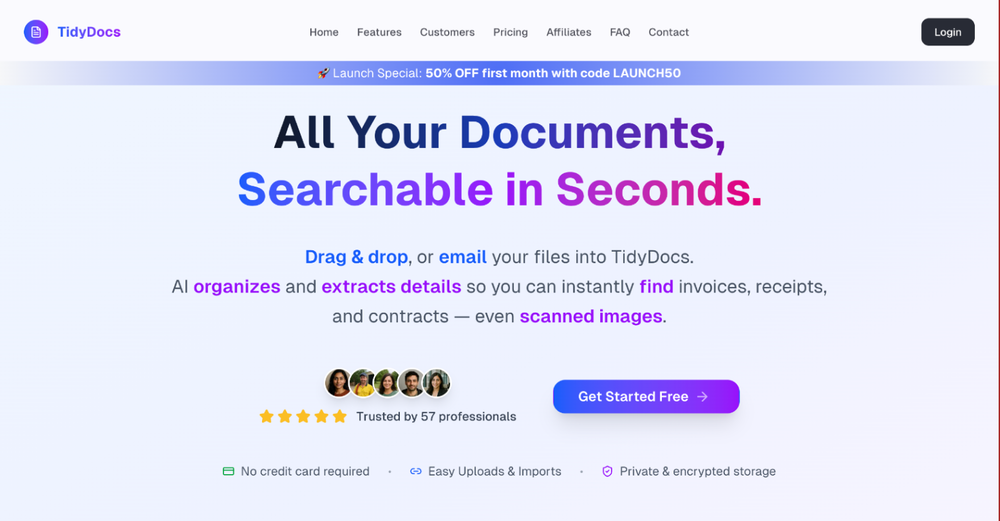 I was part of the beta trials and TidyDocs has made it so much easier to manage my receipts and invoices.
I was part of the beta trials and TidyDocs has made it so much easier to manage my receipts and invoices. -
9,335105Released 1y agoNo pricing

Other tools
-
15,881343Released 1y ago100% Free10 MB Limit does limit usability best if .pdf contains NO images.
-
 Transform your codebase into comprehensive, beautiful documentation automatically.Open3,04853Released 1y ago100% Free
Transform your codebase into comprehensive, beautiful documentation automatically.Open3,04853Released 1y ago100% Free -
3,343235Released 5y agoFree + from $4.00/mo
-
4445Released 1y agoFrom $5/mo
- Spotlight: Speechmatics | AI Voice Agents (Voice agents)
-
9,84727Released 1y agoFree + from $5
-
1,60723Released 1y agoFree + from $6/mo
-
9118Released 1y agoFrom $6/mo
-
3,0804Released 2y agoFrom $8.50
-
12,98994Released 2y agoFree + from $8.99/mo
-
16,98542Released 5mo agoFree + from $9/moHey Michael 🙂 Thanks for the honest feedback , and I totally understand where you're coming from. We recently added the tutorial to help new users understand the app quickly, but we hear you , we’ll look into making it optional. Also, just to clarify: we do offer a free plan! You should be able to create and preview documents without paying. If you ran into any issues, please reach out to us at [email protected] , we’d be happy to give you extra free credits and make things right. We’d love the chance to turn that 2⭐️ into a 5⭐️ , and your input helps us get better. Appreciate you giving it a shot! Best, The Writedoc.ai Team
-
81312Released 1y agoFree + from $9.99/mo
-
7631Released 1y agoFree + from $10/mo
- Didn't find the AI you were looking for?
-
3893Released 1mo agoFree + from $16.67/mo
-
7077Released 1y agoFree + from $18/mo
-
13,821129Released 8mo agoFree + from $19/moHighly recommend it for anyone dealing with high-volume document processing. Simplifies the process of extracting data from multiple PDFs into clean, accurate spreadsheets.
-
Open6,0763Released 28d agoFree + from $20/mo
-
27,98125Released 1d agoFree + from $20/mo# 🚀 NextDocs v1.2.5 – Complete Workflow Revolution **Released:** November 24, 2025 This release represents a complete transformation of the NextDocs experience. From lightning-fast AI generation to professional exports, every feature has been refined to deliver the most powerful and intuitive document creation platform available. --- ## ⚡ Lightning-Fast AI Generation Create professional content in seconds, not hours: - **Instant Document Creation** – Start with a simple prompt and get a full, editable presentation or document in seconds - **Zero Template Wrestling** – No more browsing templates or adjusting layouts manually - **Professional Results, Instantly** – AI generates complete, presentation-ready documents from your first prompt - **Multi-Format Support** – Presentations, documents, social media content, and more - Perfect for pitch decks, reports, marketing materials, and any content you need Example: "Create a pitch deck about AI in Healthcare" → Full professional presentation in under 10 seconds. --- ## ✏️ Precision Page Editing with Ask AI Take control of individual pages without affecting the rest: - **Focused AI Attention** – Use the "Ask AI" button to target a single page - **Surgical Edits** – Rewrite, redesign, or refine just one page - **Smart Context Understanding** – AI understands the page's role in your document - **Perfect for Quick Tweaks** – Polish specific sections without regenerating everything - **Fixed Precision Bugs** – Major improvements ensure edits land exactly where you want them No more accidental changes to other pages. Your edits stay exactly where you want them. --- ## 🖐️ Complete Manual Control AI is powerful, but you're always in charge: - **Fully Editable Everything** – Every element can be adjusted manually - **Pixel-Perfect Adjustments** – Move images, edit text, tweak layouts with precision - **AI + Human Perfection** – Start with AI speed, finish with human creativity - **No Lock-In** – Switch between AI and manual editing seamlessly - Real-time updates as you edit Because AI isn't perfect, and sometimes you know exactly what you want. --- ## 📤 Professional Export System Share your work anywhere with one-click exports: - **PDF Export** – Pixel-perfect rendering with improved quality - **Google Slides** – Seamless export with full formatting preservation - **PowerPoint** – Native .pptx format ready for any presentation - **500% Faster Rendering** – Multi-tier caching and parallel processing - **Fixed Export Bugs** – Better shape, arrow, and table compatibility - **Improved Circle Rendering** – Fixed PDF rendering issues Your designs stay perfect across all formats. Ready to present, share, or publish immediately. --- ## 📋 Save & Reuse Templates Build your library of winning designs: - **Save as Template** – Love your design? Save it with one click - **Personal Template Library** – Access your saved templates anytime - **Tailored Reuse** – Create new versions for different use cases - **Ready-Made Templates** – Access professionally designed templates - **Consistent Branding** – Maintain your visual identity across projects Create once, reuse forever. --- ## 🗂️ Powerful Project Organization Keep your brand consistent across all documents: - **Brand Color Management** – Define your palette once, use everywhere - **Logo & Asset Library** – Upload logos, brand guidelines, and reference documents - **Auto-Application** – NextDocs uses your brand assets automatically - **Project-Scoped Context** – Every document inherits project settings - **Upload Anytime** – Add files within projects or during any chat - **Perfect Brand Consistency** – Never manually adjust brand colors again Set up your brand once, and every document follows your guidelines automatically. --- ## 🧠 Dual Creation Modes Choose the right workflow for your task: ### Edit Mode (Default) - Create and edit documents directly - Fast iteration and real-time changes - Perfect for quick projects and simple documents ### Plan Mode - Brainstorm and outline before generating - Upload research files and context documents - Work with AI on structure and ideas - Switch to Edit Mode when ready to create Start with planning for complex projects, or jump straight to editing for quick tasks. --- ## 🖼️ Rich Media Panel Everything you need for visual content: - **Stock Image Search** – Find and insert professional photography - **Vector Graphics** – Browse curated illustrations and vector art - **Icon Library** – Thousands of icons ready to use - **AI Image Generation** – Create custom visuals with multiple models: - Imagen 4 (Fast/Preview/Ultra) - Nano Banana and more - **Instruction-Based Editing** – "Make the sky sunset", "remove background", "add contrast" - **One-Click Background Removal** – Perfect for product shots - **Transparent Pricing** – See exact costs before generating - **Auto-Library Integration** – Generated images save automatically All your media needs in one seamless interface. --- ## 📱 Beyond Slides and Documents Create any content format you need: - **Social Media Posts** – Instagram, LinkedIn, Twitter/X - **Marketing Materials** – Ads, banners, promotional content - **Presentations** – Pitch decks, reports, training materials - **Documents** – Reports, proposals, white papers - **Adaptive AI** – NextDocs understands format requirements automatically One platform for all your content creation needs. --- ## 🌟 Everything You Need NextDocs v1.2.5 brings together: ✅ Lightning-fast AI generation ✅ Instant theme switching ✅ Precision page editing ✅ Complete manual control ✅ Professional multi-format exports ✅ Template library system ✅ Project organization & branding ✅ Dual creation modes (Edit & Plan) ✅ Rich media panel with AI generation ✅ Social media & marketing content ✅ Advanced research tools ✅ 500% faster rendering ✅ Major bug fixes & reliability improvements --- Ready to experience the complete workflow revolution? 👉 **[Start Creating with NextDocs v1.2.5](https://nextdocs.io)** Questions or feedback? We're here to help: **[email protected]** --- _Create faster, with more control._ **— The NextDocs Team**
-
21,320420Released 2y agoFree + from $29DocuWriter.ai has helped us to document all our codebase. And to understand old legacy code as well.
-
Transform lengthy content into concise, purpose-driven summaries.Open1,21819Released 10mo agoNo pricing
Post





