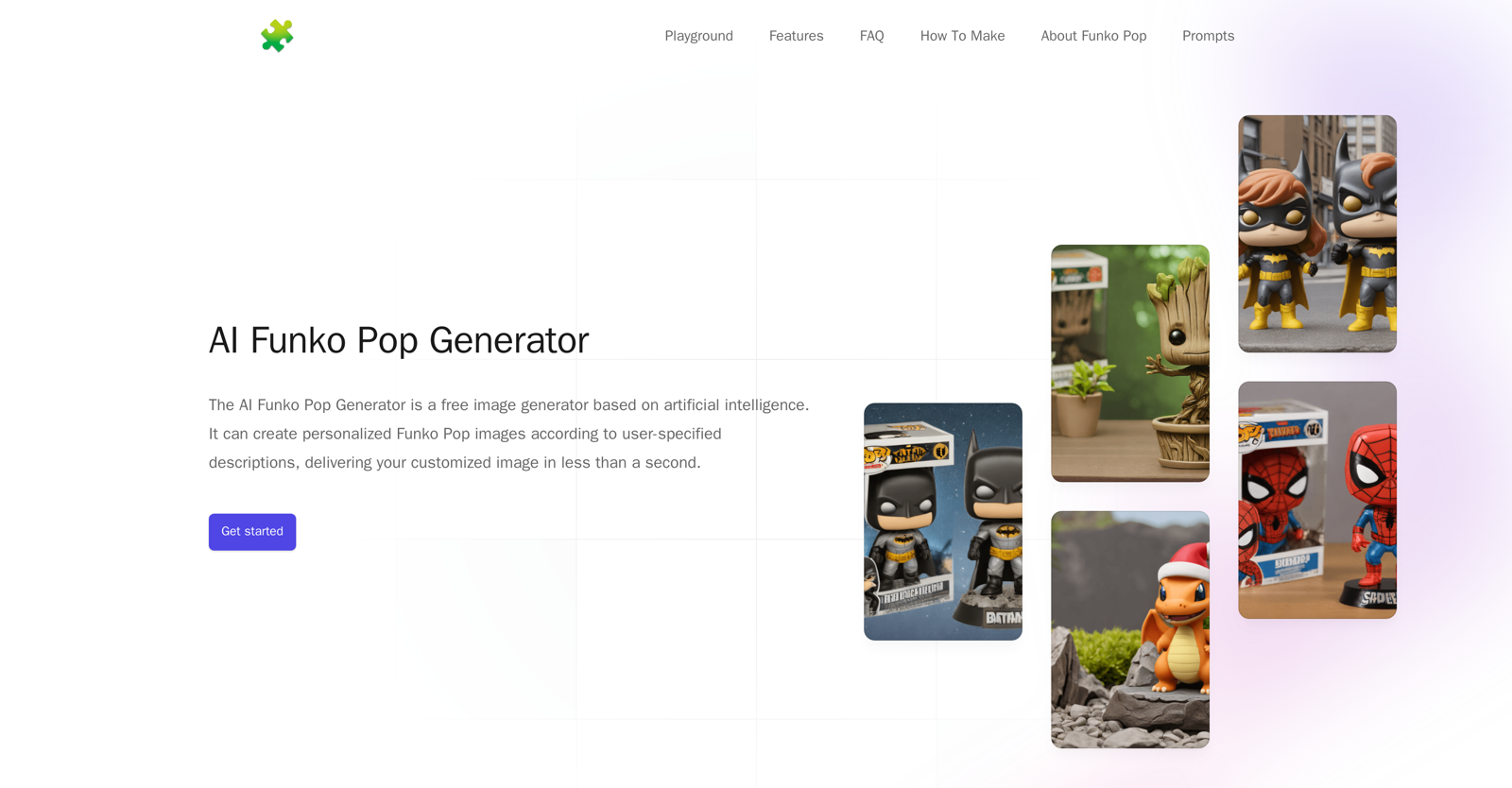What is the AI Funko Pop Generator?
AI Funko Pop Generator is an artificial intelligence-based web application that enables users to generate customized Funko Pop figurine images. The tool employs machine learning, specifically an artificial neural network, which is trained on a large set of image-text pairs to discern patterns and styles from existing Funko Pop images. Through text prompts, users can guide the generation of new Funko Pop images that emulate the brand's unique art style.
Can anyone use the AI Funko Pop Generator?
Yes, anyone can use the AI Funko Pop Generator. The tool is designed to be user-friendly and requires no coding skills. The interface allows users to simply input detailed prompts describing their desired Funko Pop character, including elements like outfits, accessories, and more.
Do I need to know coding to use the AI Funko Pop Generator?
No, you don't need to know coding to use the AI Funko Pop Generator. The application has been designed to be highly user-friendly and accessible. Users only need to be able to enter detailed text prompts and the system generates the desired images.
How does the AI Funko Pop Generator create images?
AI Funko Pop Generator creates images by using an artificial neural network (ANN), trained on a large dataset of image-text pairs. This ANN learns the patterns and styles from existing Funko Pop images. By interpreting user-provided text prompts, the generator is able to produce new Funko Pop images, mimicking the unique Funko Pop art style.
What is the artificial neural network used in the AI Funko Pop Generator?
The artificial neural network, or ANN, used in the AI Funko Pop Generator is a type of machine learning algorithm. Modeled after the structure of a biological brain, it's capable of learning from a large dataset of image-text pairs. Through this learning process, the ANN can recognize patterns and styles from existing Funko Pop images and apply these in generating new images.
How does the AI Funko Pop Generator ensure the quality of the generated images?
The AI Funko Pop Generator ensures the quality of the generated images through a benchmark metric. This allows the system to assess and improve the aesthetic quality and coherence of the produced images, ensuring each image is in alignment with the distinctive Funko Pop style.
How are my privacy rights ensured while using the AI Funko Pop Generator?
Your privacy rights are ensured while using the AI Funko Pop Generator as the application commits to not collect, use, or store personal data. Your text or image inputs are not stored, upholding user privacy to the utmost degree.
How do I create custom Funko Pop images using the AI Funko Pop Generator?
To create custom Funko Pop images using the AI Funko Pop Generator, you have to enter detailed text prompts that describe your desired figure. These prompts should include details about characters, outfits, accessories, and more. The generator will use these prompts to guide the artificial neural network in producing new Funko Pop images that mimic the brand's unique art style.
What should my prompts include for the AI Funko Pop Generator to create accurate images?
Your prompts for the AI Funko Pop Generator should include clear, detailed descriptions of your imagined Funko Pop figure. Define aspects like character roles, attire, accessories, facial expressions, and any additional elements you desire. The more detailed your prompt, the closer the generated image will align to your envisioned result.
Can I create a Funko Pop image of a person using the AI Funko Pop Generator?
Yes, you can create a Funko Pop image of a person using the AI Funko Pop Generator. The tool utilizes user-defined text prompts to guide its image creation, so by providing an accurate and detailed description of the person you want to create, from physical attributes to clothing and accessories, the system can generate a corresponding Funko Pop image.
How does the AI Funko Pop Generator mimic the Funko Pop art style?
The AI Funko Pop Generator mimics the Funko Pop art style by learning from a large dataset of existing Funko Pop images. The machine learning model, specifically the artificial neural network, identifies the characteristics and patterns that make Funko Pop's art style distinctive. When users input their prompts, the system applies this learned information to generate images that align with the Funko Pop style.
Can I create a Funko Pop image of a fictional character using the AI Funko Pop Generator?
Yes, you can create a Funko Pop image of a fictional character using the AI Funko Pop Generator. By giving a detailed and precise description of the character through text prompts, including their physical characteristics, attire, accessories, and other distinct attributes, the generator will create a Funko Pop image that resembles the fictional character.
Do I need to login to use the AI Funko Pop Generator?
No, a login is not required to use the AI Funko Pop Generator. The tool grants full access to its features without the necessity of a user account.
How quick is the image generation process using the AI Funko Pop Generator?
The image generation process of the AI Funko Pop Generator is very quick. Users can see the results of their custom Funko Pop image prompts in less than a second after they submit them.
Can I specify accessories for my custom Funko Pop image in the AI Funko Pop Generator?
Yes, you can specify accessories for your custom Funko Pop image in the AI Funko Pop Generator. When crafting your text prompts, simply mention the accessories you want your Funko Pop figure to have and the generator will incorporate them into the created image.
Is there a limit to the number of images I can generate using the AI Funko Pop Generator?
As per the information provided on their website, there does not seem to be a limit to the number of images you can generate using the AI Funko Pop Generator. It promotes unrestricted entry in terms of user prompts.
Does the AI Funko Pop Generator store the images I generate?
No, the AI Funko Pop Generator does not store the images you generate. The application respects user privacy and does not collect or store personal data, including user-created images.
Do I need to pay to use the AI Funko Pop Generator?
The AI Funko Pop Generator is free to use. No payment is required to access or use the tool to generate custom Funko Pop images.
Can I adjust or modify the generated image within the AI Funko Pop Generator?
IDK
Where can I access the AI Funko Pop Generator?
The AI Funko Pop Generator is accessible on the web at the following URL: https://aifunkopop.top/.