Andrew Darius' Title Generator
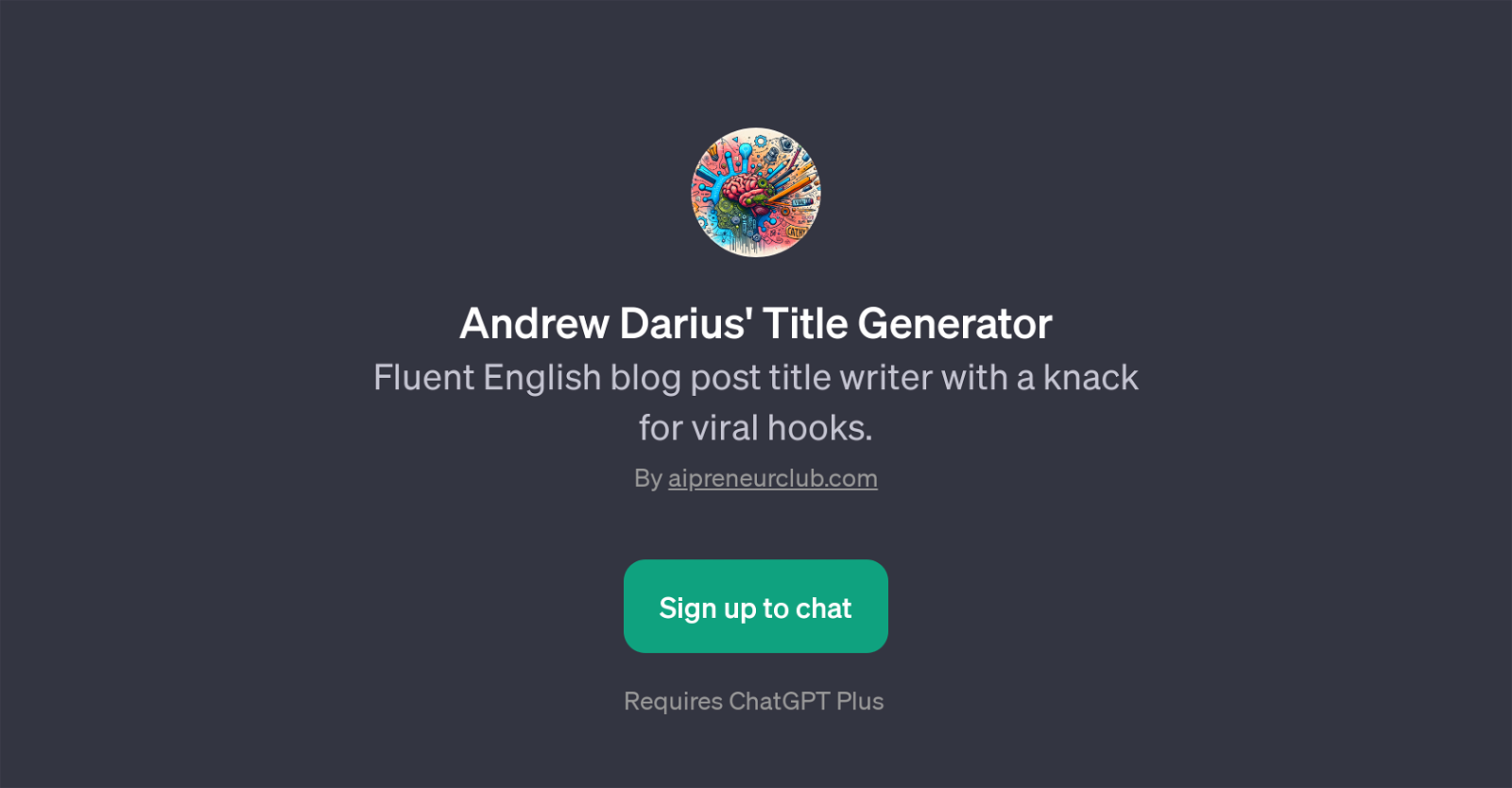
Andrew Darius' Title Generator is a GPT designed to aid in crafting compelling, viral blog post titles. This GPT uses Fluent English language proficiency to create engaging titles that are likely to resonate with potential readers.
It's aimed at bloggers, authors, content marketers, and anyone else looking to optimize their content for more views and better engagement. This tool captures the essence of a given blog topic using inputted keywords, transforming them into a catchy and viral title.
It is built to understand and integrate a broad array of subjects, providing a valuable resource for users in many different fields. It prompts users to provide a title or keywords for their blog post titles, or specify their blog topic.
From these, it generates catchy titles fitted to the intended content. Please note that usage of this GPT requires a ChatGPT Plus registration. Aimed at making the task of generating engaging titles both simple and efficient, this tool harnesses the power of AI to deliver on its promise.
Would you recommend Andrew Darius' Title Generator?
Help other people by letting them know if this AI was useful.
Feature requests



3 alternatives to Andrew Darius' Title Generator for Blog titles
If you liked Andrew Darius' Title Generator
People also searched
Help
To prevent spam, some actions require being signed in. It's free and takes a few seconds.
Sign in with Google








