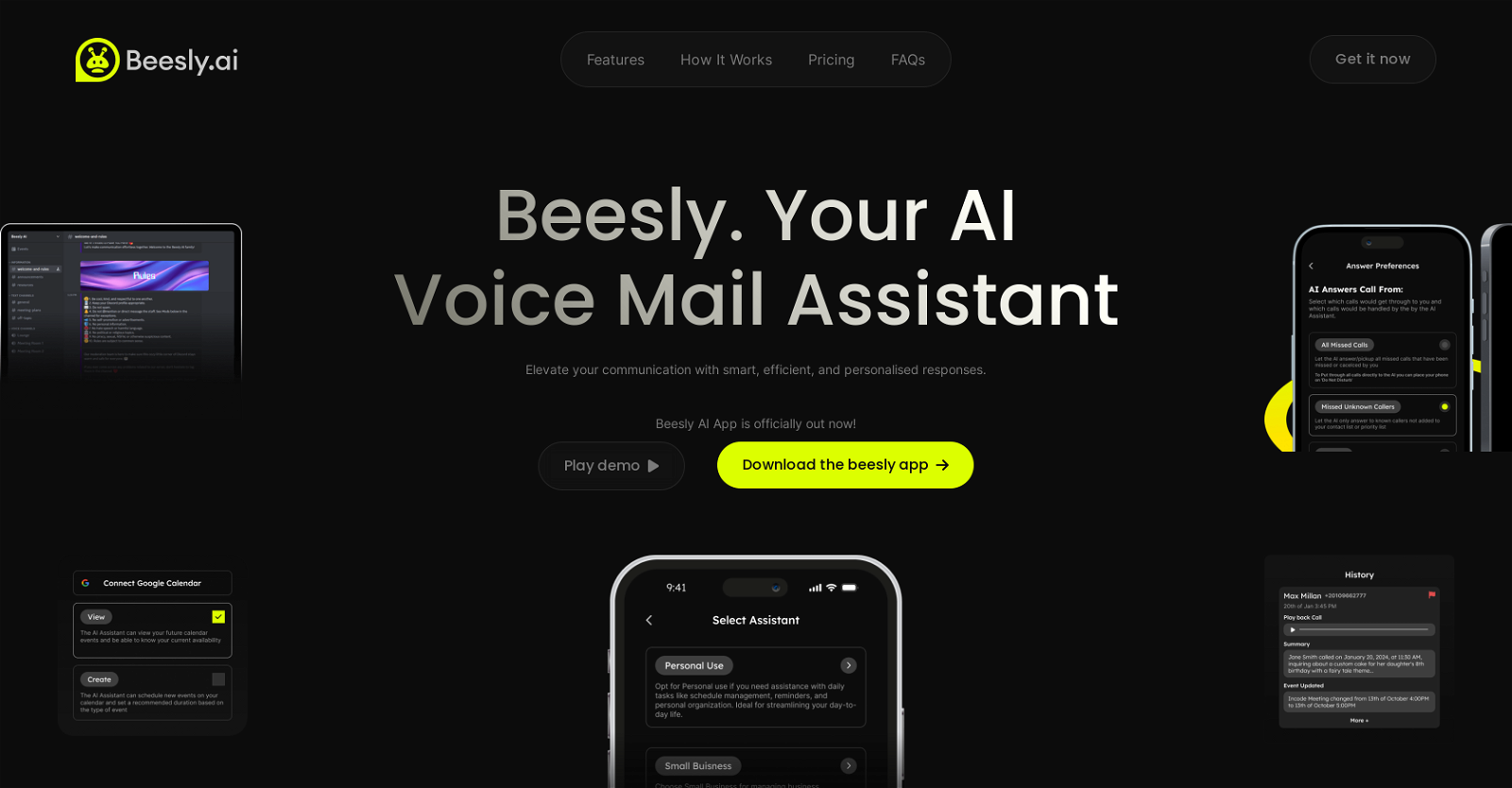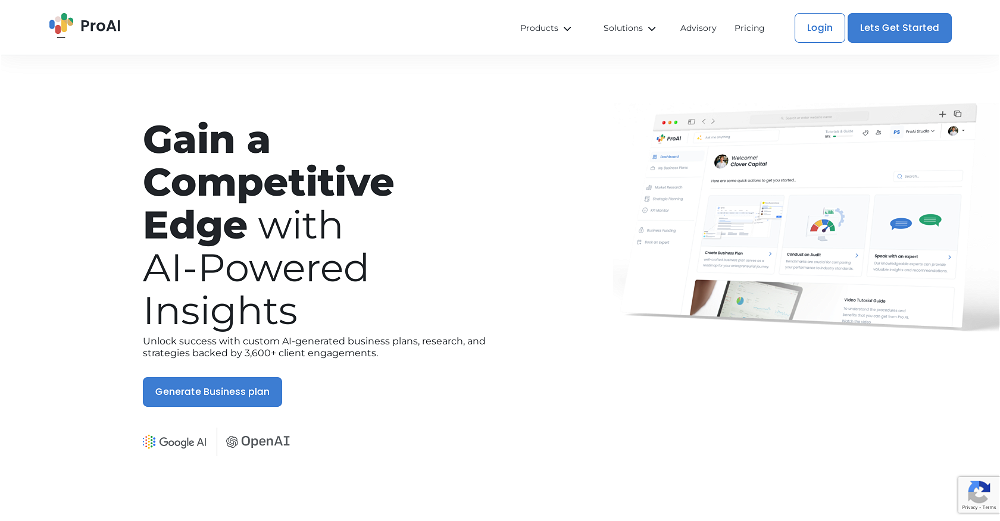What is Beesly AI?
Beesly AI is an intelligent voicemail assistant application that uses advanced AI technology to understand and respond in natural language during phone calls. It enhances both personal and business communication with features such as instant notifications, call summaries, and integration with Google Calendar, and it operates around the clock.
How does Beesly AI enhance personal communication?
Beesly AI enhances personal communication by understanding and responding in natural language during phone calls. It offers call summaries to facilitate quick catch-up on missed conversations and uses caller history and context to provide personalised responses in future interactions. It also manages schedules during calls through smart integration with Google Calendar.
Can Beesly AI provide immediate notifications for each phone call?
Yes, Beesly AI provides instant notifications for every phone call, ensuring critical alerts do not go unnoticed.
Does Beesly AI function in silent mode?
Yes, Beesly AI functions in silent mode. It ensures even in silent mode, no critical alert goes unnoticed.
What is the purpose of Beesly AI's call summaries?
The purpose of Beesly AI's call summaries is to facilitate a quick catch-up on missed conversations. This feature makes every message clear and actionable, allowing users to stay in the loop and respond as needed.
How does Beesly AI integrate with Google Calendar?
Beesly AI integrates with Google Calendar to manage schedules during calls. This smart integration allows the AI to create, edit, and delete appointments instantly, automating schedule management in real-time.
What is the role of caller history in Beesly AI feature?
The role of caller history in Beesly AI's feature set is crucial. The AI keeps track of past callers and the context of those calls, which aids in providing personalised responses and actions during future interactions.
Is Beesly AI compatible with both iOS and Android?
Yes, Beesly AI is compatible with both iOS and Android devices, ensuring a smooth and consistent user experience regardless of the platform.
Does Beesly AI work around the clock?
Yes, Beesly AI works around the clock. Its constant availability ensures that inquiries, day or night, are meticulously handled without adding any extra work to its users.
What type of tasks can Beesly AI perform beyond phone call management?
Beyond phone call management, Beesly AI can perform tasks like creating, editing, and deleting appointments instantly, helping to automate and streamline scheduling and other tasks.
How do I get Beesly AI?
Beesly AI is available for download on both the Apple App Store for iOS devices and the Google Play Store for Android devices. Its website also has a download link.
How does Beesly AI revolutionize voicemail experience?
Beesly AI revolutionizes the voicemail experience by using advanced AI technology to automate and streamline the process. It provides instant notifications of every call, even in silent mode, provides call summaries for quick catch-ups, and can even manage your schedule through smart integration with Google Calendar. Moreover, it operates around the clock to ensure no call goes unnoticed.
Can Beesly AI manage schedules during phone calls?
Yes, Beesly AI can manage schedules during phone calls. Its smart integration feature with Google Calendar allows it to create, edit, and delete appointments in real-time during calls.
What types of calls does Beesly provide alerts for?
Beesly AI provides alerts for every call. It ensures that no critical alerts go unnoticed, even in silent mode, ensuring that users stay connected to what's important without missing a beat.
How does Beesly AI aid small businesses?
Beesly AI aids small businesses by functioning as a 24/7 support system, effectively capturing every inquiry, day or night. It also helps to streamline communication by providing call summaries and managing calendars during calls. Its ability to create, edit, and delete appointments instantly also proves useful for businesses by facilitating seamless schedule management.
What is the capacity of Beesly AI's memory?
Beesly AI leverages its memory to keep track of past callers and the context of those calls. This information is used to personalize responses and actions for future interactions, enhancing the user experience.
Does Beesly AI offer personalized responses in future interactions?
Yes, Beesly AI offers personalized responses in future interactions. It remembers past callers and the context to personalise responses for more meaningful and productive future interactions.
Can Beesly AI create, edit, and delete appointments?
Yes, Beesly AI can create, edit, and delete appointments instantly. It does this through its smart integration feature with Google Calendar, performing these tasks in real-time during calls.
Does Beesly AI offer unified experiences across iOS and Android?
Yes, Beesly AI offers unified experiences across iOS and Android. It operates seamlessly on both platforms, ensuring a consistent user experience regardless of the device.
Can individuals and businesses benefit from using Beesly AI?
Yes, both individuals and businesses can benefit from using Beesly AI. For individuals, Beesly AI offers a modern solution for communication, personalized voicemails, and efficient call management. For small businesses, Beesly AI provides a robust support system that operates around the clock, ensuring no customer inquiry or important call is ever lost.