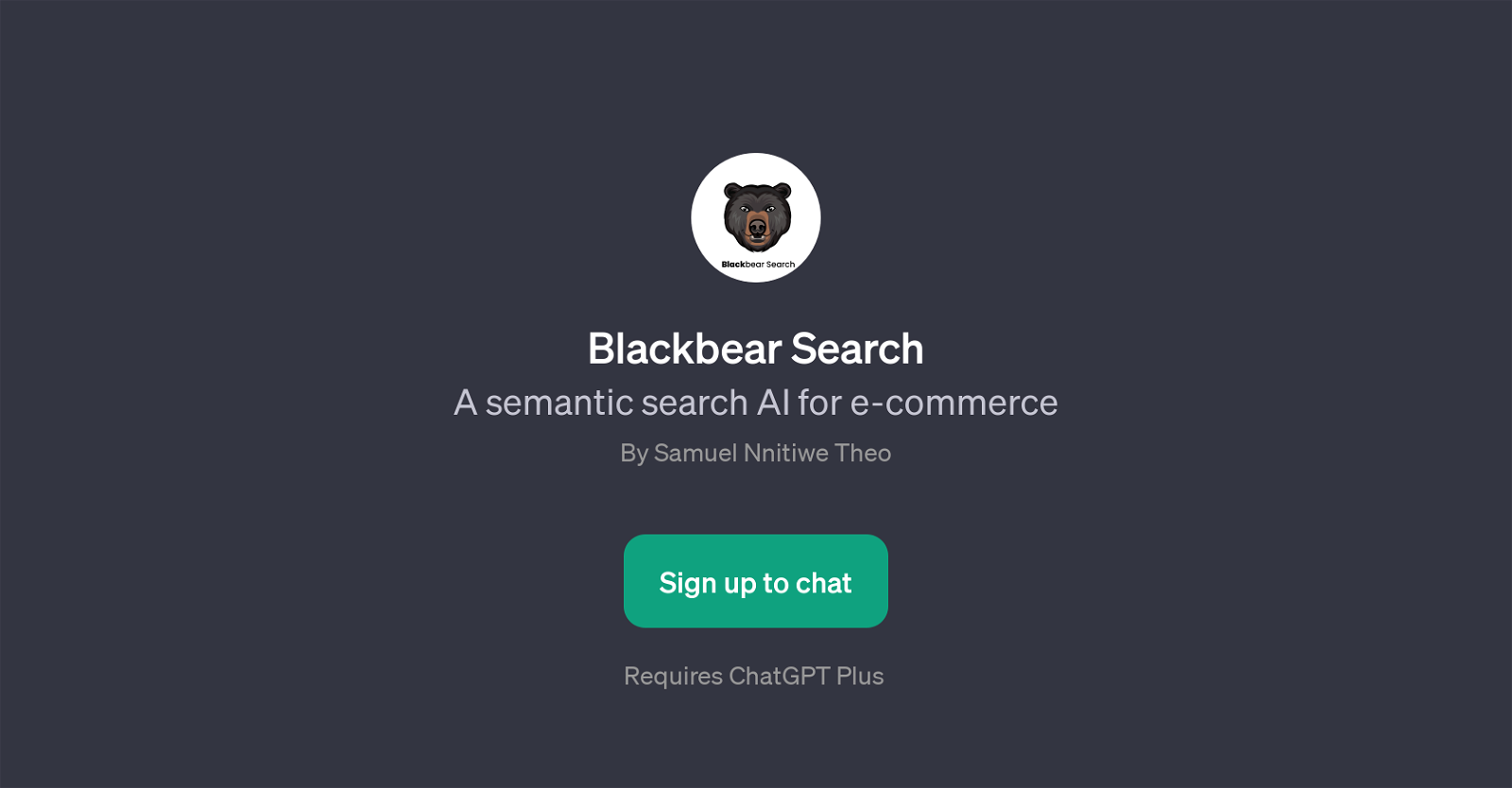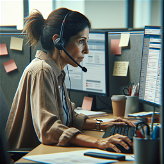Blackbear Search
Blackbear Search is a semantically-driven search tool designed particularly for use within the e-commerce sector. Acting as a GPT, it utilizes artificial intelligence to deliver more precise and relevant search results to users.
Its main function is to assist shoppers by precisely matching their search queries to products available for purchase online. The GPT's semantic understanding allows it to process highly descriptive or specific queries, such as matching detailed product descriptions or finding the best prices for a particular product in a specified location.
In addition, Blackbear Search is capable of interpreting and responding to requests for purchasing links for specific items under a certain budget. Blackbear Search necessitates a subscription to the ChatGPT Plus service for usage.
Offering a more versatile and intelligent way of online shopping, Blackbear Search functions as your smart shopping assistant, steering your search toward the optimal products and deals according to your specific inquiries.
Would you recommend Blackbear Search?
Help other people by letting them know if this AI was useful.
Feature requests



2 alternatives to Blackbear Search for Product search engine
If you liked Blackbear Search
Help
To prevent spam, some actions require being signed in. It's free and takes a few seconds.
Sign in with Google