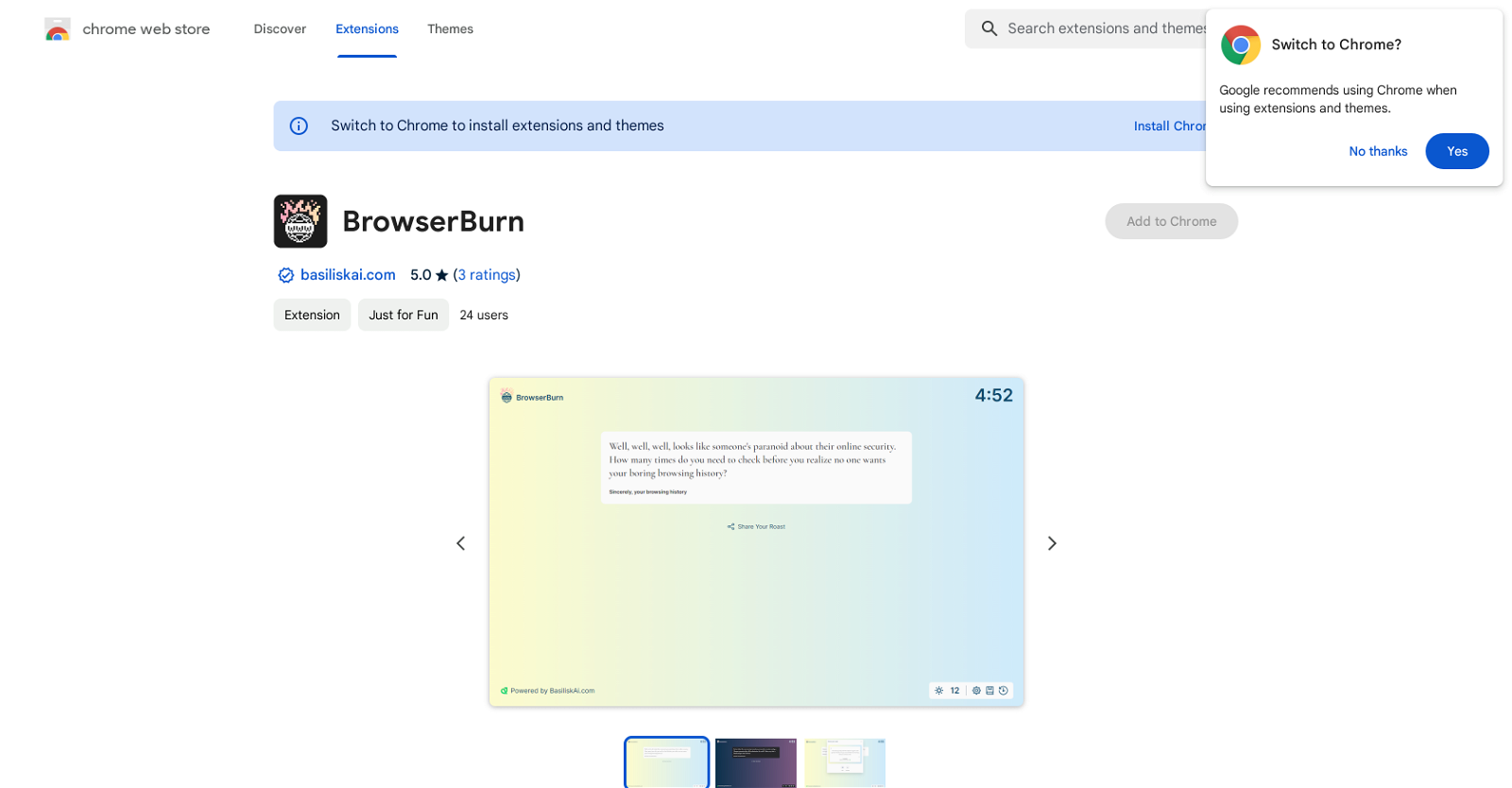BrowserBurn
BrowserBurn is a browser extension that replaces your new tab page with spicy roasts based on your recent browsing history. It offers a unique and fun way to browse the internet every day.
With a simple installation process, BrowserBurn uses advanced AI to analyze the websites you've visited and generate humorous and original roasts specifically tailored to your browsing habits.This extension features instant hilarious roasts that will make you laugh and can be easily shared on social media platforms.
It also provides both light and dark mode options for customization. It is currently available as a free beta version, and no sign-up is required to use it.BrowserBurn is created by the owner of the listed website, and the publisher has a good record with no history of violations.
The AI algorithm behind BrowserBurn is trained on a variety of humorous datasets to ensure the generated roasts are unique and chuckle-worthy. It's like having a virtual friend who knows all your internet secrets and isn't afraid to make fun of you.If you're curious to see what BrowserBurn thinks of your browsing habits and want to have a laugh, this extension is worth trying out.
Download it now and enjoy the fun and entertainment it brings to your daily internet browsing experience.
Would you recommend BrowserBurn ?
Help other people by letting them know if this AI was useful.
Feature requests



If you liked BrowserBurn
Featured matches
Other matches
Help
To prevent spam, some actions require being signed in. It's free and takes a few seconds.
Sign in with Google