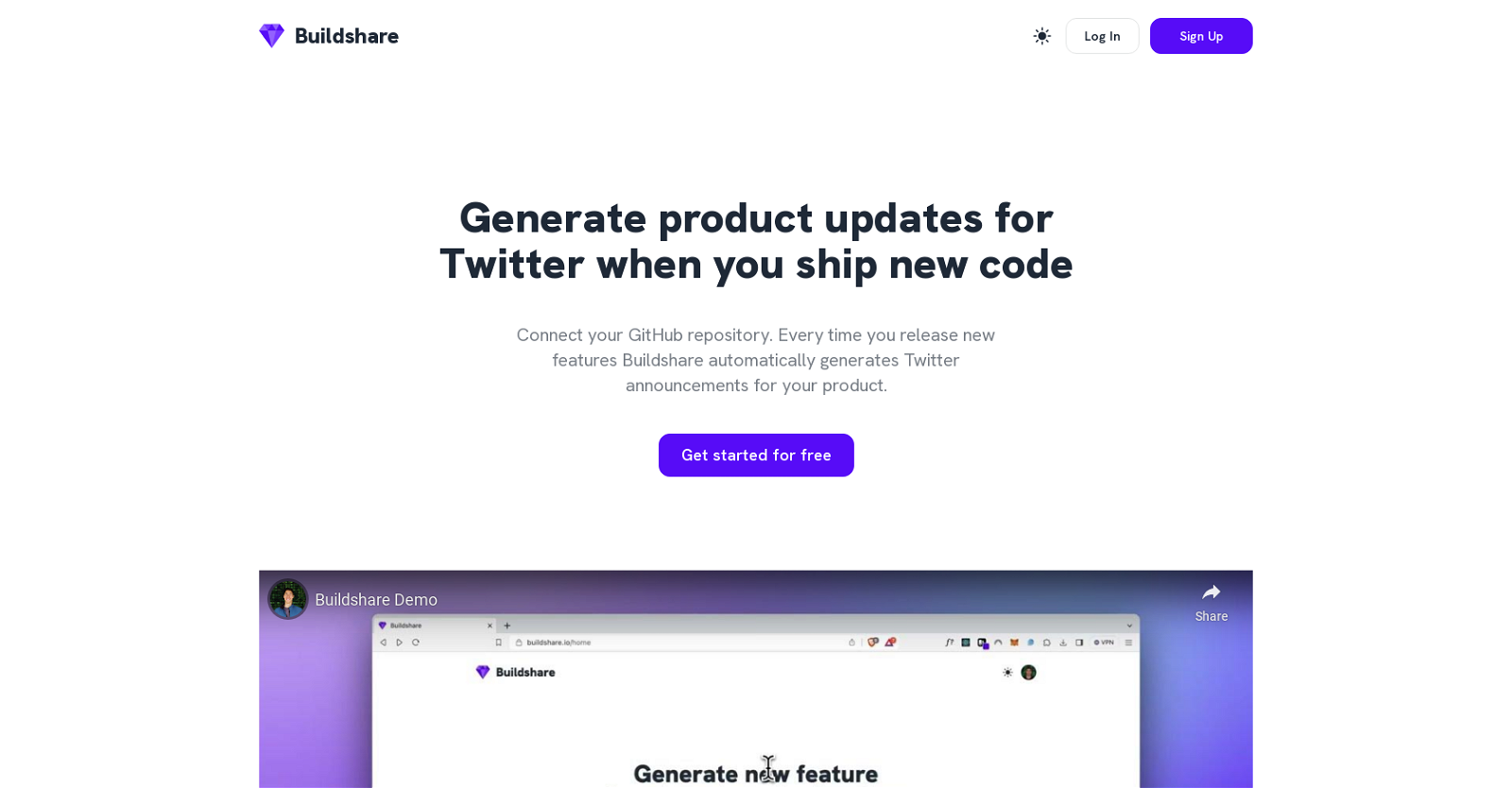Buildshare
Buildshare is a web-based tool that enables developers to streamline their product updates on Twitter. By connecting their GitHub repository, users can automatically generate Twitter announcements whenever they release new features or updates.
This integration helps developers to effectively communicate and share their progress with a wider audience.The tool operates under a "Build in public" approach, encouraging developers to default to transparently sharing their work.
With Buildshare, users can create a public repository of their codebase, which helps to establish a stronger online presence and engage with the tech community.Buildshare simplifies the process of promoting new features by automating the generation of Twitter announcements.
By eliminating the need for manual updates, developers can save time and focus on their core tasks.The tool's website offers an intuitive interface for logging in and signing up.
It also provides a free trial option, allowing users to explore the functionalities before committing to a subscription.Overall, Buildshare proves to be a valuable tool for developers who want to keep their audience informed about the latest updates in their projects.
Its seamless integration with GitHub and automated Twitter announcements make it a practical solution for those seeking efficient communication channels in the software development field.
Would you recommend Buildshare?
Help other people by letting them know if this AI was useful.
Feature requests



If you liked Buildshare
Help
To prevent spam, some actions require being signed in. It's free and takes a few seconds.
Sign in with Google