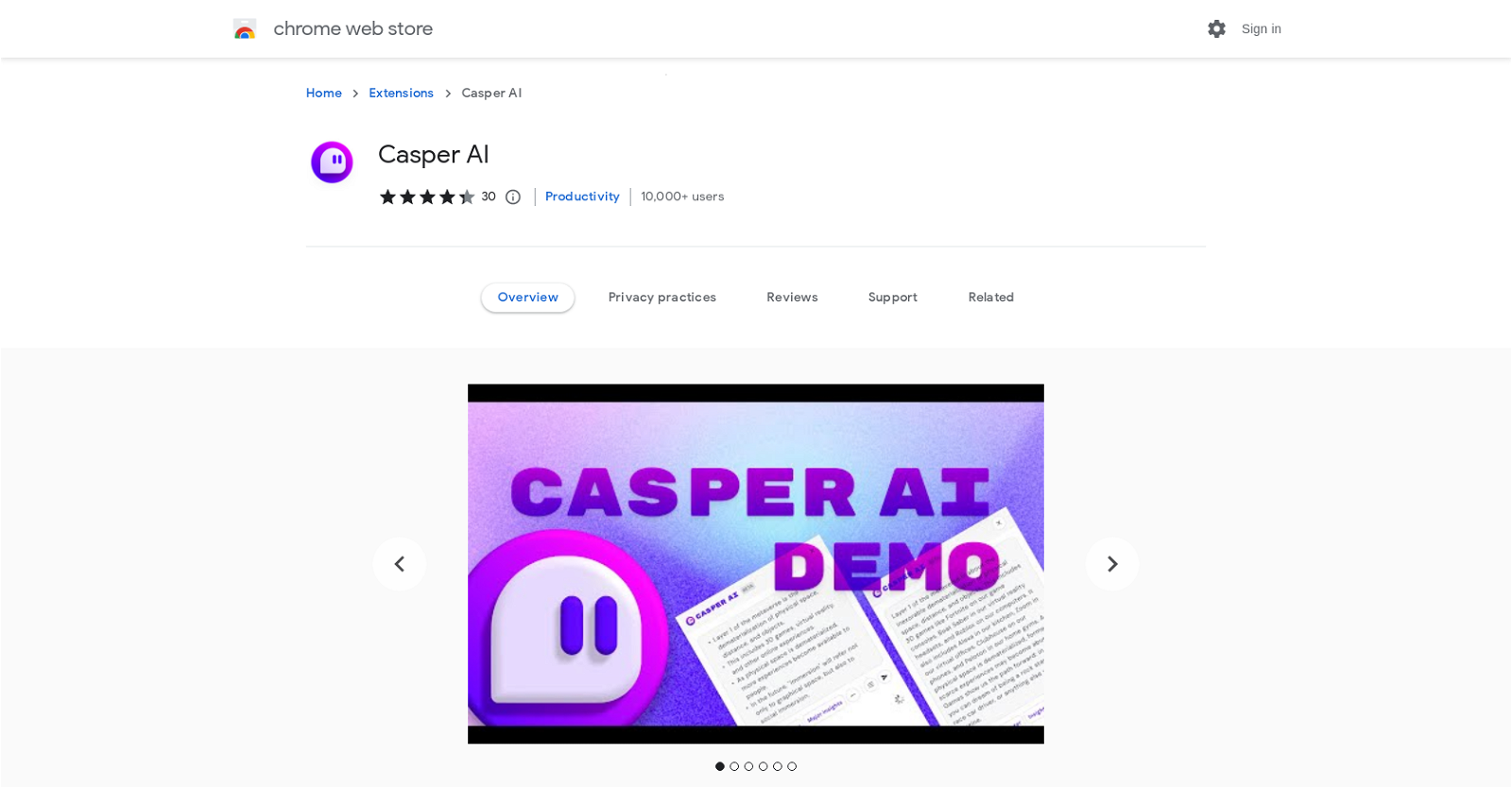What is Casper AI?
Casper AI is a Chrome extension powered by OpenAI's latest GPT models. It's designed to streamline professional workflows by providing summarized articles, aiding content creation, and sharing insights with stakeholders. Casper also removes mundane tasks in the workspace and claims to accelerate the pace at which tasks are carried out to make organizations more efficient.
What are the key features of the Casper AI Chrome extension?
Casper AI offers a variety of features, including article summarization, content creation support and sharing insights with various stakeholders. It ingests data from all open public sources and the user's email to create a holistic data collection system. One of its key features is the leveraging of large language models and software to quicken the pace of the user's work task.
Who is the intended audience for Casper AI?
Casper AI is designed for knowledge workers such as VC analysts, corporate strategists, policymakers, and business developers. It caters to professionals who need assistance understanding their industry, articulating perspectives, effectively communicating their thoughts, or interpreting new policies and their impacts.
What principles is Casper AI built on?
Casper AI's principles include simplicity, flexibility, awareness, and bias to action. Its goal is to ensure users can quickly comprehend, create, and share insights using the extension with minimal effort and technical knowledge. The tool also helps users easily switch between news and data sources, and raises user awareness of new insights and their potential impacts.
How does Casper AI fit into my existing workflow?
Casper AI is designed to seamlessly integrate with a user's existing workflow. It provides personalized and relevant content and suggestions directly within the user's workspace. The tool ingests available public data and user's email content to form a comprehensive data collection system.
What types of data does Casper AI collect?
Casper AI collects data from open public sources and the user's email. This goes towards forming a comprehensive data collection system aimed at providing personalized and relevant content and suggestions for users. It also uses this data to highlight top new insights.
How does Casper AI use AI to improve workflow efficiency?
Casper AI leverages large language models and software to reduce the time spent on repetitive tasks for knowledge workers. It helps in quickly summarizing articles, prioritizing top insights, analyzing data from different sources, and sharing summaries and insights. These actions help speed up the rate at which individuals perform their jobs and make their organizations more efficient.
How does Casper AI aim to remove mundane tasks from work?
Casper AI improves workflow by removing routine tasks from knowledge workers' lives. This includes activities like transferring data manually between spreadsheets, formatting presentations, and repeatedly proofreading emails. With the aim of greater efficiency, it enable users to focus more on their critical work.
What type of content does Casper AI generate and summarize?
Casper AI generates and summarizes content from articles and other text sources. It uses artificial intelligence to produce concise article summaries, highlight top new insights, analyze data from different sources, and share the 'tl;dr' or essential insights from all relevant news with relevant stakeholders.
How does Casper AI use OpenAI's GPT's newest models?
Casper AI uses OpenAI's GPT's newest models to deliver powerful insights with minimal effort. It employs these models to help analyze data from different sources and to prioritize top insights. It also uses these models to create summarized versions of relevant news.
How personalized are the content and suggestions by Casper AI?
Casper AI provides highly personalized content and suggestions. By integrating with the user's existing workflow and ingesting data from public sources and the user's email, it is able to deliver meaningful and personalized insights and content that aligns with the user's work requirements.
What kind of insights can Casper AI provide?
Casper AI provides insights based on its analysis of data from various sources including public databases, internal databases, and recent news sources. It highlights top new insights and uses GPT-3.5 to prioritize these insights.
How does Casper AI help in creating and sharing content?
Casper AI assists in not only creating content but also in sharing insights with stakeholders. It summarizes relevant news and generates shareable insights, thereby aiding users in their content creation and sharing process.
Does Casper AI have a feature to switch between news and data sources?
Yes, Casper AI provides the capacity to switch effortlessly between different news and data sources. This flexibility contributes to its ability to help users understand, create, and share insights quickly and easily.
What is Casper AI's stand on liability for generated content?
Casper AI acknowledges that while they strive to provide accurate content generation, they do not accept responsibility for the content generated by the AI. Users are encouraged to review and confirm critical insights before relying on them.
Is there a limit to the amount of data that Casper AI can ingest?
IDK
How does Casper AI prioritize top insights?
Casper AI uses GPT-3.5 to prioritize top insights. It analyzes data from different sources and highlights new insights that could potentially impact the user's business decisions.
How does Casper AI increase user awareness of new insights and their potential impact?
By providing data-driven insights and suggesting action steps based on its analysis, Casper AI can increase user awareness of potential impacts. Its aim is to help users and their stakeholders effectively react to these insights.
How is Casper AI different from other AI tools on the Chrome Web Store?
Casper AI differentiates itself from other AI tools by living within users' existing workflows, and providing personalized and relevant content and suggestions. It also uses the power of latest GPT models from OpenAI to increase the efficiency of the user's work process.
What user information does Casper AI require to function properly?
Casper AI collects data from all open public sources and the user's email to function. It requires these to form a holistic data collection system that facilitates personalized content and suggestion generation.