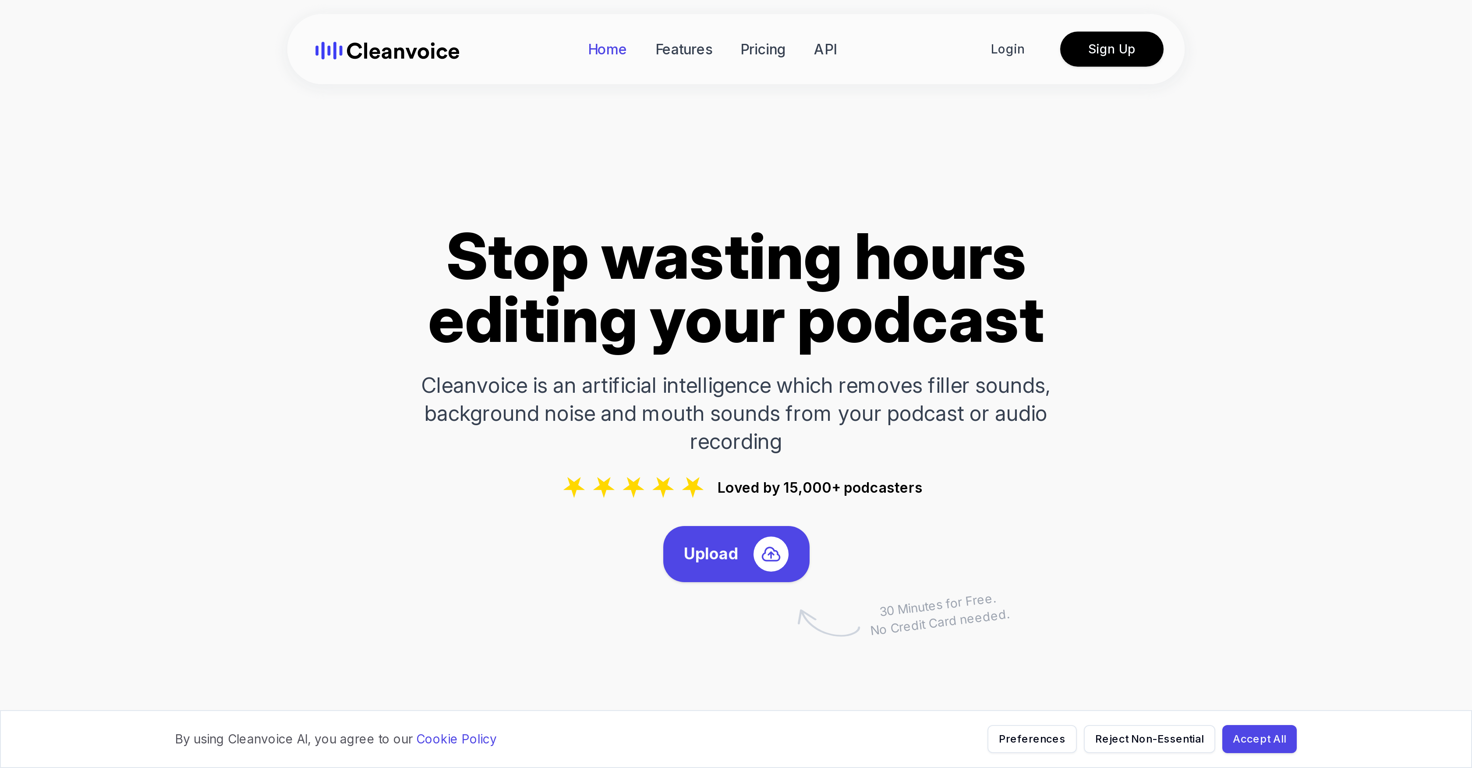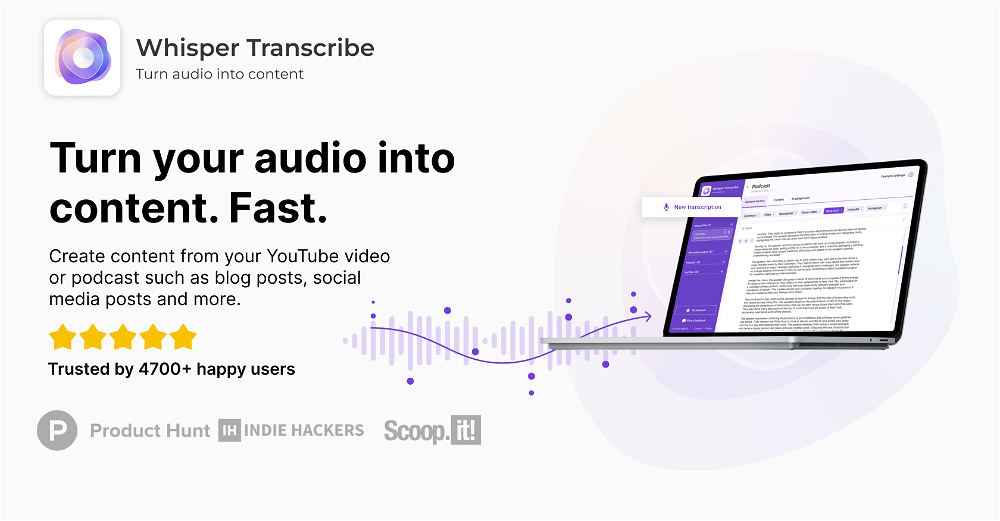What is Cleanvoice AI?
Cleanvoice AI is an artificial intelligence tool aimed to declutter and enhance audio recordings. It is proficient in removing filler words like 'uh's and 'um's, unwanted noises like lip-smacking, and stuttering. The AI also offers features such as Deadair Remover which reduces lengthy silence in recordings, and Audio Enhancement, which eliminates unwanted background noise.
How does Cleanvoice AI remove filler words from audio?
Cleanvoice AI employs its algorithms to identify and eliminate filler sounds such as 'uh's and 'um's in the audio recordings. This process is automatic, and the user does not need to manually search for these instances.
Can Cleanvoice AI eliminate noises like lip-smacking and stuttering?
Yes, Cleanvoice AI is capable of detecting and removing unwanted mouth sounds like lip-smacking as well as instances of stuttering in the audio recordings.
In which languages is Cleanvoice AI functional?
Cleanvoice AI operates in multiple languages including but not limited to German and French. It is capable of detecting and removing filler sounds in these and other languages.
Can Cleanvoice AI work with various international accents?
Yes, Cleanvoice AI can work with various international accents. Its algorithm is robust and capable of processing accents from different countries including Australia and Ireland.
What is the Deadair Remover feature of Cleanvoice AI?
Cleanvoice AI's Deadair Remover is a feature designed to identify and shorten overly long silences in the audio recordings. This makes the output more engaging for the listeners.
Does Cleanvoice AI offer audio enhancement?
Yes, Cleanvoice AI includes an Audio Enhancement feature that primarily focuses on eliminating unwanted background noise in the audio recordings. This leads to a clearer and more professional sounding output.
What are the podcast summary and automated chapter markers on Cleanvoice AI?
The podcast summary and automated chapter markers by Cleanvoice AI are features for podcasters. The AI-written show notes highlight important aspects of the episodes, while the automated chapter markers allow listeners to navigate the audio more easily.
Is it easy to use Cleanvoice AI?
Yes, Cleanvoice AI is user-friendly. The main steps involve simply dragging and dropping files into the interface, enabling the AI to process and subsequently downloading or exporting the cleared audio.
How can I use the timeline export feature on Cleanvoice AI?
IDK
Does Cleanvoice AI have a free trial?
Yes, Cleanvoice AI offers a free trial to its users.
How long is the free trial for Cleanvoice AI?
The free trial for Cleanvoice AI lasts for 30 minutes.
Does Cleanvoice AI require a credit card for the free trial?
No, Cleanvoice AI does not require a credit card for the free trial.
How does Cleanvoice AI impact podcast editing?
Cleanvoice AI optimizes podcast editing by using its AI capabilities to automatically remove filler words, mouth-noises such as lip-smacking and stuttering from the recordings. This saves time and effort for podcasters.
How to sign up for Cleanvoice AI?
You can sign up for Cleanvoice AI by visiting their website and clicking on the 'Sign Up' button. This will redirect you to the necessary page to create an account.
Does Cleanvoice AI provide a background noise remover feature?
Yes, Cleanvoice AI provides a Background Noise Remover feature. It identifies and eliminates unwanted background noises from the audio recordings.
What are the steps involved in using Cleanvoice AI to improve my audio recording?
To use Cleanvoice AI, first drag and drop your audio files into the interface. Once uploaded, sit back and let the AI process and clean up your audio. When it's done, you can download or export the results.
How does Cleanvoice AI's artificial intelligence work?
Cleanvoice AI uses artificial intelligence and machine learning algorithms to analyze and process the audio files. It identifies filler words, mouth noises, stuttering and background noise, and eliminate or reduce them.
What is the 'Podcast Mixing' feature in Cleanvoice AI?
The 'Podcast Mixing' feature of Cleanvoice AI is a service that helps to ensure the audio levels between different speakers and elements in a podcast are well-balanced and consistent.
How does Cleanvoice AI help in podcast transcription?
Cleanvoice AI supports podcast transcription, wherein it transcribes the edited audio. However, specific details about this feature are not detailed in the provided website data.