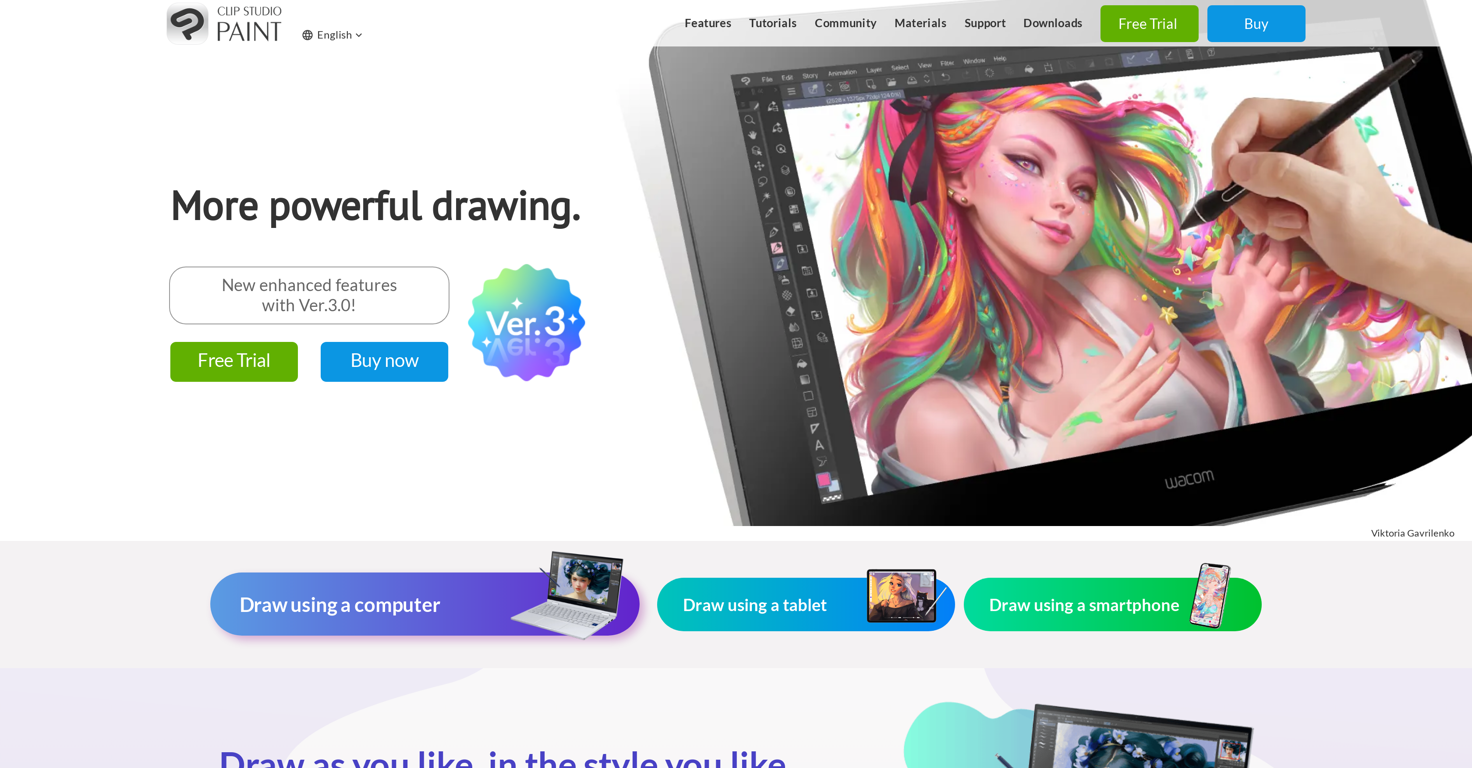
CLIP STUDIO PAINT is a comprehensive art studio that professionals and hobbyists can use for illustrations, animations, manga, and webtoons creation. The tool offers a wide array of customizable brushes and art tools, replicating the texture of real-life art materials and facilitating realistic color mixing.
The platform also provides a selection of specialized tools, including rulers and 3D objects, to aid in background and prop creation. Furthermore, users can capitalize on features like smart coloring and shading assist to simplify and enhance their work process.
The software offers support for drawing on various devices; this includes smartphones, tablets, and PCs, enabling users to work flexibly. Another standout feature of CLIP STUDIO PAINT is its large library of materials at the user's disposal.
Users can access community-made brushes and expand their collection, thereby enabling unique styles and effects. Additionally, the platform has functions for both comic and animation creation, including tools for storyboarding, panel frames, and speech balloons, and supports managing multi-page projects.
The software has capabilities for animation up to 4K resolution. Templates for props, character models, and other graphics are also provided to assist users in their creations.
Lastly, the tool also features various support avenues, including tutorials, a Q&A community, and a dedicated support team.
Releases
Pricing
Prompts & Results
Add your own prompts and outputs to help others understand how to use this AI.
-
38,70428Released 24d agoFree + from $19.99/mo

-
5,5345Released 14h agoFree + from $10
 Really handy tool — just double-click and it drops in things like videos, FAQs, or product blocks. Makes blog posts way more engaging without any extra hassle.
Really handy tool — just double-click and it drops in things like videos, FAQs, or product blocks. Makes blog posts way more engaging without any extra hassle.
Pros and Cons
Pros
View 38 more pros
Cons
View 5 more cons
7 alternatives to CLIP STUDIO PAINT for Images
-
 Create beautiful AI photos and videos of real people236,4452,561Released 2y agoFrom $9/moIt's not free, it forces you to input an email before shoving a price tag in your face.
Create beautiful AI photos and videos of real people236,4452,561Released 2y agoFrom $9/moIt's not free, it forces you to input an email before shoving a price tag in your face. -
Generated images and text for design ease.82,3591,512v1 released 2y agoFrom $12/mo
-
Stunning art designs created with image generator.73,272659v2.0 released 1y agoFree + from $5/mo
-
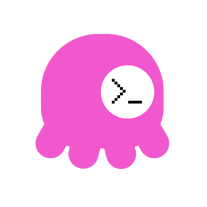 AI-powered anime and comics made easy—create, customize, and share your stories effortlessly66,298292Released 6mo agoFree + from $10/moVery good AI Comic generator.It can easily create comic scripts and images and the effect is good.
AI-powered anime and comics made easy—create, customize, and share your stories effortlessly66,298292Released 6mo agoFree + from $10/moVery good AI Comic generator.It can easily create comic scripts and images and the effect is good. -
Expand human imagination through AI-powered visuals.57,501987v7 Alpha released 5mo agoFrom $8/mo
-
Out-create Your Competition in Minutes55,454132Released 8mo agoFree + from $19/mo
-
 Transform text into art with 20 AI models.54,52289v1 released 2y agoNo pricing
Transform text into art with 20 AI models.54,52289v1 released 2y agoNo pricing
Q&A
If you liked CLIP STUDIO PAINT
Featured matches
-
Open41,78767Released 2d agoFree + from $10/mo

-
Open1,2336Released 21d agoFree + from $11.99/mo
 The only model available to use as a non-subscriber is Music 3.5, which is not available to select in the model menu. As a result, no music can be created unless you are a subscriber. This is a bit ... annoying.
The only model available to use as a non-subscriber is Music 3.5, which is not available to select in the model menu. As a result, no music can be created unless you are a subscriber. This is a bit ... annoying. -
2,29061Released 15d ago100% Free

-
8,79955v1.0.2 released 6mo agoFrom $29/mo

-
 AI chat with images – Create, edit, innovate for free!Open7,85188Released 1mo ago100% Free
AI chat with images – Create, edit, innovate for free!Open7,85188Released 1mo ago100% Free this is completely free, and it is amazing that you can change pictures into art and animations without paying anything.
this is completely free, and it is amazing that you can change pictures into art and animations without paying anything. -
Open3,75952Released 1mo ago100% Free
 I really appreciate you trying it out and sharing this! 🙏 The tools should work, but sometimes the verification gets stuck depending on the network. I’ll work on making this smoother. Thanks again!
I really appreciate you trying it out and sharing this! 🙏 The tools should work, but sometimes the verification gets stuck depending on the network. I’ll work on making this smoother. Thanks again!
Verified tools
-
6,51739v1.1 released 1mo agoFree + from $9.99/moLove how it offers stuff for both free and premium users. huge thanks to the devs and keep it up!
-
7,70436Released 10mo agoFrom $19/mo
-
47,779437v3.0 released 2mo agoFree + from $9.99/mo












How would you rate CLIP STUDIO PAINT?
Help other people by letting them know if this AI was useful.