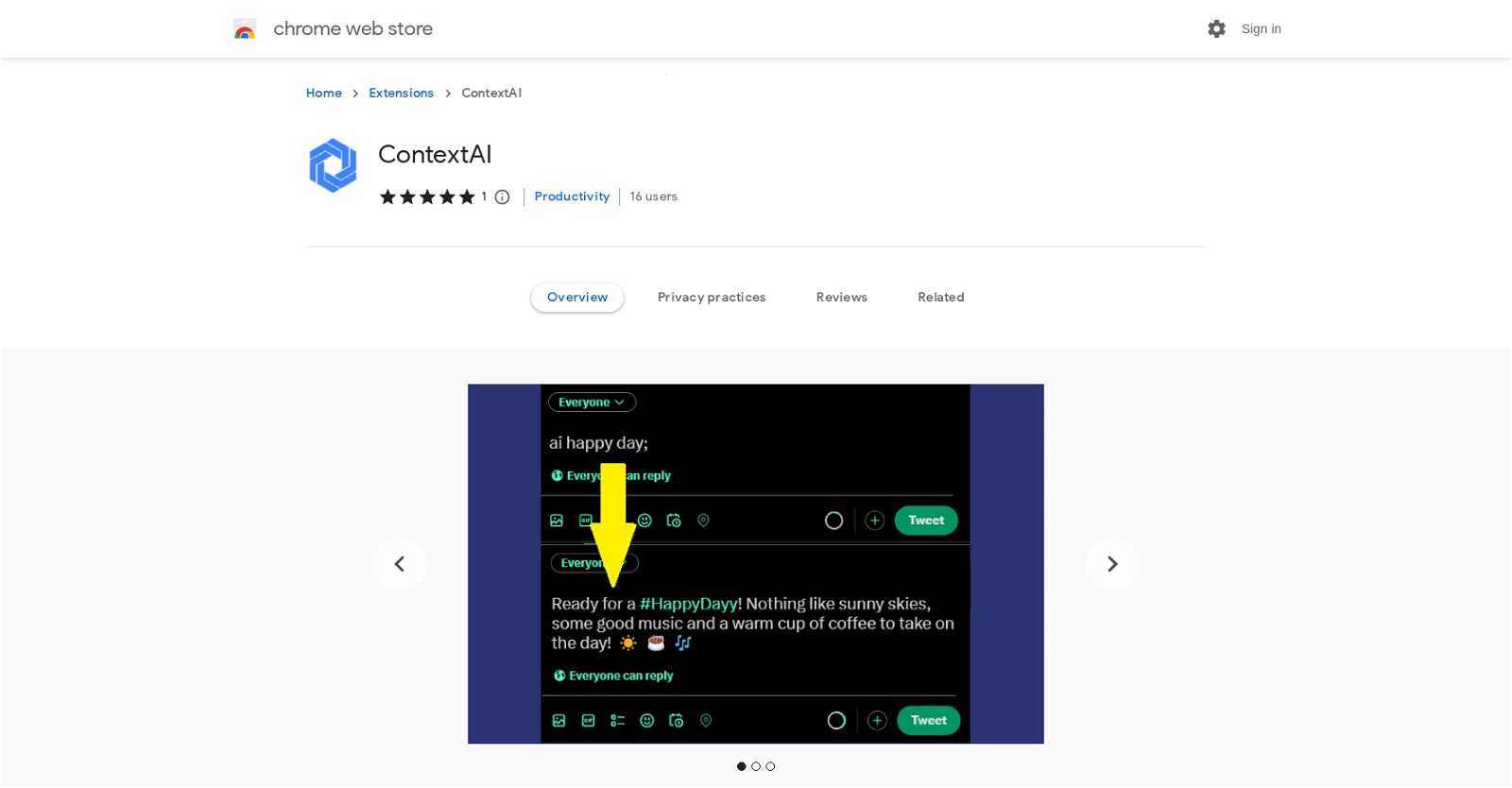What is ContextAI?
ContextAI is a Chrome browser extension that uses artificial intelligence (AI) to provide contextually relevant responses.
How does ContextAI generate responses?
ContextAI generates responses using artificial intelligence, taking into account the information available on the webpage to generate better responses.
How can I access ContextAI?
Users can access ContextAI by typing 'ai;' or 'ai
;' while using the Chrome browser.
Does ContextAI work with websites other than Twitter and Instagram?
Yes, while ContextAI is optimized for Twitter and Instagram, it does work on many other websites too.
Who is the tool offered by?
The tool is offered by victormbrandalise.
What have users said about ContextAI?
Users have generally given positive reviews to ContextAI, saying that it saves them time and helps in effective communication.
Is user data collected or used by ContextAI?
No, according to the developer, user data is not collected or used for purposes unrelated to ContextAI's core functionality.
What are some uses for ContextAI?
ContextAI can be used for quickly getting contextually relevant responses while browsing, to congratulate or praise something, disagree with something, and find a source while online.
Do I need to make any in-app purchases to use ContextAI?
ContextAI does not require in-app purchases as per the information on their website.
Can ContextAI be used to disagree or contradict something?
Yes, ContextAI has a feature allowing users to type 'ai disagree;' to provide a response that disagrees or contradicts something.
How does ContextAI use the information available on the webpage?
ContextAI uses the information available on the webpage to generate better, more contextually relevant responses.
How does ContextAI find sources?
For ContextAI to find sources, users can type 'ai find source;'. The AI then uses the information available on the webpage to find the relevant source.
How can ContextAI improve my communication?
ContextAI can improve your communication by providing contextually relevant responses that can help express your thoughts more effectively and appropriately in different scenarios.
Will ContextAI save me time when browsing the web?
Yes, ContextAI can save users time by generating AI responses, reducing the need to manually craft each response while browsing the web.
How has ContextAI been reviewed by users?
ContextAI has received positive user reviews with users stating that it saves them time and assists in efficient communication.
How is my privacy protected when using ContextAI?
Privacy is protected when using ContextAI as the developer has declared that user data is not collected or used for purposes unrelated to the extension's core functionality.
Can ContextAI assist me in praising something?
Yes, to assist in praising something users can type 'ai congratulate;' or 'ai praise;', and ContextAI generates an appropriate response.
How can ContextAI help me on social media platforms?
ContextAI can help you on social media platforms by providing relevant AI-generated responses, saving you time and effort in crafting individual replies.
Is there a mobile version of ContextAI?
Based on the information available, there is no mention of a mobile version of ContextAI.
Is the developer of ContextAI a verified trader?
The developer of ContextAI has not identified itself as a trader.