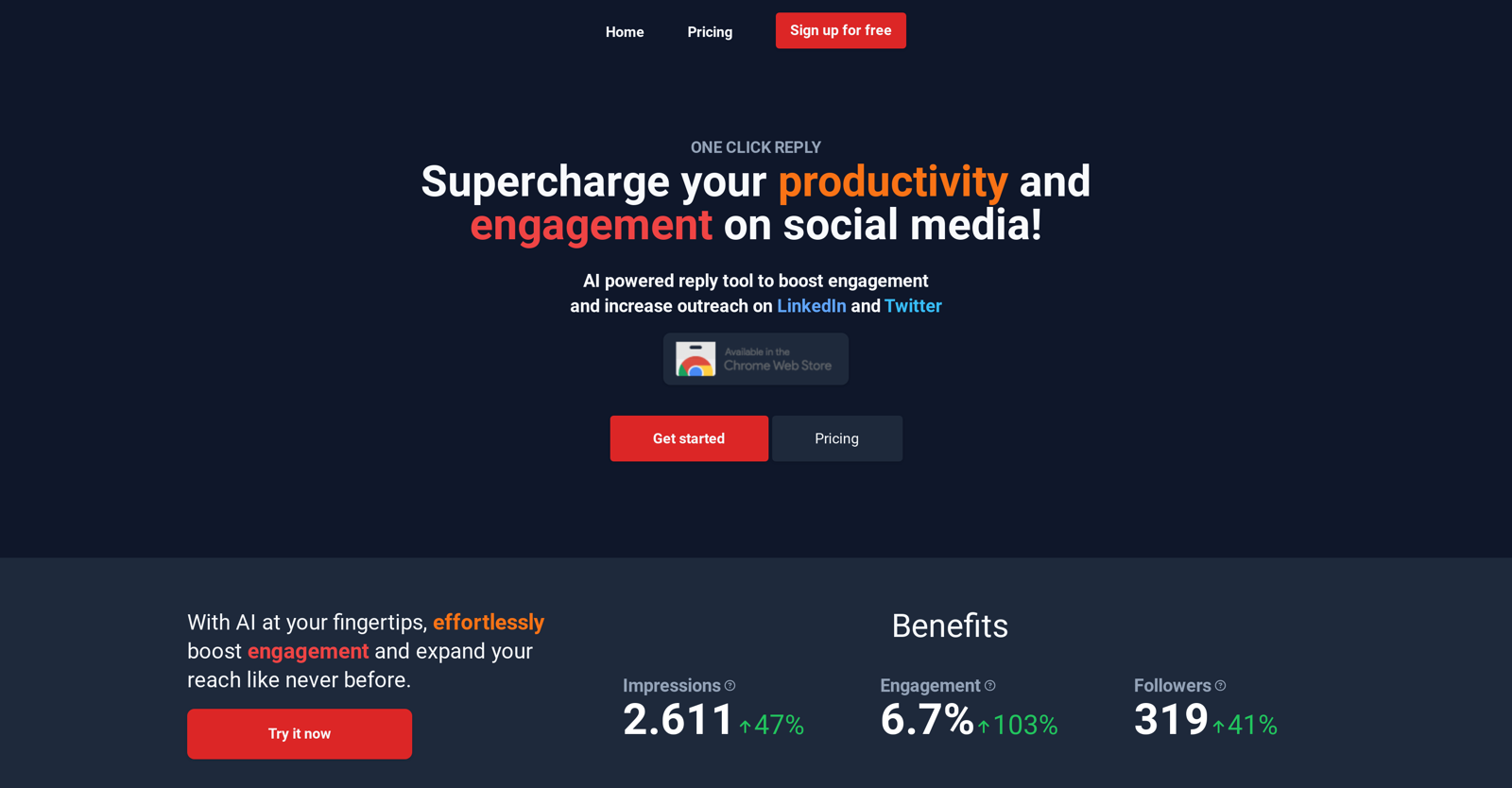What platforms is One Click Reply AI optimized for?
One Click Reply AI is optimized for LinkedIn and Twitter.
Can I personalize the responses One Click Reply AI generates?
Yes, all responses generated by One Click Reply AI are fully configurable, thus they can be personalized.
What subscriptions are available for One Click Reply AI?
One Click Reply AI offers three subscription options: a monthly subscription at €9.80, an annual subscription at €80, and a lifetime subscription with a one-time fee of €160.
What is the lifetime updates feature in One Click Reply AI?
The lifetime updates feature in One Click Reply AI means that the tool will always stay updated. Therefore, regardless of the time of subscription, users will always have access to the most recent and effective version of the tool.
Is there any consideration to expand One Click Reply AI to more social media platforms?
Yes, the developers of One Click Reply AI are continually considering making it compatible with more social media platforms, to cater to evolving user needs.
How does One Click Reply AI promote active visibility on social media?
One Click Reply AI promotes active visibility on social media by streamlining the interaction process. It consistently responds to incoming messages, keeping the user in constant interaction with their audience.
How does One Click Reply AI contribute to audience growth on social media?
One Click Reply AI contributes to audience growth on social media platforms by ensuring timely and personalized interactions with incoming messages. This constant activity attracts new followers and strengthens the relationships with existing audience.
Can One Click Reply AI help attract new followers?
Yes, One Click Reply AI can help attract new followers. The continuous engagement on social media platforms like LinkedIn and Twitter, enabled by the tool, not only sustains but also attracts new followers.
How does One Click Reply AI enhance social media engagement?
One Click Reply AI enhances social media engagement by using advanced AI technology to analyze incoming messages and generate personalized responses. This leads to more meaningful and engaged interactions with the audience.
Which social media platforms allows the One Click Reply AI tool to work?
One Click Reply AI tool works on LinkedIn and Twitter platforms.
How does the AI technology of One Click Reply AI work?
The AI technology of One Click Reply AI works by using advanced algorithms to analyze incoming messages on LinkedIn and Twitter and formulating relevant responses.
Is the One Click Reply AI tool beginner friendly?
IDK
Can I control the responses generated by One Click Reply AI?
Yes, users have full control over the responses generated by One Click Reply AI.
Does the One Click Reply AI tool analyze incoming messages?
Yes, the One Click Reply AI tool analyzes incoming messages on the social media platforms it is optimized for.
Is there a limit on the number of responses generated by One Click Reply AI?
Yes, there is a limit on the number of responses generated by One Click Reply AI, which is capped at 5,000 responses a month according to their subscription plans.
How does One Click Reply AI boost social media productivity?
One Click Reply AI boosts social media productivity by saving user's time and effort in responding to social media interactions. It quickly analyses incoming messages on LinkedIn and Twitter, then formulates and sends personalized responses on the user's behalf.
What kind of support does One Click Reply AI offer?
One Click Reply AI offers 24/7 email support, along with support for LinkedIn and Twitter as per their subscription plans.
Is One Click Reply AI compatible with LinkedIn?
Yes, One Click Reply AI is compatible with LinkedIn.
Is One Click Reply AI compatible with Twitter?
Yes, One Click Reply AI is compatible with Twitter.
Does One Click Reply AI offer an annual subscription?
Yes, One Click Reply AI offers an annual subscription at €80.