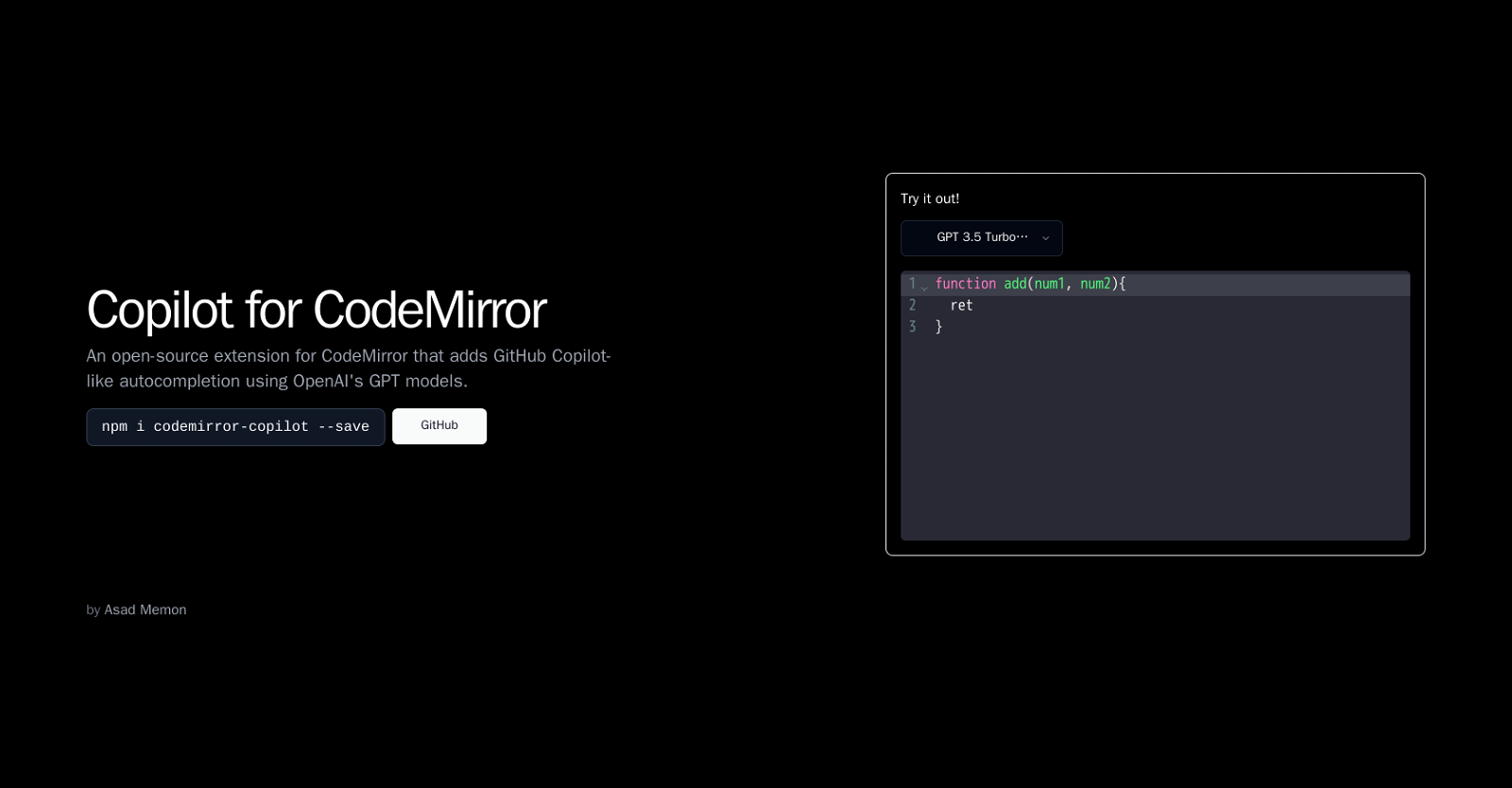What is the main feature of Copilot for CodeMirror?
The main feature of Copilot for CodeMirror is its ability to provide autocompletion suggestions, which is similar to GitHub Copilot.
How does Copilot for CodeMirror help to improve coding speed and efficiency?
Copilot for CodeMirror improves coding speed and efficiency by suggesting automatic code completions. It triggers potential code solutions while the developers are typing, significantly reducing the time and effort required to code.
Which GPT models does Copilot for CodeMirror use?
Copilot for CodeMirror utilizes OpenAI's Generative Pre-trained Transformer (GPT) models.
How are the code completion suggestions of Copilot for CodeMirror contextual?
The code completion suggestions of Copilot for CodeMirror are contextual because the underlying GPT models have the capability to understand the context of the code being written. This allows the tool to provide suitable and accurate solutions.
Where is Copilot for CodeMirror available for installation?
Copilot for CodeMirror is available for installation on npm.
What is the link to the GitHub repository of Copilot for CodeMirror?
The link to the GitHub repository of Copilot for CodeMirror is https://github.com/asadm/codemirror-copilot.
Does Copilot for CodeMirror mandate usage with specific GPT models?
No, Copilot for CodeMirror does not mandate usage with specific GPT models. It does recommend using certain models like GPT 3.5 Turbo, but this is not a requirement.
Who is the developer of Copilot for CodeMirror?
Copilot for CodeMirror was developed by Asad Memon.
How does Copilot for CodeMirror integrate with the CodeMirror text editor?
Copilot for CodeMirror integrates with the CodeMirror text editor seamlessly. It triggers while the developer is working in the editor, providing on-demand autocompletion suggestions.
In what ways does Copilot for CodeMirror enhance the CodeMirror text editor?
Copilot for CodeMirror enhances the CodeMirror text editor by adding a GitHub Copilot-like autocompletion feature. It assists with coding by suggesting automatic code completions and therefore, enhancing the developer's experience and productivity.
How does Copilot for CodeMirror optimize developers' coding processes?
Copilot for CodeMirror optimizes developers' coding processes by suggesting automatic code completions. These suggestions help developers code faster and require less effort to write the code, leading to high speed and efficiency during the coding process.
Are there any specific models recommended for use with Copilot for CodeMirror?
Yes, GPT 3.5 Turbo is specifically recommended for use with Copilot for CodeMirror, but it doesn't mandate its use.
Is Copilot for CodeMirror an open-source extension?
Yes, Copilot for CodeMirror is an open-source extension.
How does Copilot for CodeMirror's autocompletion compare to that of GitHub Copilot?
Copilot for CodeMirror's autocompletion is akin to that of GitHub Copilot. It utilizes the same underlying technology, OpenAI's GPT models, to understand the context of the code and offer suitable automatic code completions.
Can I make feature requests for Copilot for CodeMirror?
Yes, you can make feature requests for Copilot for CodeMirror on its GitHub repository.
What is GPT 3.5 Turbo that is mentioned in relation to Copilot for CodeMirror?
GPT 3.5 Turbo is a Generative Pre-trained Transformer model developed by OpenAI. It's recommended for use with Copilot for CodeMirror for optimal suggestions, but this is not a requirement.
What type of support is available for Copilot for CodeMirror users?
Support for Copilot for CodeMirror users is available through its GitHub repository.
Does Copilot for CodeMirror help with automatic code completions?
Yes, Copilot for CodeMirror does help with automatic code completions.
Is Copilot for CodeMirror suitable for programming projects?
Yes, Copilot for CodeMirror is suitable for programming projects. Its autocompletion feature can assist users in coding more quickly and efficiently.
How can I save Copilot for CodeMirror into my npm?
You can add Copilot for CodeMirror to your npm by executing this command: npm i codemirror-copilot --save.