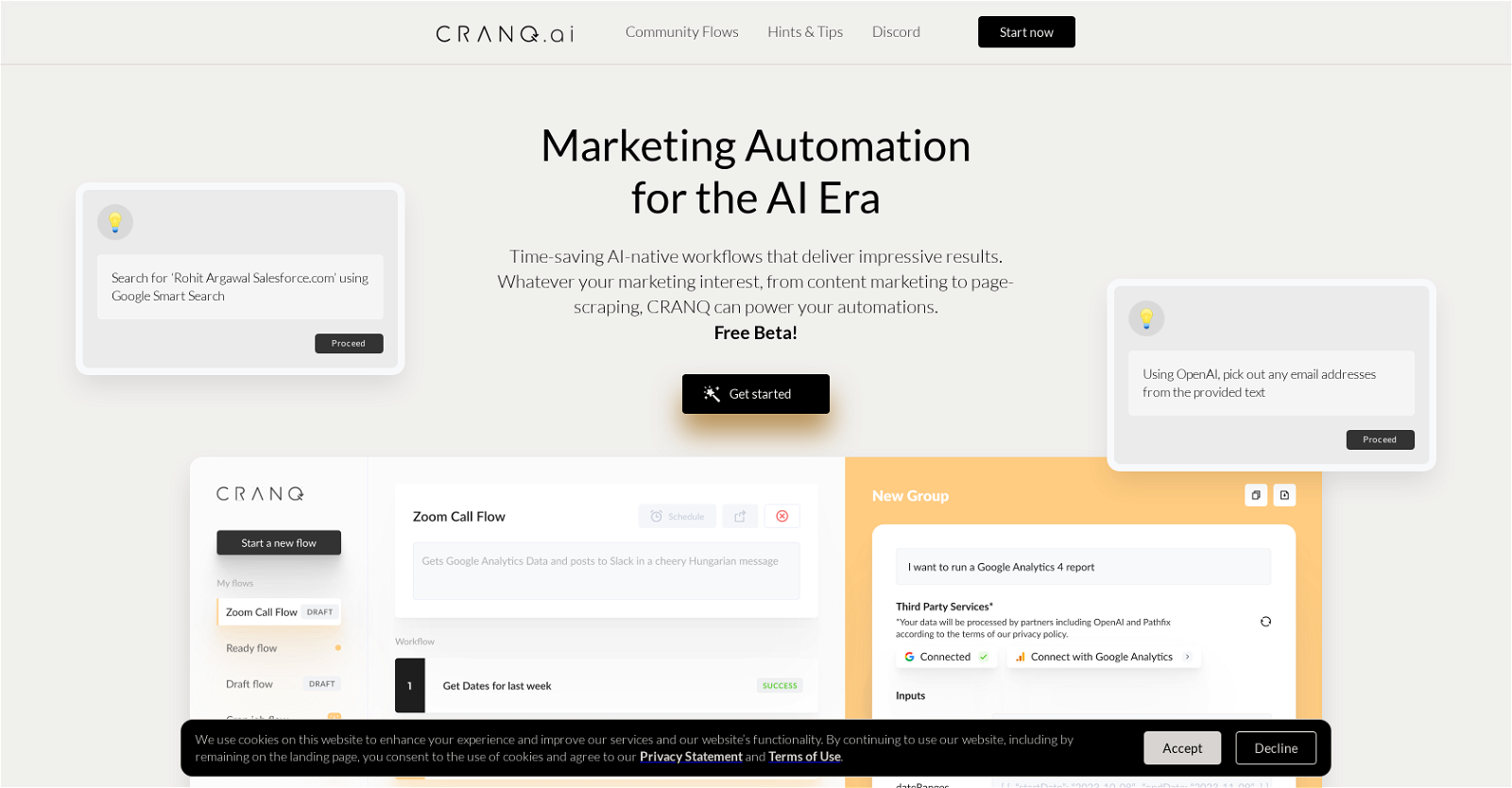What is the main purpose of CRANQ?
CRANQ's main purpose is to enhance and simplify your marketing efforts through AI-powered automation. This specifically designed platform enables the easy creation and management of content marketing, web scraping, as well as other actions targeted at boosting followers.
What kind of tasks can CRANQ automate?
CRANQ automates various tasks such as content marketing, web scraping, and follower-boosting actions. It can also facilitate the creation of audience-boosting workflow steps, loop automation processes with AI logic, schedule automated tasks using cronjobs, and even help fix workflow errors.
How does the prompt-based system of CRANQ work?
CRANQ's prompt-based system provides a straightforward approach to automation. Users describe what they want to achieve and CRANQ translates these prompts into actionable workflow steps. It’s a simple and intuitive system that turns user's requests directly into task workflows.
Do I need coding skills to use CRANQ?
Not necessarily. CRANQ is designed to be user-friendly for both experts and beginners. While it offers the freedom to include code for complex requirements, users can also create and manage workflows simply by describing what they want to achieve, leveraging CRANQ's prompt-based system.
What specific workflow enhancements does CRANQ offer?
CRANQ offers a number of workflow enhancements such as AI logic for creating intelligent automation flows, cronjobs for scheduling tasks, looping mechanisms for repeated actions, and on-the-spot AI-error correction capabilities to facilitate swift problem diagnosis and rectification.
What in-built features does CRANQ provide?
CRANQ provides in-built features such as looping and AI logic for smart workflows, cronjobs to schedule tasks, and immediate, AI-powered advice on workflow errors. This makes it possible to rectify issues instantly without requiring a separate OpenAI account.
Does CRANQ require an OpenAI account to function?
No. CRANQ does not require a separate OpenAI account for functioning. The platform comes with several in-built features which work independently of OpenAI, simplifying your automation process.
Can I share my workflows with other CRANQ users?
Yes. As long as you grant specific permission, you can share your workflows with other CRANQ users. The platform fosters a user community where members can share, import, and adapt powerful workflow templates according to their unique needs.
What measures does CRANQ take to ensure users' privacy?
CRANQ ensures user privacy by not sharing workflows unless specific permission is given by the user. The platform also commits to never sharing any parameters that are used to authenticate accounts unless explicitly included in user prompts.
How does CRANQ's on-the-spot tech support work?
CRANQ's on-the-spot tech support offers immediate, AI-powered advice on workflow errors. This eliminates the need for long waits for technical support, allowing users to diagnose and rectify problems instantly.
How can I leverage AI logic features provided by CRANQ?
CRANQ’s AI logic feature can be leveraged to create intelligent, autonomous workflows. This feature enables users to define conditions and create loops, allowing for dynamic and iterative tasks to be automated more effectively.
What are the benefits of cronjobs in CRANQ?
Cronjobs offered by CRANQ allow users to schedule their tasks or workflows with precision. This can be particularly useful for regular or repeated tasks, helping to maximize productivity and workflow efficiency while minimizing manual initiative.
Is there any feature in CRANQ to rectify workflow errors?
Yes. CRANQ features an immediate, AI-powered advice mechanism for workflow errors, which considerably reduces the need for long tech support waits, enabling on-the-spot problem diagnosis and rectification.
What types of content marketing tasks can I automate with CRANQ?
With CRANQ, you can automate a variety of content marketing tasks, from generating content using AI, to extracting trending keywords from Google Adwords, and creating AI image prompts. The platform makes it possible to customize and streamline your content marketing efforts.
Can I adapt existing workflow templates in CRANQ to suit my requirements?
Yes. CRANQ allows users to adapt powerful workflow templates from the community to suit their unique requirements. You can import these templates and tailor them, offering an efficient way to create personalized workflows based on proven templates.
How can I build my own workflows in CRANQ?
Building your own workflows on CRANQ is as simple as describing what you want to achieve. Using its prompt-based system, CRANQ converts your prompts into actionable tasks. For complex workflows, you have the flexibility of including more detailed code.
Can I import workflows from the CRANQ community?
Yes. CRANQ fosters a community in which users can share, import, and adapt powerful workflows. So, aside from creating your own workflows, you can pull existing workflows from the community pool and modify them according to your specific needs.
What does CRANQ mean by 'audience-boosting' workflow steps?
'Audience-boosting' workflow steps on CRANQ refers to actions that help increase your audience or follower count. By automating tasks such as content marketing and web scraping, CRANQ facilitates your ability to draw a higher number of followers.
What types of web scraping tasks can I automate using CRANQ?
CRANQ is capable of automating various types of web scraping tasks. These can range from data extraction for marketing research, gathering trending keywords, to complex extraction tasks for content generation. By specifying your requirements, CRANQ can build the appropriate workflow to carry out these tasks.
How does CRANQ handle complex user requirements?
CRANQ handles complex user requirements by providing the freedom to include code within workflows. This means, for more advanced or specific tasks, users can write complex code alongside simple prompts to achieve more intricate workflow steps. This in turn tailors CRANQ's innovations to fulfill user needs optimally.