▼ Latest
Collaborative-research
Free mode
100% free
Freemium
Free Trial
Featured matches
-
32,752151v1.2.0 released 1mo agoFree + from $19.99/mo
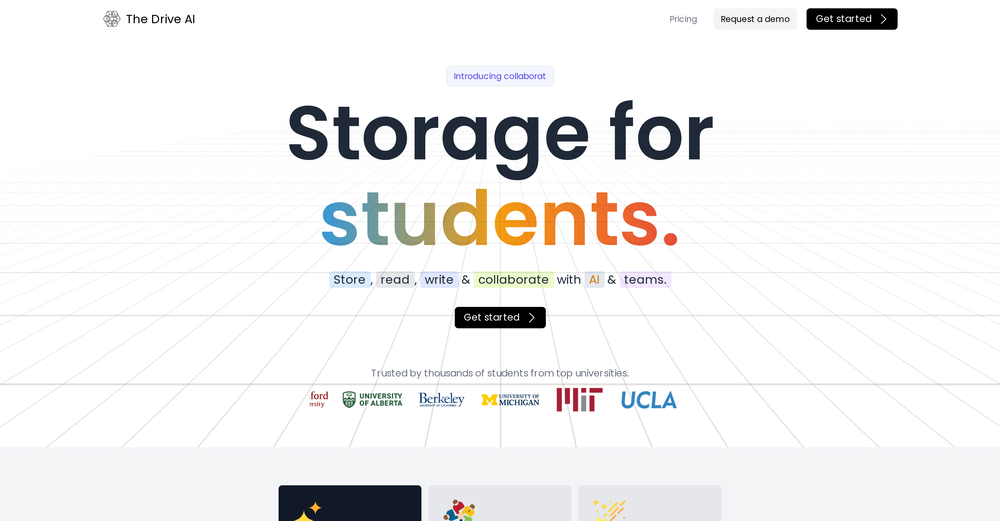
-
13,64734Released 4mo agoFrom $9/mo
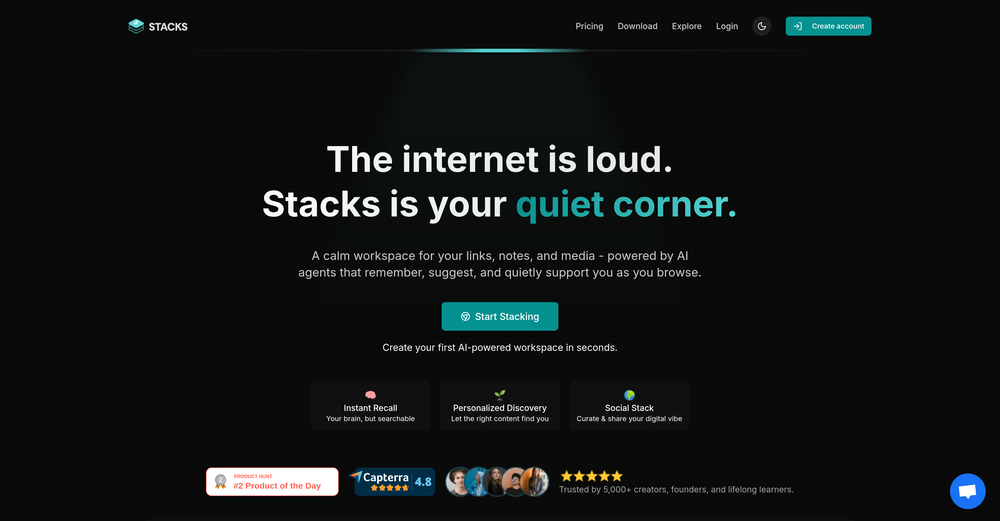
 Tanay Lakhani🙏 32 karmaJul 15, 2025@StacksIt's a powerful AI-powered personal knowledge system that brings together links, files, notes, and documents in one unified workspace. It's like Notion meets Raindrop meets Google Drive, but with an AI layer that helps you resurface forgotten content, cluster related topics, and even draft documents based on your saved materials.
Tanay Lakhani🙏 32 karmaJul 15, 2025@StacksIt's a powerful AI-powered personal knowledge system that brings together links, files, notes, and documents in one unified workspace. It's like Notion meets Raindrop meets Google Drive, but with an AI layer that helps you resurface forgotten content, cluster related topics, and even draft documents based on your saved materials.
Verified tools
-
1,2648Released 21d agoFree + from $9
-
2,42028Released 5mo agoFree + from $20/mo
-
13,085183Released 9mo agoFree + from $3.75/moAmazing app and really easy-to-use! It has all the things I need to create a neat, functional, and clear-cut mindmap.
-
4,59045Released 1y agoFree + from $12/mo
- Sponsor:Rocket - Vibe Coding
-
5,62584Released 9mo agoFree + from $7.99/moAmazing presentations, and for free!!11
-
Open6,443193Released 2y agoFree + from $30/mo
-
18,788294Released 1y agoFree + from $4.2/moI’ve been using it for a month now and I have decided to keep it for a year. There definitely are some kinks they can still work out like file management, but it’s very good at it’s core function: it generally does a good job answering questions and most times identifies PDFs automatically and correctly. The browser plugin works great, and it’s very nice that Papers allows you to add your university’s library API so you can automatically download PDFs that are accessible through your institution (sometimes it refuses to download some papers, so you just have to downlow it yourself and manually add it). The iPad and Android apps are serviceable. Every once in a while it will mess up the PDF identification, especially with papers from either very old sources or online-only journals. Things they must work on: * A much better system to annotate PDFs (the post-it type notes are cumbersome). * Introduce a notepad attached to each PDF or some way to easily link and save the AI’s output to the PDF. Currently, you have to add a little post it note and then paste the text there. * Keep the AI answers available after closing the documents. If you close the document by mistake or have several open and wish to close some, the ai conversation will be reset. * I REALLY wish that you could get citations and links to where the info was from extracted from PDFs. Currently, I have found Coral.ai does a much better job of showing you where the info came from and it even highlights it for you. Give it a try, their 30-day no credit card needed trial allowed me to truly test it, and now I’m a yearly subscriber looking forward for new additions and releases.
-
12,263178Released 2y agoFree + from $20
-
Podcasts, scholarships, literature reviews - study and work faster with AIOpen37,79674v2.0.1 released 5mo agoFree + from $5.99/mo
-
1,1963Released 3y agoNo pricing
-
9,435216v2.0.1 released 6mo agoFree + from $20/mo
Other tools
-
7396Released 1y agoFree + from $2000
-
2,07853Released 1y ago100% FreeHi there! It worked great for me, it might have been a temporary issue.
-
2,16078Released 1y ago100% Free
-
Open56115Released 1y agoFree + from $1.99
-
4743Released 1y agoFree + from $30/mo
-
62810Released 2y agoFree + from $10/mo
-
2,01510Released 2y agoFree + from $9/mo
-
86516Released 2y agoFree + from $3/mo
-
2558Released 2y agoFree + from $14/mo
-
24,911431Released 2y agoNo pricingNot particularly useful and expensive at the same time. Don’t waste your time or money.
-
12,428139Released 3y agoFrom $49.99/mo
-
85215Released 5y agoFree + from $40/mo
- Didn't find the AI you were looking for?
-
80712Released 1y agoFree + from $15.99/mo
-
Open90325Released 1y agoNo pricing
-
9,656139Released 4y agoNo pricingThis could be a really great service that I would love to have. The way it creates documents would be perfect for the philosophical doctrine I'm writing but unfortantilly I couldn't use this because of the hotkey setup. I am very use to pressing CTRL Backspace to backspace by word instead of character and its ingraned in me. Its the hotkey that deletes a node on the canvas so I was deleting my nodes every time I wanted to change a word. There needs to be a way to disable the hotkey. I tried finding a way to email the developer but I couldn't find anything. Based on the idea I would give this 5stars but in its current state I cant use it. Eventually the whole thing locked up on me and I couldn't interact with the canvas in anyway.
-
5016Released 1y agoFree + from $10/mo
-
AI-powered research assistant for diverse content analysis.Open1,92954Released 1y agoFree + from $14.99/mo
-
36,642829v1 released 2y agoFree + from $12.00/moI've tried to find the exact articles via WoS, Google, or Scopus. Despite using a very advised and complicated search query, it was just a waste of time. Perplexity didn't help either. The Jenni AI, which may add useful links when generating text, finds nothing but trash. SciScape gave exactly what I needed from the first query! A couple of fresh relative articles with very exact topics!
-
AI researcher: Questions to literature reviews from 200M+ papers.Open5,839150Released 1y agoFree + from $10/moThis is a great tool for researches like us and our research community, it makes the literature review so easy. all the data is extracted automatically related to our query along with citation. Truly commendable tool and recommendable to those who are not using it till now.
-
77713Released 4y agoFree + from $50/moI found a lot of value so far. I'm surprised this isn't saved more often. Great tool for speeding up qual data analysis and repository.
-
1,4327Released 3y agoNo pricing
-
6,78544Released 2y agoFree + from $30/mo
-
29,149734Released 3y agoFree + from $12/moThink its a fab tool but why wont it allow you to save your workflows?
-
2,95639Released 2y agoFree + from $40/mo
-
10,169437Released 5y ago100% Free
-
AI-powered academic search: find and understand science faster.Open10,381351Released 3y agoNo pricingTried using it to get answers for a few questions, but what really impressed me was how many sources it pulled in. Didnt expect that, but it actually turned out to be super useful. Nice tool :)
-
 Revolutionizing interactions with Quantum Photonics & AIOpen167152Released 2y ago100% Free
Revolutionizing interactions with Quantum Photonics & AIOpen167152Released 2y ago100% Free -
30059Released 2y ago100% Free
-
358512Released 2y ago100% Free
-
759717Released 2y ago100% Free
-
59913122Released 2y ago100% Free
-
31614259Released 2y ago100% Free
-
 Open52937Released 2y ago100% Free
Open52937Released 2y ago100% Free -
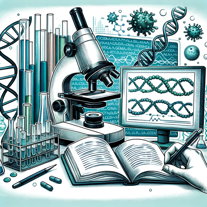 Innovatively explore scientific literature with PubMed Buddy.Open1,3797Released 2y ago100% Free
Innovatively explore scientific literature with PubMed Buddy.Open1,3797Released 2y ago100% Free -
662204Released 2y ago100% Free






