Diplomatique
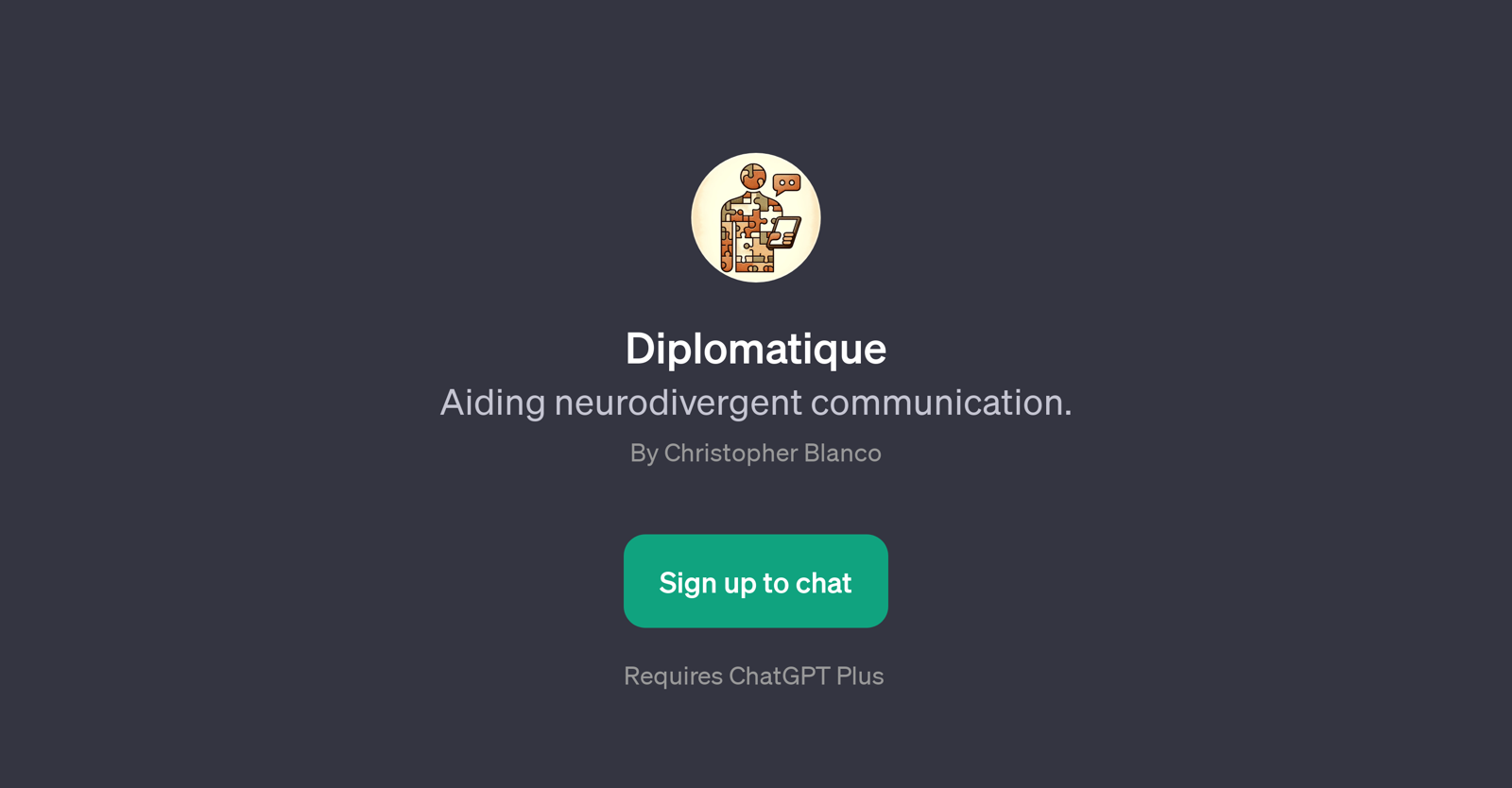
Diplomatique is a Generative Pre-trained Transformer (GPT) that is designed to facilitate neurodivergent communication, especially in professional/workplace contexts.
Using the capabilities of ChatGPT, Diplomatique focuses on helping users interpret and respond to potentially ambiguous or unclear communication. It is specifically built to aid in navigating various workplace texts and conversations, thereby easing the process of comprehending and replying to a multitude of potentially complex communication scenarios.
Diplomatique includes features such as providing insight into vague messages from superiors, identifying subtext in colleagues' emails, offering guidance on how to respond to confusing texts at work, and providing tips for responding to indirect criticism.
This tool is especially beneficial for individuals who may struggle with everyday communication nuances and need additional help to interpret and respond to professional communications.
Would you recommend Diplomatique?
Help other people by letting them know if this AI was useful.
Feature requests



12 alternatives to Diplomatique for Conversation analysis
If you liked Diplomatique
People also searched
Help
To prevent spam, some actions require being signed in. It's free and takes a few seconds.
Sign in with Google








