DOTA2 AI
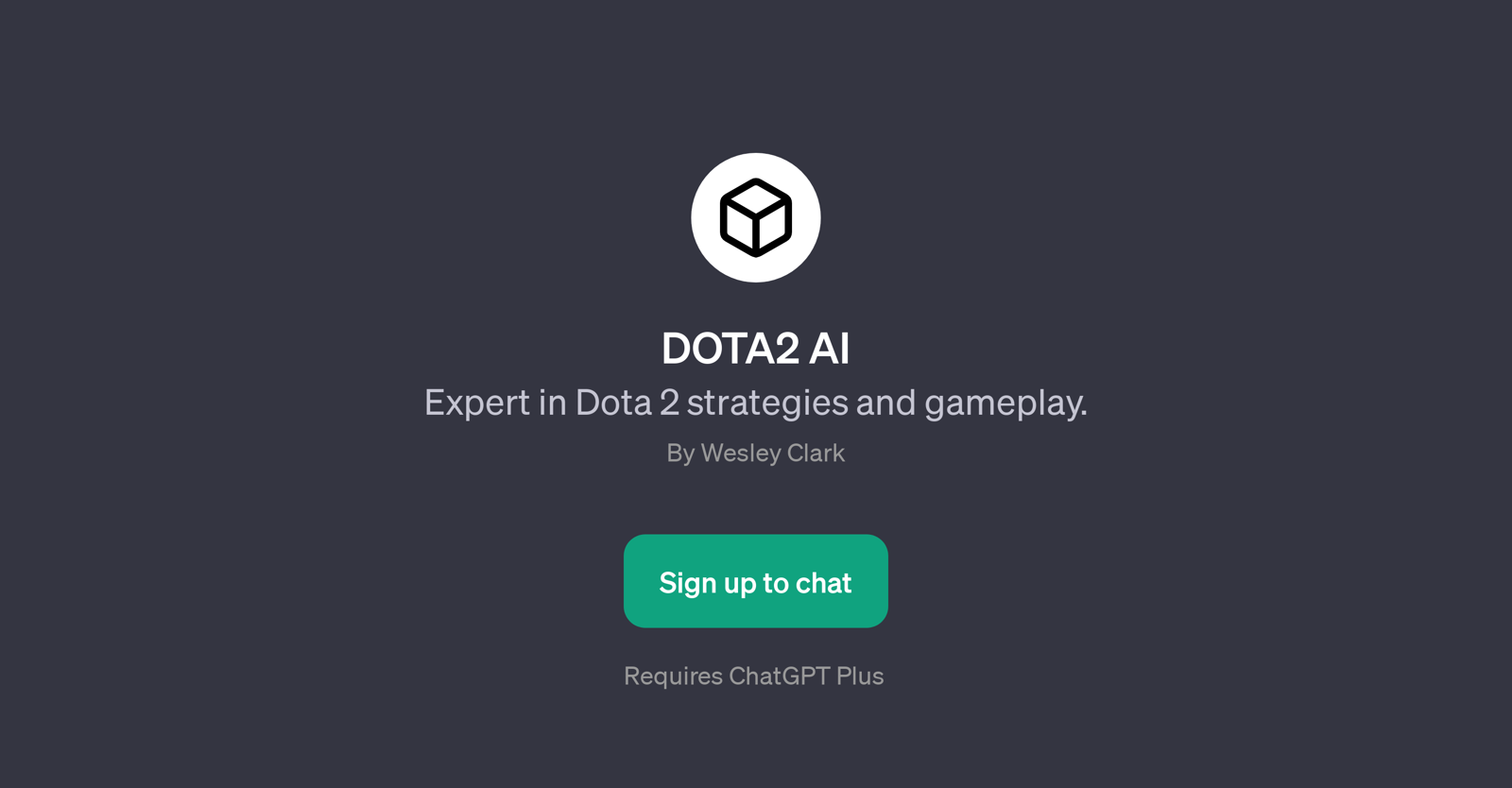
DOTA2 AI is a GPT designed specifically to provide expertise on Dota 2 strategies and gameplay. A product by Wesley Clark, this AI takes users much beyond an average gaming experience by offering insights into the game's strategies, character roles, and item recommendations.
It is designed to enhance the user's knowledge about the intricacies of Dota 2, via an interactive chat-based platform. This is facilitated by its integration with ChatGPT Plus, which ensures smooth communication with the AI.
The GPT is capable of guiding users about the latest Dota 2 patches and even answer specific queries like the best way to play certain characters including Juggernaut or appropriate items for Crystal Maiden.
For users interested in understanding more about team roles, particularly, the role of a support in Dota 2, this AI can offer substantial advice. Thus, DOTA2 AI acts as a comprehensive guide for Dota 2 enthusiasts, enabling an in-depth understanding of the game's strategies, and providing an edge to the gamers in their gameplay.
Would you recommend DOTA2 AI?
Help other people by letting them know if this AI was useful.
Feature requests



43 alternatives to DOTA2 AI for Gaming coach
-
6
-
5.0
 623
623 -
 23
23 -
 141
141 -
122
-
5.0
 Expert guide for Escape From Tarkov, offering tactical advice with a gritty edge.154
Expert guide for Escape From Tarkov, offering tactical advice with a gritty edge.154 -
 15
15 -
 111
111 -
 156
156 -
1.0
 121
121 -
 Your GPT expert on League of Legends for tips, lore, and updates.12
Your GPT expert on League of Legends for tips, lore, and updates.12 -
 1
1 -
 17
17 -
 9
9 -
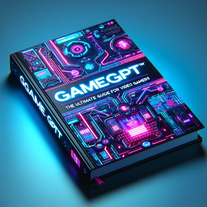 78
78 -
 43
43 -
 15
15 -
 84
84 -

-
 23
23 -
 Expert in League of Legends' Riven gameplay, specializing in top lane strategies.12
Expert in League of Legends' Riven gameplay, specializing in top lane strategies.12 -
 21
21 -
 2
2 -
 4
4 -
 14
14 -
 123
123 -
 30
30 -
10
-
 26
26 -
 90
90 -
 139
139 -
 24
24 -
 26
26 -
 5
5 -

-
 33
33 -
 Innovative SF6 coach for unique strategies and tailored learning.5
Innovative SF6 coach for unique strategies and tailored learning.5 -
 42
42 -
 10
10 -
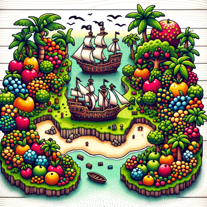 12
12 -
 10
10 -
 10
10 -
 61
61
If you liked DOTA2 AI
Featured matches
Other matches
People also searched
Help
To prevent spam, some actions require being signed in. It's free and takes a few seconds.
Sign in with Google









