Fashion Advisor
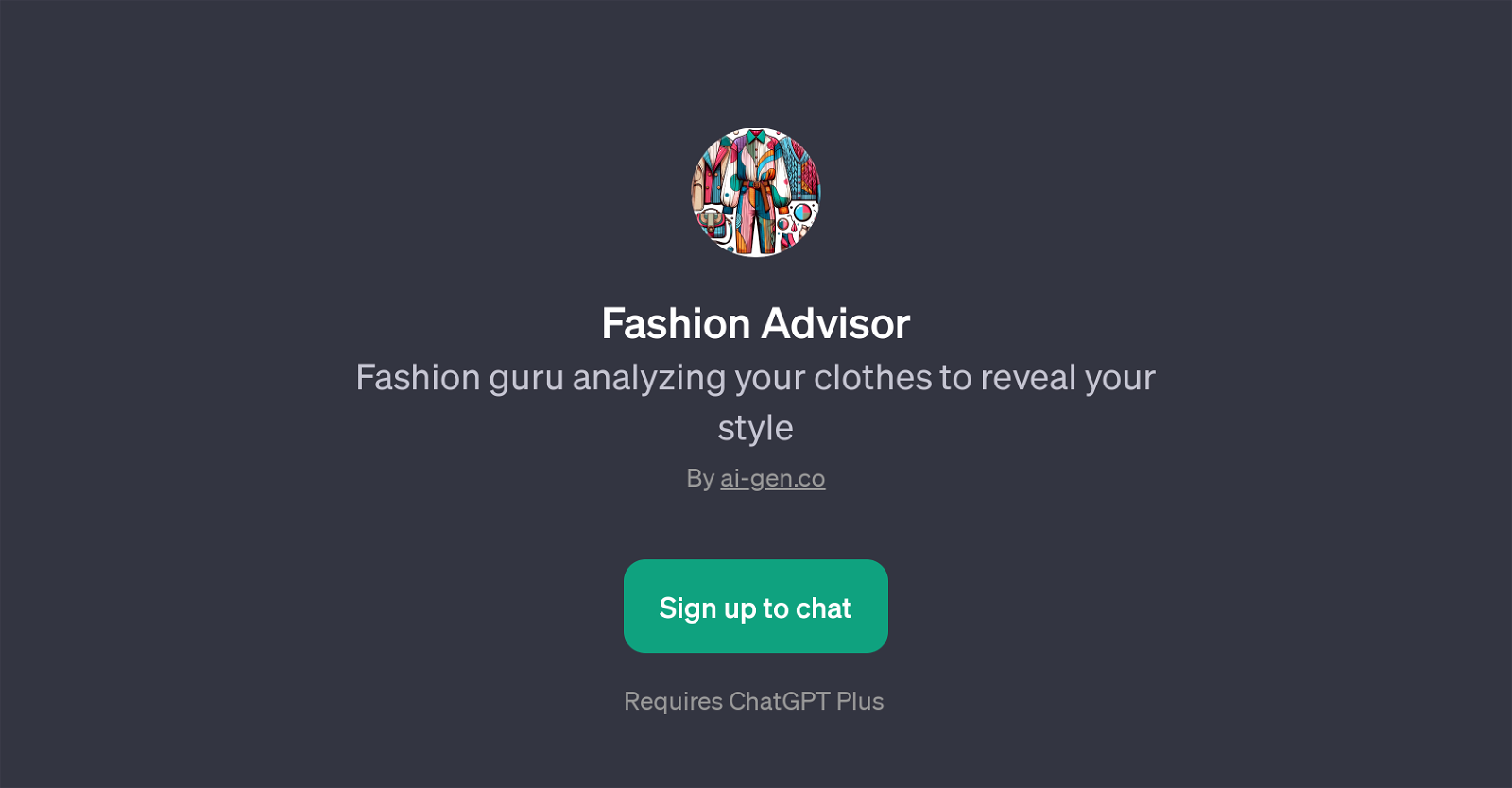
Fashion Advisor is a GPT application that essentially serves as a digital fashion consultant. Through the analysis of your clothes, this tool is able to evaluate your personal style and offer relevant insights.
The purpose of the GPT is to help users enhance their fashion choices and personal style. The way it does this is by engaging in a dynamic dialogue where it provides essential guidance on various aspects of fashion, style, and wardrobe organization.
Users can ask Fashion Advisor a multitude of questions, ranging from the implications of a certain outfit to suggestions for casual day-out attires. This tool further assists in recommending brands that may align with the user's style and offering suggestions to improve wardrobe organization methods.
Since the application is built on top of ChatGPT, it presents a conversational AI experience and requires users to have access to ChatGPT Plus. Considering it is a unique fusion of artificial intelligence and the world of fashion, it can be valuable for individuals looking for fashion guidance, suggestions and style evaluations.
Would you recommend Fashion Advisor?
Help other people by letting them know if this AI was useful.
Feature requests



65 alternatives to Fashion Advisor for Fashion advice
-
140
-
2.0571
-
4.0571
-
36
-
30
-
6
-
 413
413 -
4
-
1.031
-
3
-
 3
3 -
 217
217 -
 222
222 -
 132
132 -
 119
119 -
 1
1 -
 112
112 -
 197
197 -
 149
149 -
 119
119 -
 1108
1108 -
 135
135 -
11
-
 160
160 -
 19
19 -
 157
157 -
 18
18 -
 6
6 -
 Advanced AI for personalized fashion recommendations and data analysis.2
Advanced AI for personalized fashion recommendations and data analysis.2 -
 16
16 -
 Experience the future of fashion with your AI-powered Virtual Fashion Assistant.22
Experience the future of fashion with your AI-powered Virtual Fashion Assistant.22 -
 19
19 -
 12
12 -
 14
14 -
 83
83 -
 16
16 -
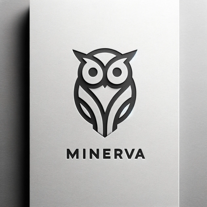 14
14 -
 32
32 -
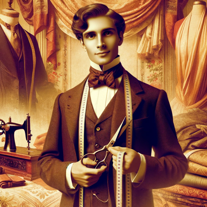 Fashion expert for outfit selection, replication, and shopping assistance.
Fashion expert for outfit selection, replication, and shopping assistance. -
 All-around fashion advisor for style identification, outfit suggestions, and accessory recommendations.
All-around fashion advisor for style identification, outfit suggestions, and accessory recommendations. -

-
 60
60 -
1
-
 14
14 -
 7
7 -
 37
37 -
 4
4 -
 20
20 -
 34
34 -
 7
7 -
 13
13 -
 15
15 -
 11
11 -
 22
22 -
 40
40 -
 17
17 -
 10
10 -
 8
8 -
 7
7 -
 4
4 -
 22
22 -
 46
46 -
 15
15 -
 193
193 -
 37
37
If you liked Fashion Advisor
Help
To prevent spam, some actions require being signed in. It's free and takes a few seconds.
Sign in with Google








