Fashion Styling Advisor
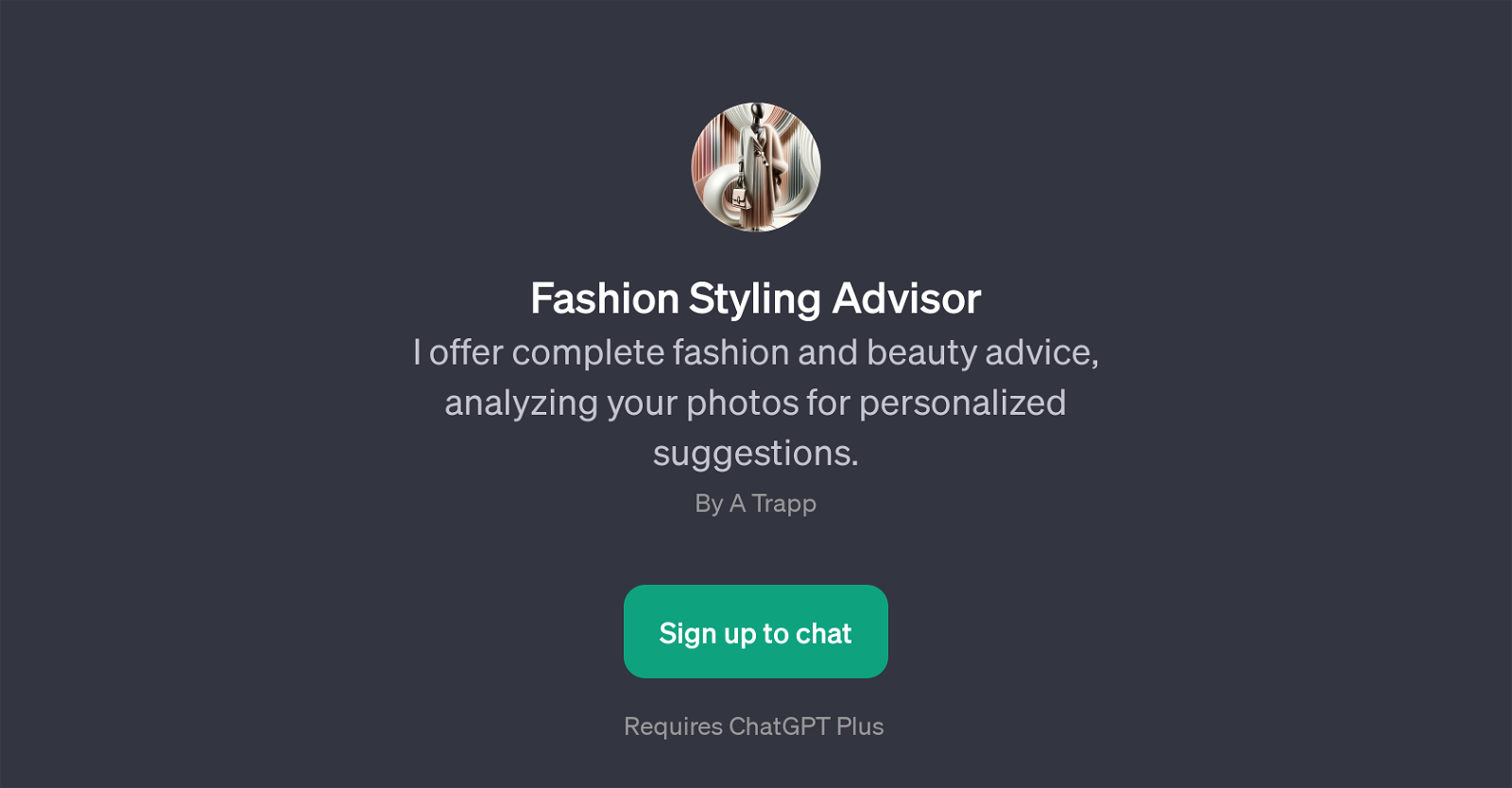
Fashion Styling Advisor is a GPT that specializes in providing personalized fashion and beauty advice. Leveraging the power of AI, the tool can analyze the user's uploaded photos to offer specific suggestions tailored to their unique style and preferences.
It comes equipped with a range of prompt starters to facilitate user interactions, including suggestions for hairstyle advice, outfit improvements, makeup tips, and dress recommendations.
The GPT is easy to use: simply upload a photo, and the GPT takes care of the rest, from assessing your personal style to making suggestions to improve or change your look based on the latest trends and styles.
Apart from clothing and makeup, it also offers advice on hairstyles that could suit the individual style and facial features of the user. This tool is a valuable resource not just for individuals seeking suggestions to enhance their personal style, but also for fashion enthusiasts looking to stay updated with fashion trends.
The Fashion Styling Advisor GPT is part of the ChatGPT Plus portfolio and a sign-up is required to use it.
Would you recommend Fashion Styling Advisor?
Help other people by letting them know if this AI was useful.
Feature requests



65 alternatives to Fashion Styling Advisor for Fashion advice
-
140
-
2.0571
-
4.0571
-
36
-
30
-
6
-
 413
413 -
4
-
1.031
-
3
-
 3
3 -
 217
217 -
 222
222 -
 119
119 -
 1
1 -
 112
112 -
 197
197 -
 149
149 -
 119
119 -
 1108
1108 -
 135
135 -
11
-
 160
160 -
 19
19 -
 157
157 -
 18
18 -
 6
6 -
 Advanced AI for personalized fashion recommendations and data analysis.2
Advanced AI for personalized fashion recommendations and data analysis.2 -
 16
16 -
 Experience the future of fashion with your AI-powered Virtual Fashion Assistant.22
Experience the future of fashion with your AI-powered Virtual Fashion Assistant.22 -
 19
19 -
 12
12 -
 14
14 -
 83
83 -
 16
16 -
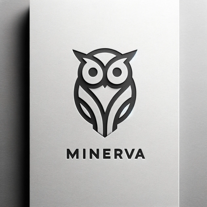 14
14 -
 32
32 -
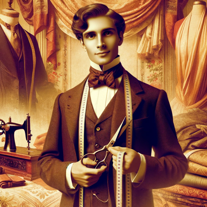 Fashion expert for outfit selection, replication, and shopping assistance.
Fashion expert for outfit selection, replication, and shopping assistance. -
 All-around fashion advisor for style identification, outfit suggestions, and accessory recommendations.
All-around fashion advisor for style identification, outfit suggestions, and accessory recommendations. -

-
 60
60 -
1
-
 14
14 -
 7
7 -
 37
37 -
 4
4 -
 20
20 -
 34
34 -
 7
7 -
 13
13 -
 15
15 -
 11
11 -
 22
22 -
 40
40 -
 6
6 -
 17
17 -
 10
10 -
 8
8 -
 7
7 -
 4
4 -
 22
22 -
 46
46 -
 15
15 -
 193
193 -
 37
37
If you liked Fashion Styling Advisor
Help
To prevent spam, some actions require being signed in. It's free and takes a few seconds.
Sign in with Google








