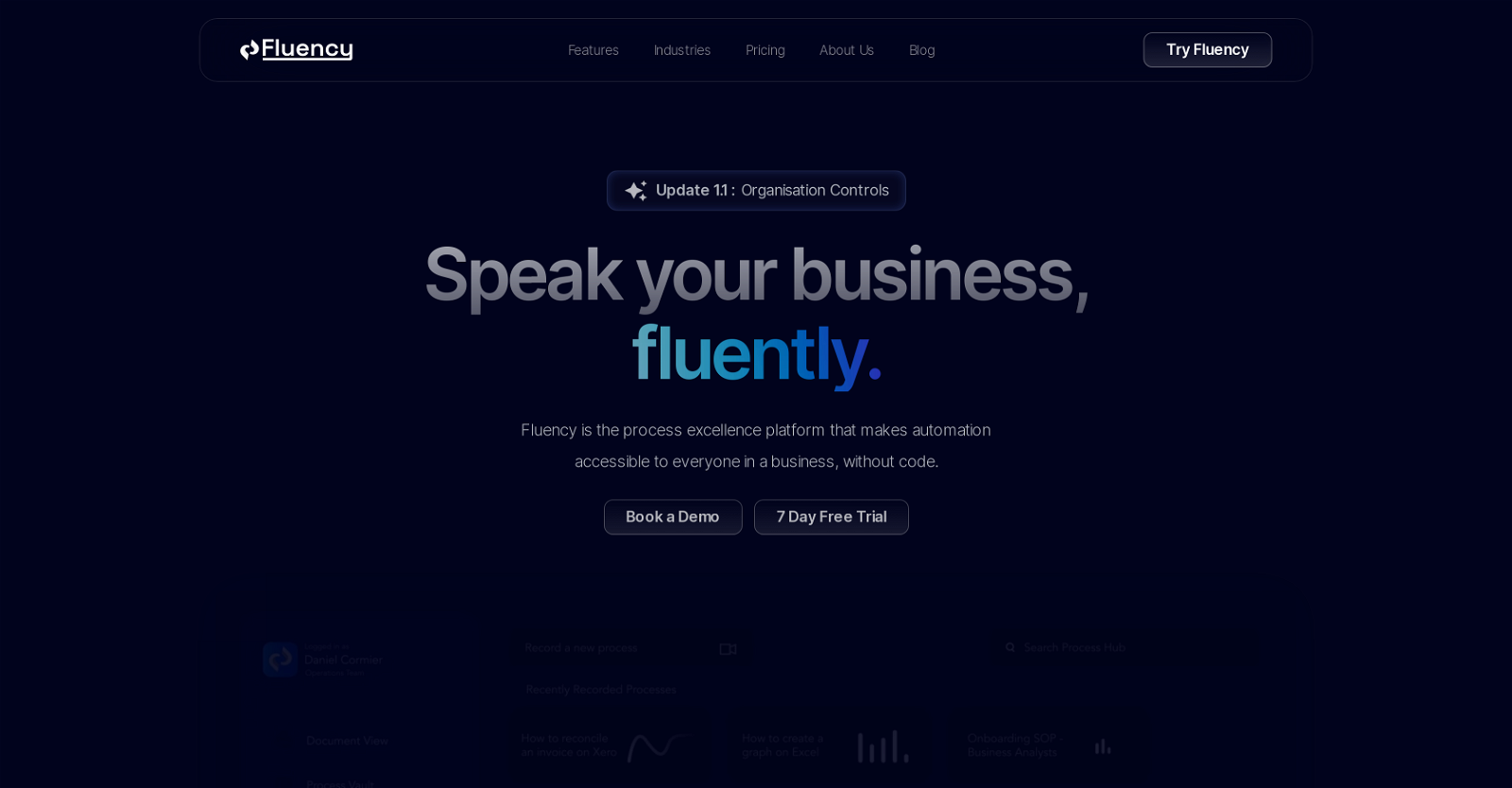What is Fluency?
Fluency is a process excellence platform that specializes in streamlining business operations and communications by automating the creation of Standard Operating Procedures (SOPs), internal guides, and compliance-related documents.
How does Fluency work?
Users record their business processes within Fluency. Fluency's AI then uses this data to automatically generate the corresponding procedural documentation, thus eliminating the need for manual entry. Fluency's platform ensures all process documentation is up-to-date, easily accessible, and neatly organized in its centralized storage system.
Does Fluency have a demo version that users can try?
Yes, there's a 7-day free trial for first-time users to explore Fluency's features and understand how it can aid their business operations.
What is the pricing plan for Fluency?
IDK
Is Fluency only for businesses, or can it be used in other industries?
While Fluency is designed for businesses, it can be beneficial across a variety of industries due to its focus on process excellence, documentation, and automation. It's versatility makes it adaptable and valuable to various sectors.
How secure is Fluency's process vault for documentation storage?
Fluency's process vault, where documentation is stored, is highly secure. It is powered by AWS, an industry leader in information security, ensuring the safety and integrity of your data.
Does Fluency offer a personalized style guide for exported documents?
Yes, Fluency offers a feature that allows businesses to upload their logos and configure their preferred colour scheme. All exported documentation will naturally adhere to your personalized business style guide.
Can Fluency simplify the audit process? If so, how?
Fluency simplifies the audit process by automatically organising processes according to certification controls. It provides auditors with an easy entry-point, providing a straightforward overview of your business workflows. This feature enhances compliance while saving time and resources.
How does Fluency's AI model automate process documentation?
Fluency's AI function automates the creation of procedural documentation. When a user records a process in Fluency, the AI captures the workflows and inputs, then automatically writes up SOPs, internal guides, and other process documentation based on this data.
What is Fluency's process for documenting processes?
To document a process, users open Fluency and start recording the process they wish to document. With Fluency running in the background, users simply perform the process. Once the process is saved, Fluency's AI will automatically generate the corresponding step-by-step documentation.
Can Fluency integrate with other platforms?
IDK
What format does Fluency export your documentation?
Fluency supports the export of documentation to a number of different platforms, adapting to where the documentation needs to be.
Can Fluency track team performance against industry standards or benchmarks?
Fluency provides features that allow the extraction of process data insights. Users can use these insights to benchmark their team's performance against industry standards or internal benchmarks.
Does Fluency provide tools for onboarding and troubleshooting?
Yes, Fluency comes equipped with an AI assistant that guides users through the steps and directs them to relevant documentation for onboarding and troubleshooting.
Can Fluency organize processes according to certification controls?
Yes, Fluency can automatically organise processes according to certification controls, providing a clear roadmap for achieving compliance and simplifying audits.
Does Fluency allow for new team members to be added easily?
Yes, Fluency allows easy additions of new team members. It also provides the functionality to assign role-based permissions, ensuring each team member has the appropriate access levels.
How can Fluency help streamline SOP creation?
Fluency streamlines SOP creation through automation. Users record the process in Fluency, and the AI takes care of creating the SOP based on the recorded process, thus eliminating the need for manual writing.
Can Fluency automatically update process documentation?
Yes, Fluency's AI consistently updates process documentation as per the latest recorded procedures, ensuring the utility of critical information is up-to-date.
Is it possible to assign role-based permissions in Fluency?
Yes, in Fluency, it is possible to assign role-based permissions, giving administrators the flexibility to grant access as per the role functions and responsibilities of a team member.
What kind of customer support does Fluency provide?
IDK