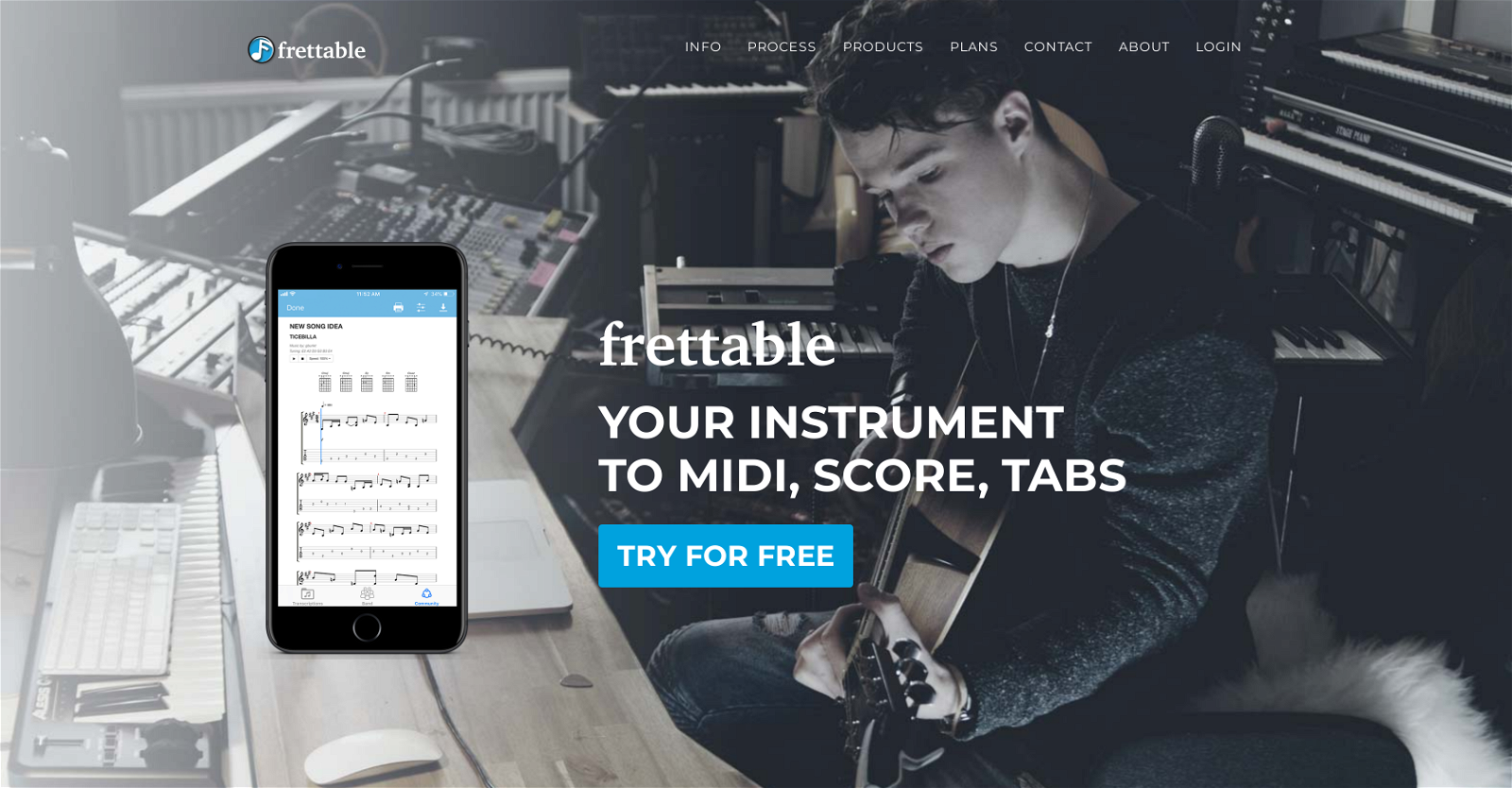What is Frettable?
Frettable is an advanced, AI-driven music transcription tool that converts music played on an instrument into MIDI, sheet music, and musical tabs. It allows users to upload their instrument recording, which it then transcribes into different formats for further music creation and synthesis.
How does Frettable transcribe music?
Frettable transcribes music by using artificial intelligence to analyze recordings uploaded by the user. It processes the audio input and transforms it into MIDI, sheet music, and tabs.
Do I need any additional hardware to use Frettable?
No, Frettable does not require any additional hardware. Your instrument recording can be directly uploaded to Frettable for transcription.
Can Frettable be used on mobile devices?
Yes, Frettable is available on mobile devices. It can be accessed via a dedicated mobile application, allowing you to record and upload your instrumental performance for transcription.
Can I record audio directly on Frettable?
Yes, you can record audio directly on the Frettable platform or through its mobile application. This saves you the step of having to record and upload files from different sources.
How can I import the MIDI files generated by Frettable into my digital audio workstation?
You can import the MIDI files generated by Frettable into your digital audio workstation by downloading the files from Frettable and then uploading them to your chosen digital audio workstation.
Can I download the sheet music produced by Frettable?
Yes, you can download the sheet music produced by Frettable. Once your recording has been transcribed, Frettable makes the sheet music available for download.
In which formats can I download my transcriptions?
You can download your transcriptions from Frettable in both PDF and MusicXML formats. These are standard formats that provide flexibility for use across different platforms.
How does Frettable handle notes and chords?
Frettable can handle both notes and chords. Its advanced AI capabilities allow it to accurately transcribe complex instrumental performances including polyphonic pieces.
Does Frettable generate tabs for stringed instruments?
Yes, Frettable does generate tabs for stringed instruments such as the guitar. This feature enhances the usability of the tool for musicians who rely on tabs for their musical performances.
Can I share my recordings and transcriptions with others using Frettable?
Yes, you can share your recordings and transcriptions with others using Frettable. The platform offers options to share your files publicly or privately.
Can I collaborate remotely with band members through Frettable?
Yes, you can collaborate remotely with band members through Frettable. It facilitates remote collaboration by storing your audio, MIDI, and sheet music files on the cloud and sharing them with your band members.
Where are my audio and transcription files stored when using Frettable?
When using Frettable, your audio and transcription files are stored securely on the cloud. This ensures they are safely archived and readily accessible whenever you need them.
Is my music synchronized across all my devices with Frettable?
Yes, your music is synchronized across all your devices with Frettable. This synchronization makes it easy to access and work with your music wherever you are, on whatever device you have at hand.
Can Frettable analyze the recording and transform my performance into MIDI and sheet music?
Yes, Frettable can analyze the recording and transform your performance into MIDI and sheet music. The advanced AI capabilities of Frettable make this possible and quick.
Are the transcriptions produced by Frettable available for download in PDF and MusicXML formats?
Yes, the transcriptions produced by Frettable are available for download in PDF and MusicXML formats. These formats provide you with a variety of means to use your transcriptions across different platforms.
Can I keep my riffs and melodies private in Frettable?
Yes, you can choose to keep your riffs and melodies private in Frettable. You have control over sharing settings so that your work can remain private unless you decide to share it.
Can I view and share my generated sheet music on all devices using Frettable?
Yes, you can view and share your generated sheet music on all devices using Frettable. Frettable syncs your data across all your devices, making sharing from any device possible.
Is Frettable available on desktop web browsers?
Yes, Frettable is available on desktop web browsers. This allows you to use Frettable from your personal computer, increasing usability and convenience.
What is the process of using Frettable?
The process of using Frettable involves recording audio either directly in the platform or through the use of the mobile app, allowing Frettable's AI to analyze the recording and transform it into MIDI and sheet music, and then continuing to create using the transcribed notes. Your transcriptions can be viewed and shared from any of your devices.