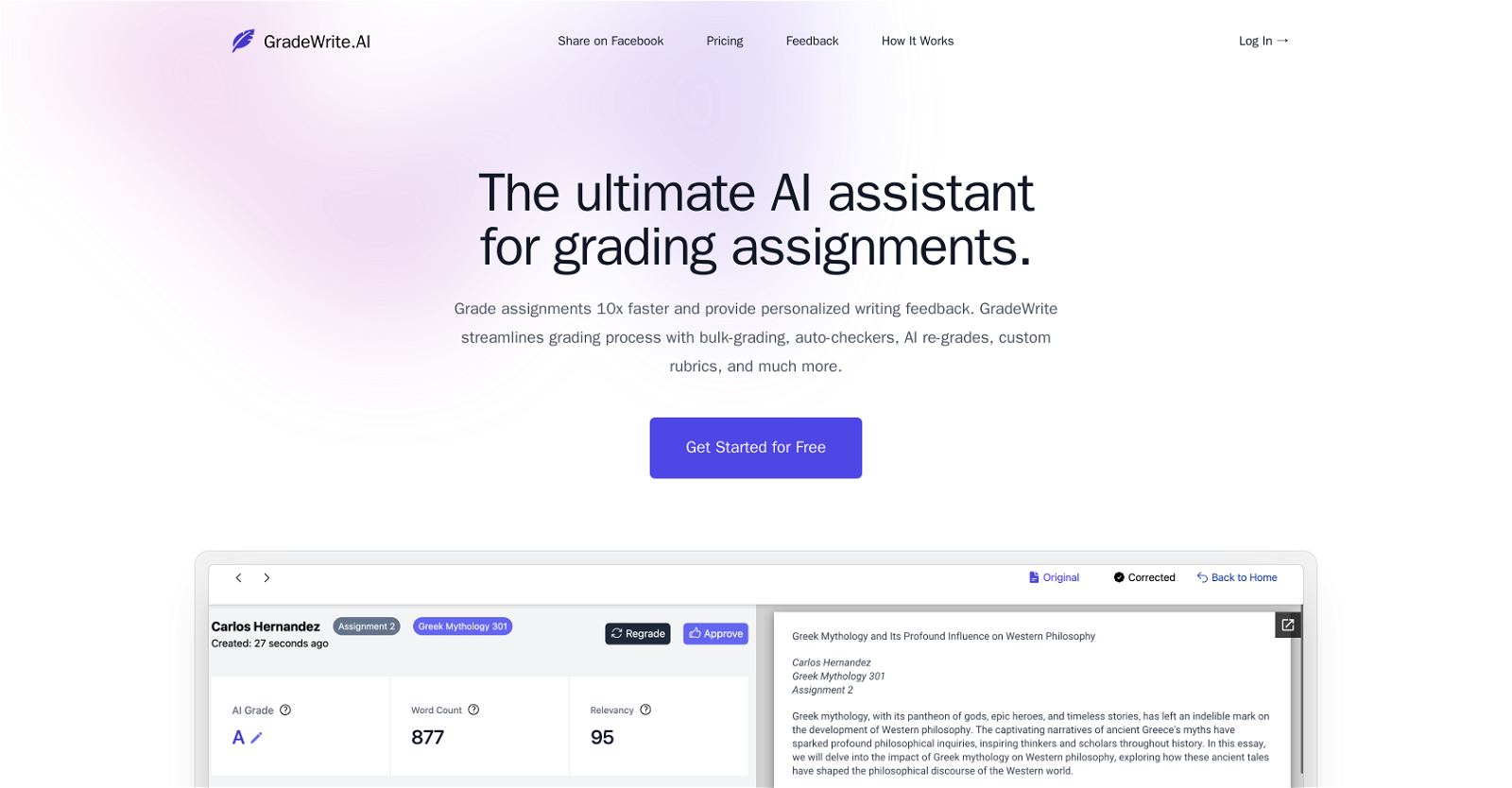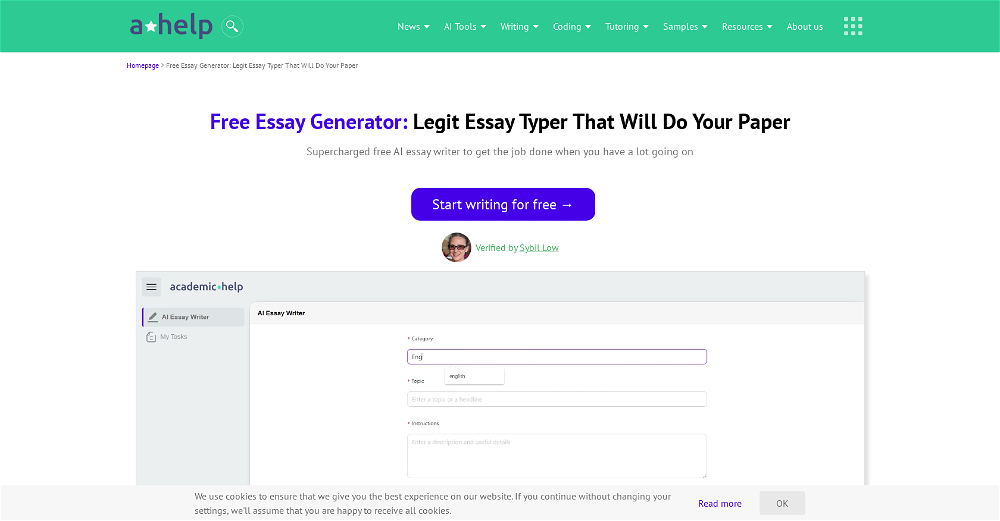What is GradeWrite?
GradeWrite is an artificial intelligence tool designed specifically to aid educators in the process of grading assignments and essays. It is designed to provide a quick and efficient way for educators to process bulk assignments.
How does GradeWrite assist in grading assignments?
GradeWrite assists in grading assignments by analyzing uploaded student work, generating automated feedback, and allowing for an initial review of AI suggestions. Educators can iterate, enhance, and approve these suggestions, making the grading process quicker and less manual.
What are the main features of GradeWrite?
The main features of GradeWrite include bulk upload for assignments, auto-checkers for potential issues like word count and plagiarism, provision for an interactive grading experience where educators can make manual edits to AI suggestions, personalized feedback generation, the ability to create custom rubrics, and a side-by-side viewing of the original submission and AI-generated feedback for seamless grading.
Does GradeWrite offer a feature to detect plagiarism?
Yes, GradeWrite does offer plagiarism detection capability. It can flag potential issues such as rubric compliance and word count, and it can detect plagiarism, thereby saving educators valuable time.
Can GradeWrite flag issues like word count and rubric compliance?
Yes, GradeWrite can flag word count and rubric compliance issues. Its auto-checkers are designed to flag these and other potential issues instantly, aiding educators in the grading process.
How does the AI of GradeWrite provide feedback?
GradeWrite's AI provides feedback by analyzing the submitted assignments and generating automated, constructive feedback that resembles human-like interaction. It's designed to guide students on their writing, offering improvements and corrections.
Can educators customize and apply their rubrics in GradeWrite?
Yes, educators can customize and apply their rubrics in GradeWrite. This feature helps in ensuring a tailored and accurate assessment process that aligns with individual teaching styles and standards.
How can I view the original submission and AI-generated feedback side by side in GradeWrite?
In GradeWrite, educators can view the original submission and AI-generated feedback side by side through its interface. This feature makes the grading process more seamless and efficient.
Does GradeWrite offer a summary of assignments?
Yes, GradeWrite provides a succinct summary of the assignment for quick verification. This is part of GradeWrite's features to enhance the grading efficiency.
How does GradeWrite detect artificially generated content?
GradeWrite detects artificially generated content as part of its comprehensive assignment analysis. The exact method is not detailed on their website, but it suggests a high level of sophistication in its artificial intelligence capabilities.
Can educators approve AI-generated suggestions in GradeWrite?
Yes, educators can approve AI-generated suggestions in GradeWrite. The grading tool allows for initial review, and subsequent enhancement and approval of AI-generated feedback and suggestions.
Does GradeWrite offer plagiarism detection capability?
Yes, GradeWrite does have a plagiarism detection capability. It features auto-checkers that can flag plagiarism quickly and efficiently.
How does the auto-summary of assignments work in GradeWrite?
GradeWrite's auto-summary feature provides a quick review of each assignment. While the exact workings are not detailed, it likely uses AI to quickly analyze and summarize the main points of the student submissions.
Is there an automated grammar and spelling check with GradeWrite?
Yes, GradeWrite does offer an automated grammar and spelling check feature. This feature is designed to ensure the quality of student submissions and save educators valuable time.
Can custom rubrics be created in GradeWrite?
Yes, educators can create custom rubrics in GradeWrite. These custom rubrics teach the AI grading process about specific criteria, leading to assessments that are both consistent and personalized to the educator's needs.
What is the role of AI in the grading process of GradeWrite?
The AI in GradeWrite drives the grading process by analyzing uploaded student assignments, generating automated feedback on each one, and providing an initial review of AI-generated suggestions. It also offers personalized and constructive feedback on students' writing.
How does GradeWrite ensure consistency in the grading process?
GradeWrite ensures consistency in the grading process through custom rubrics. Educators can create custom rubrics to guide the AI grading process according to specific criteria, translating into a consistent and personalized assessment process.
What kind of content can be uploaded for assessment in GradeWrite?
Educators can upload student assignments for assessment in GradeWrite. While the exact types of content are not detailed on their website, it is clear that a wide range can be accommodated, given the AI capabilities of the tool.
Does GradeWrite AI offer personalized feedback?
Yes, GradeWrite does offer personalized feedback. The AI in GradeWrite is designed to provide personalized and constructive feedback on students' writing, similar to human-like interaction.
How does GradeWrite enhance grading efficiency?
GradeWrite enhances grading efficiency in multiple ways. Its ability to handle bulk uploads, automatic issue flagging, interactive grading experience, custom rubrics, AI-generated feedback and the side-by-side viewing of the original and feedback all work together to streamline the grading process, saving educators valuable time.