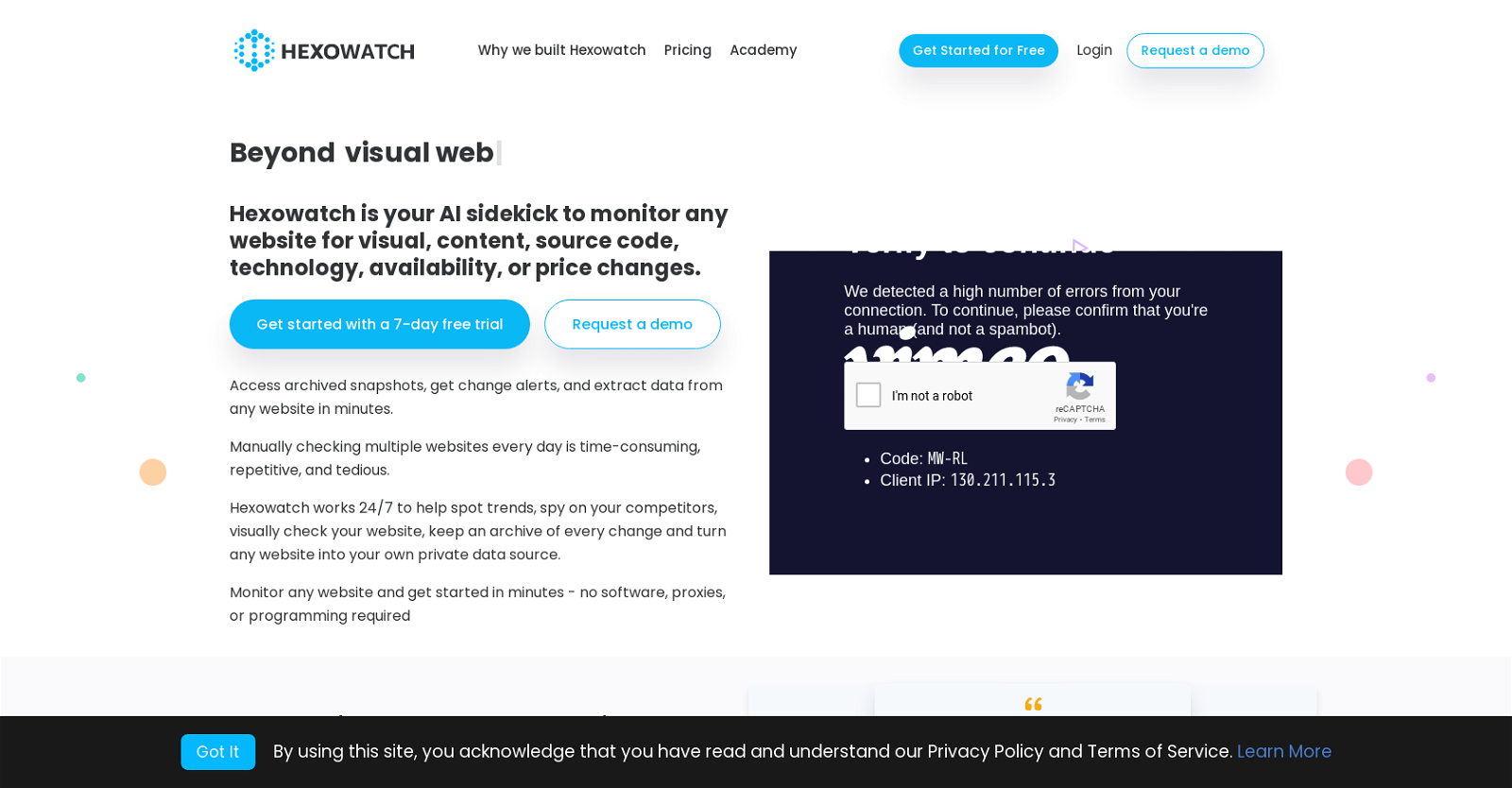What is Hexowatch?
Hexowatch is an AI-powered website monitoring tool that allows users to detect, monitor, and archive any changes on websites. It offers extensive monitoring capabilities and customizable preferences, providing users with detailed change reports, archived snapshots, side-by-side comparisons, and diff reports. The tool is designed to work 24/7, assisting with various purposes like competitor product tracking, website performance monitoring, customer review tracking, and legal compliance through cloud archiving.
What are the main features of Hexowatch?
Hexowatch's main features include a variety of monitoring options, customized frequency, and sensitivity settings, different alert options, and extensive integration capabilities. It provides detailed change reports, side-by-side comparisons, and diff reports. With Hexowatch, users can monitor websites for visual changes, keyword alterations, technology stack modifications, HTML element changes, source code alterations, content modifications, availability, domain WHOIS changes, sitemap changes, and more. It also offers cloud archiving for legal and compliance purposes.
What type of monitoring options does Hexowatch offer?
Hexowatch offers 13 different monitoring options. These include visual monitoring, keyword monitoring, technology monitoring, HTML element monitoring, source code monitoring, content monitoring, availability monitoring, domain WHOIS monitoring, sitemap monitoring, API monitoring, backlink monitoring, RSS feed monitoring, and Automatic AI monitoring.
How can I customize my monitoring preferences in Hexowatch?
In Hexowatch, monitoring preferences can be tailored according to the user's needs. Frequency can be set to weekly, daily, hourly, or minutely and sensitivity can be adjusted to alert the user to any change or a specified percentage of change. Users can also choose specific HTML elements or keywords for the tool to monitor.
How does Hexowatch alert me when changes occur?
Hexowatch provides alerts when changes occur through several mediums like email, Slack, Telegram, and Zapier. Users can customize how they want to be alerted based on their preference.
What is Hexowatch’s archiving feature?
Hexowatch's archiving feature captures a snapshot of a web page every time a change is detected and archives it in the cloud. This feature is useful for tracking the history of changes made to a website as well as for legal and compliance purposes.
What are some common uses for Hexowatch?
Hexowatch is used in various scenarios such as tracking competitor products, monitoring website performance and availability, monitoring customer or employee reviews on popular review websites, recruitment opportunity alerts, backlink tracking for SEO, tracking changes in the tech-stack of prospects' websites, monitoring changes in product prices, keeping an eye on property opportunities, ensuring website content integrity, and much more.
Can Hexowatch monitor websites in different locations?
Yes, Hexowatch can monitor websites in different geographical locations including the US, EU, and Asia. Users can select their preferred location for monitorizing websites.
What is Hexowatch’s Automatic AI monitoring?
Hexowatch's Automatic AI monitoring is a feature that checks for any type of changes on a website, be it visual, content, HTML, or technology-related. It automates the monitoring process and allows for a comprehensive overview of any alterations made on a website.
Is there a free trial for Hexowatch?
Hexowatch does offer a 7-day free trial. This allows users to test the tool's capabilities before deciding on a full subscription.
How does Hexowatch provide detailed change reports?
Hexowatch provides detailed change reports by capturing a snapshot of the affected web page at the time of change detection and notifying the user with a comprehensive report that includes side-by-side comparisons and diff views. This allows users to clearly see what elements or content has been altered on the website.
What is the frequency range for monitoring in Hexowatch?
Hexowatch offers flexible frequency preferences for monitoring including weekly, daily, hourly, or minutely. Users can adjust this according to their monitoring needs.
How does Hexowatch’s backlink monitoring work?
Hexowatch’s backlink monitoring feature alerts the user when links back to their website are removed or modified. This can be particularly beneficial for maintaining search engine optimization efforts and managing digital partnerships.
Can I use Hexowatch for competitor product tracking?
Yes, Hexowatch can be used for competitor product tracking. By monitoring competitor websites, users will be alerted when a new product is launched or an existing product line is discontinued, helping them stay ahead in the market.
How is Hexowatch useful for legal and compliance purposes?
Hexowatch can assist in legal and compliance purposes through its cloud archiving feature. Every time a page alteration is detected, Hexowatch takes a snapshot and archives it in the cloud. This can be referred to for record-keeping, dispute resolution, and ensuring compliance with website content regulations.
What is the technology monitoring feature in Hexowatch?
The technology monitoring feature in Hexowatch monitors changes to the tech stack or third-party scripts used on the web page. This can be important for tracking technology trends, ensuring website functionality, or detecting the installation of malicious scripts.
Can Hexowatch integrate with other applications?
Yes, Hexowatch has the ability to integrate with over 2000 different applications via Zapier. This makes it highly adaptable and ensures seamless flow of information between Hexowatch and other tools or platforms a user might be utilizing.
How does Hexowatch handle website performance monitoring?
Hexowatch assists in website performance monitoring through continuous monitoring and alerting of any website downtime or availability issues. This ensures that any performance issues are detected and can be rectified immediately to maintain optimum website functionality.
What is Hexowatch's customer rating and reputation?
Hexowatch has received high praises from its users with an average rating of 4.8 out of 5 on both GetApp and Capterra, and 4.7 on G2. It also scored a perfect 5 out of 5 on Product Hunt, showcasing its positive reputation and customer satisfaction levels.
What are the different alert options available in Hexowatch?
Hexowatch provides alert notifications through multiple platforms such as Email, Slack, Telegram, Zapier, and even through Discord and Pabbly Connect. This variety in alert options ensures that every user can be notified in the most convenient method that fits their workflow.