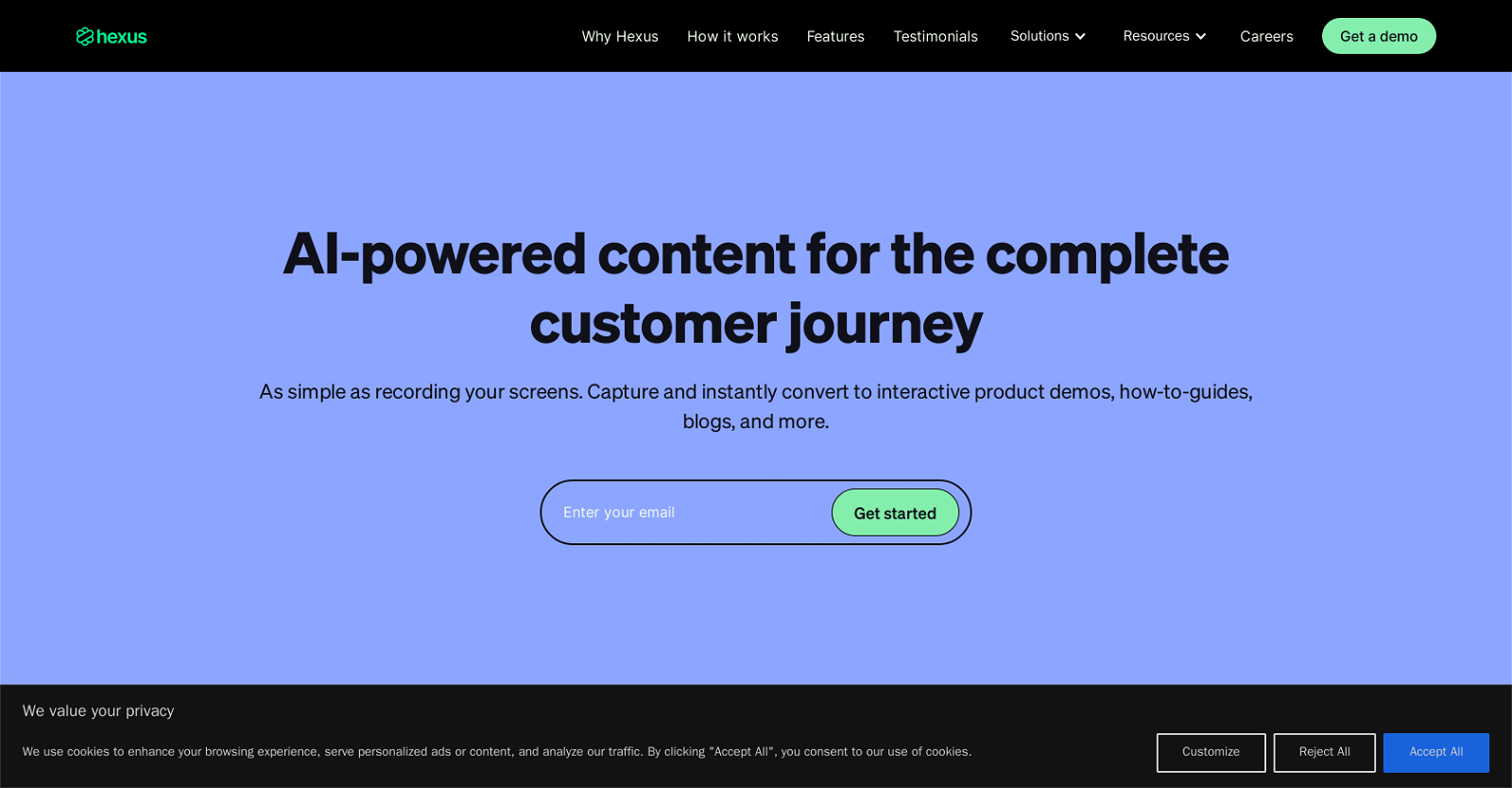What is Hexus AI?
Hexus AI is a comprehensive tool that empowers users to record screen operations and create AI-powered product demos and guides. The platform is designed to simplify the conversion of screens into interactive resources like product demonstrations, tutorials, and more. Hexus AI also offers features like AI-generated voiceover and captions, along with customizable style settings. The platform also aids in transforming demos into various formats such as onboarding guides, product launch blogs, and feature announcement emails.
What are the key features of Hexus AI?
The key features of Hexus AI include screen recording capabilities, AI-generated voiceover and captions, configurable style settings, and the ability to convert demos into versatile formats like onboarding guides, product launch blogs, and feature announcement emails. Additionally, Hexus AI allows for the embedding and sharing of resources on various platforms, and the tracking and optimization of these resources through built-in analytics.
How does the screen recording feature of Hexus AI work?
Hexus AI works by enabling users to capture their screen operations. Despite the specifics not being explicitly shared, one can presume that users can launch a recording interface, navigate through their product or process, and record all actions taking place on the screen. This recorded screen operation is what serves as the basis for creating demos, guides, and other educational resources.
Is there a possibility to correct mistakes on Hexus AI without re-recording?
Yes, with Hexus AI there's no need to worry about re-recording every time a mistake is made. While the exact mechanism is not detailed, the platform has a feature that polishes demos and removes fumbles, indicating that the users can correct mistakes without re-recording.
How does Hexus AI generate voiceovers and captions?
Hexus AI uses a specified version of artificial intelligence to generate voiceovers and captions for the product demos and guides. The exact functionality is not detailed, but the AI likely transcribes the recorded actions and generates a voiceover and captions to correspond with the action on the screen.
What are the configurable style settings in Hexus AI?
The configurable style settings in Hexus AI provide a way for users to customize the look and feel of their product demos, how-to guides, and other resources. The specifics of these settings are not mentioned but they likely include options for configuring aspects like font, color, layout, and other visual elements.
What type of demos can I convert using Hexus AI?
With Hexus AI, users can convert their recorded screen operations and demos into a variety of formats, including onboarding guides, product launch blogs, feature announcement emails, and other types of marketing and educational resources.
How to share resources created on Hexus AI?
Resources created on Hexus AI can be shared by embedding them onto various platforms. These platforms can include landing pages, help centers, and emails. The tool hosts a feature that makes sharing and embedding these resources straightforward and efficient.
Can Hexus AI track and optimize resources?
Yes, Hexus AI possesses built-in analytics that can track and optimize resources. Users can monitor engagement patterns and other metrics. The exact range of analytic tools and optimization options are not specified, but they likely include fundamental tools for tracking views, interactions, and conversions, among other metrics.
What are the benefits of using Hexus AI in growth marketing?
Hexus AI benefits growth marketing by reducing unqualified leads, driving traffic to the website through SEO-optimized demos, and enhancing knowledge sharing. The platform allows businesses to create engaging product demos and guides that effectively showcase the product’s benefits, thereby attracting targeted traffic and fostering a growth environment.
How does Hexus AI support product marketing?
Hexus AI supports product marketing by making it easier for businesses to create engaging product demos and resources. These resources not only highlight the features and benefits of the product, but can also be easily shared and embedded onto different platforms. The ability to convert demos into different formats such as product launch blogs and feature emails, further fortifies its role in product marketing.
What role does Hexus AI play in enhancing customer experience?
Hexus AI augments customer experience by facilitating the creation of easy-to-digest, visually engaging how-to videos, guides, and informative resources. This increases deflection rates and ensures that there are no gaps in the knowledge base, resulting in better user guide experience and customer satisfaction.
How does Hexus AI reduce unqualified leads?
Hexus AI can reduce unqualified leads by creating personalized interactive experiences that boost conversions. It provides a complete, easy-to-understand, and engaging view of the product, filtering out individuals that the product may not cater to, and attracting only the most relevant audience.
In what ways can Hexus AI drive traffic with SEO-optimized demos?
Hexus AI can drive traffic with SEO-optimized demos. The platform enhances visibility by creating SEO-optimized product demos that can improve rankings in search engine results, resulting in increased organic traffic to the website.
How does Hexus AI facilitate knowledge sharing?
Hexus AI facilitates knowledge sharing by allowing users to create and share instructive resources such as product demos and how-to guides with ease. The easily shareable and interactive resources ensure that information about the product is readily available and effectively communicated across teams, clients, or customers.
How to get a demo of Hexus AI?
To get a demo of Hexus AI, users are directed to a linked scheduling page where they can book a 25-minute slot for the demo session according to their convenience.
How does the AI-powered content help the customer journey?
The AI-powered content in Hexus AI helps the customer journey by simplifying the process of capturing, converting, and sharing informative resources about the product. This makes it easier for customers to understand and use the product, enhancing their overall journey and interaction with the product and the brand.
What is the 'repurpose to other templates' feature in Hexus AI?
The 'repurpose to other templates' feature in Hexus AI assists users in converting demos into several formats like onboarding guides, product launch blogs, and feature announcement emails with just a click. This feature significantly reduces the time and effort required for content creation and ensures consistency across the board.
What platforms does Hexus AI integrate with?
The specific platforms that Hexus AI integrates with are not stated. However, it's mentioned that Hexus AI allows you to embed your resources onto various platforms, implying that it likely integrates with common landing page builders, email services, and help center platforms.
How can Hexus AI help with my email campaigns?
Hexus AI can be beneficial for email campaigns in several ways. It allows for the personalization of demos with variables for cold outreach sequences, new feature launches, user onboarding journeys, among other campaigns. By providing visually engaging and informative content, it helps to capture the recipient’s interest, and improve conversion rates.