Homework Assistant
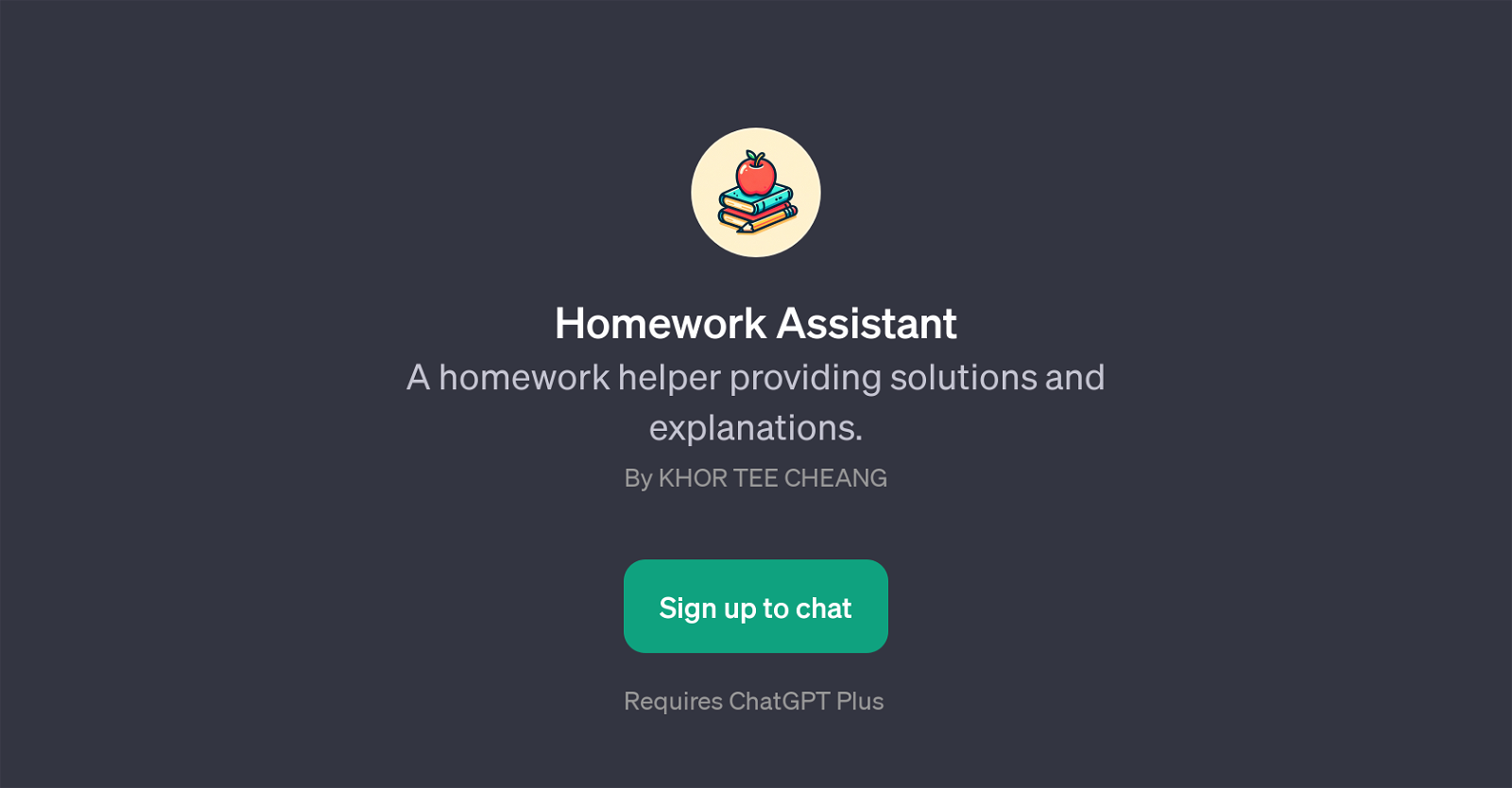
Homework Assistant is a GPT designed to aid with homework assignments by providing solutions and explanations. It has been created to make the learning process more interactive and accessible, using ChatGPT as its underlying technology.
The primary objective of this tool is to facilitate understanding and problem solving in various academic domains. These include, but are not limited to, math problems, understanding historical events, science concepts, and even grammar correction tasks.
Users are offered the choice of three modes: Direct Solution, Step-by-Step Explanation, or Hints and Ideas, tailored to suit different learning styles and needs.
In 'Direct Solution' mode, the tool provides direct answers to the user's questions. Conversely, 'Step-by-Step Explanation' extensively outlines the process by which the solution is obtained, enhancing comprehensibility.
In 'Hints & Ideas' mode, the tool provides hints or broader insights to guide the user towards finding a solution themselves, promoting critical thinking.
Overall, Homework Assistant revolutionizes home-learning by not just providing answers, but by proactively boosting the user's understanding of various subjects.
Would you recommend Homework Assistant?
Help other people by letting them know if this AI was useful.
Feature requests



32 alternatives to Homework Assistant for Homework help
If you liked Homework Assistant
People also searched
Help
To prevent spam, some actions require being signed in. It's free and takes a few seconds.
Sign in with Google








