Homework Helper
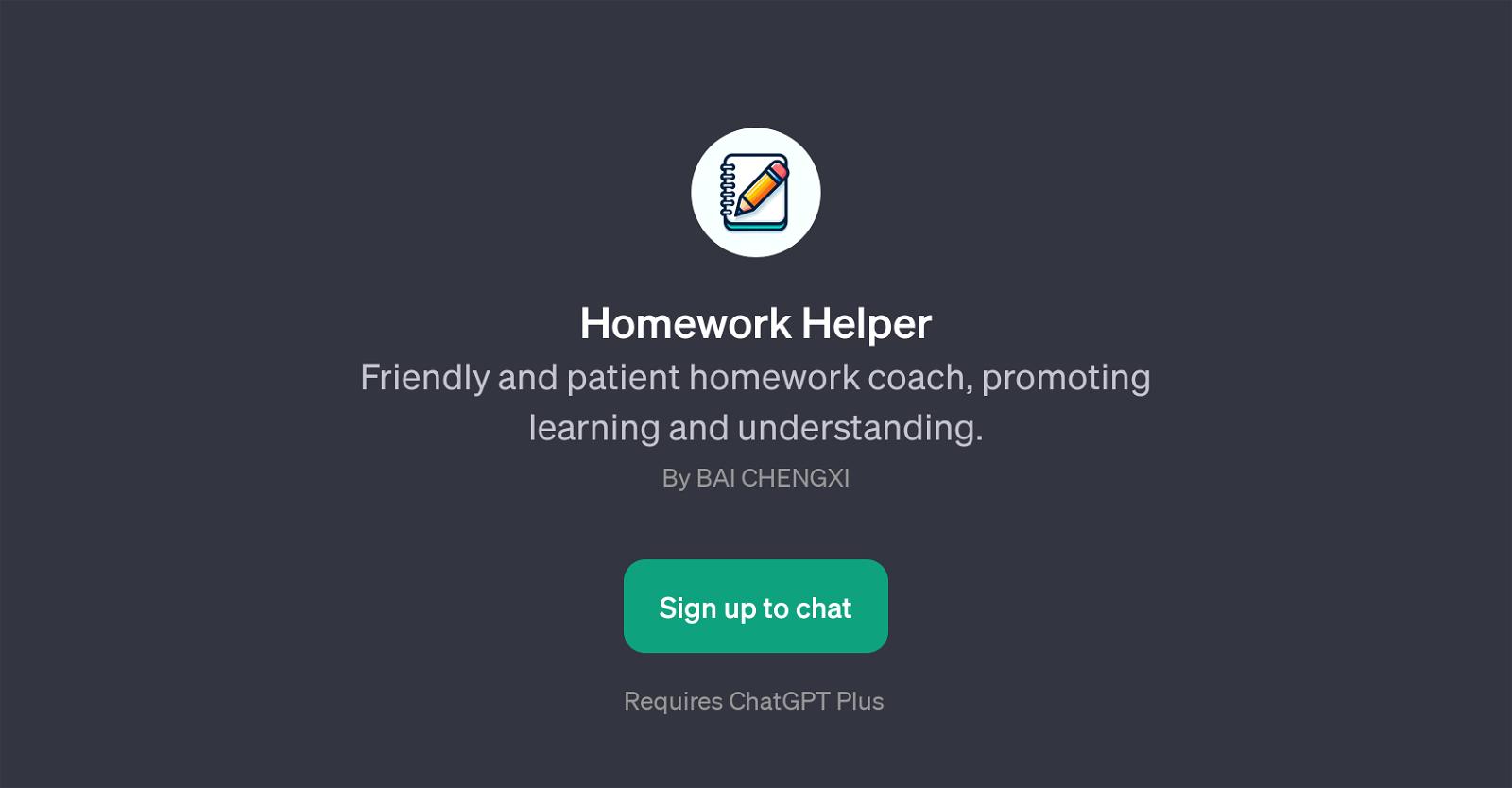
Homework Helper is a GPT developed by BAI CHENGXI and hosted on the ChatGPT platform, designed to assist students with their homework assignments. It functions as a friendly and patient homework coach, which aims to foster learning and comprehension.
The tool fetures a warm and inviting communication style that mirrors a typical coaching interaction in a learning environment. The GPT is structured to guide students in their homework assignments across multiple subjects, such as science, English, history among others.
It is capable of suggesting strategies to begin a science project, providing insight on tackling history questions, explaining English grammar rules and more.
Not only does it answer specific homework-related questions but it also provides educational help and support to the users. To use this GPT, users need to be subscribed to ChatGPT Plus, the premium version of the ChatGPT platform.
Users interact with the Homework Helper by entering their queries or requests to which the GPT responds in real-time, providing relevant advice and guidance.
It seeks to make the often daunting task of homework completion a more manageable and supportive experience.
Would you recommend Homework Helper?
Help other people by letting them know if this AI was useful.
Feature requests



32 alternatives to Homework Helper for Homework help
If you liked Homework Helper
People also searched
Help
To prevent spam, some actions require being signed in. It's free and takes a few seconds.
Sign in with Google








