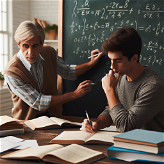LectoMate
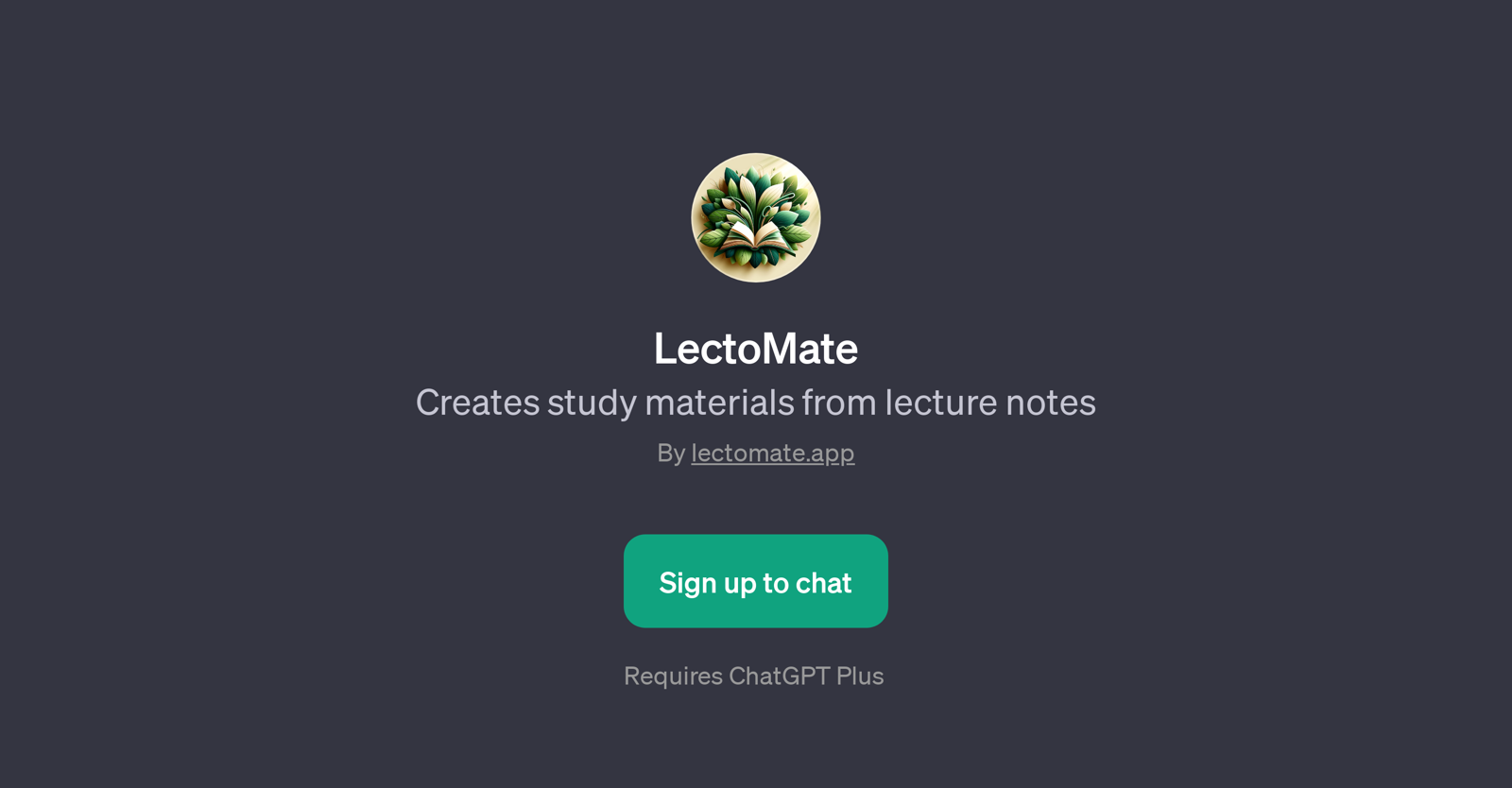
LectoMate is a GPT that aids in creating study materials from lecture notes. Its primary use is to facilitate, diversify, and simplify the learning process for students.
The GPT works by intelligently processing typed information, typically lecture notes, and transforming it into various useful study formats. Such formats include generated quizzes, study guides, flash cards, and lecture summaries, which are nutrients for effective and personalized studying.
LectoMate also decomposes complex concepts presented in the lecture notes and presents them in simpler, digestible terms thereby enhancing the learners understanding of the subject matter.
To leverage the benefits of LectoMate, users need to sign up and the GPT requires ChatGPT Plus to function. LectoMate employs the capabilities of ChatGPT in an education-focused application to provide a custom learning experience that adjusts to the individuals study habits and comprehension capabilities.
Would you recommend LectoMate?
Help other people by letting them know if this AI was useful.
Feature requests
2 alternatives to LectoMate for Study materials
If you liked LectoMate
People also searched
Help
To prevent spam, some actions require being signed in. It's free and takes a few seconds.
Sign in with Google