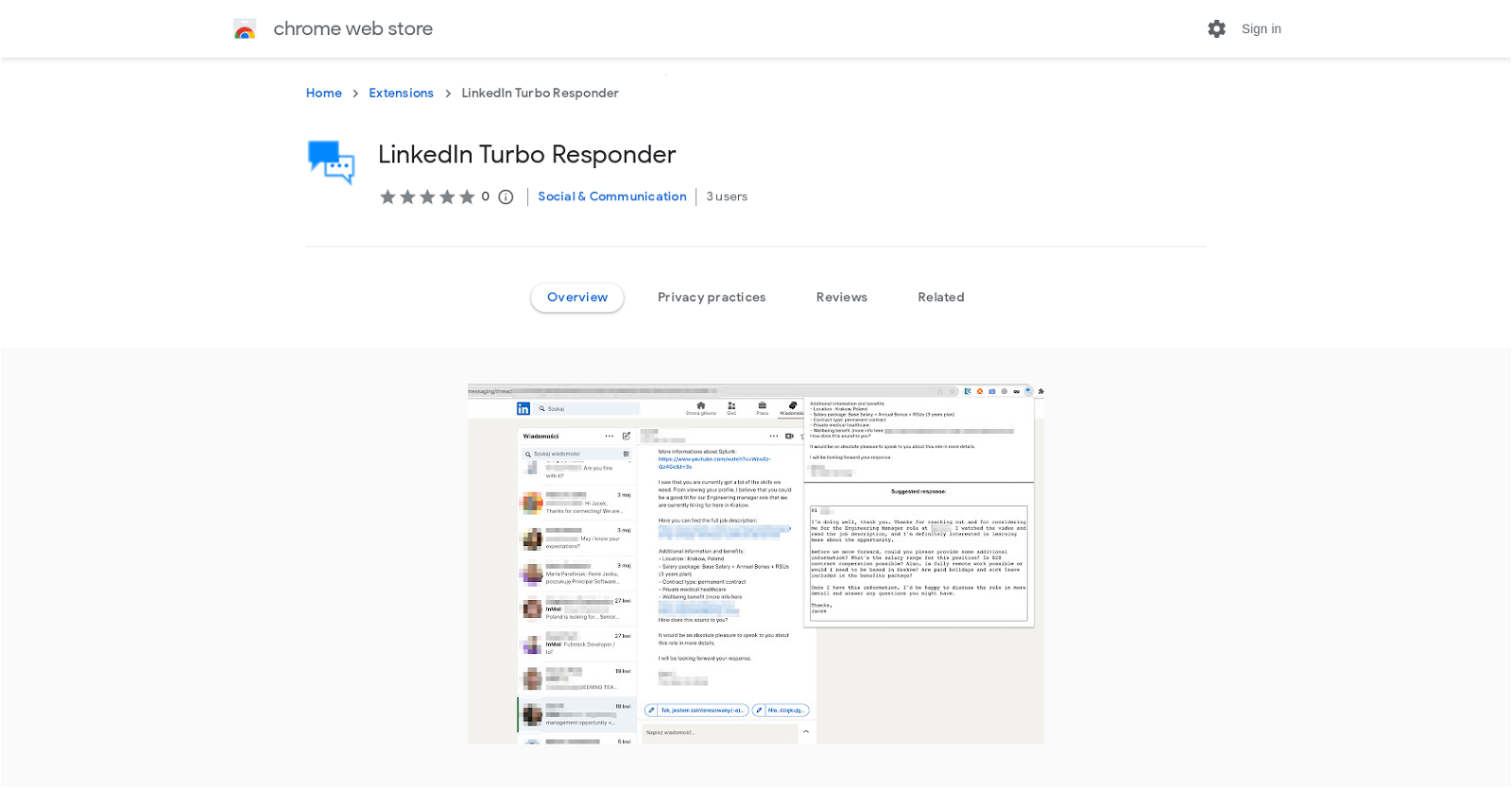What is LinkedIn Turbo Responder?
LinkedIn Turbo Responder is a Chrome extension that automatically generates responses to LinkedIn messages using artificial intelligence. It is specially designed to help LinkedIn users manage their conversations and respond to job offers or recruitment messages with ease.
How does LinkedIn Turbo Responder work?
LinkedIn Turbo Responder works by using the OpenAI API to generate responses to messages. Users install the extension, go to their LinkedIn conversations page, choose a conversation thread, and open the extension popup by clicking its icon. The extension then suggests responses for the conversation.
What's the purpose of the LinkedIn Turbo Responder?
The purpose of LinkedIn Turbo Responder is to save LinkedIn users' time and effort by auto-generating appropriate responses to common messages. This efficiency allows users to focus on more important tasks, making their LinkedIn usage more productive.
How is AI integrated into LinkedIn Turbo Responder?
AI is integrated into LinkedIn Turbo Responder through the use of the OpenAI API. This API is capable of understanding the context of a conversation and generates appropriate responses based on the messages received.
Does LinkedIn Turbo Responder work with other browsers beyond Chrome?
IDK
How do I install LinkedIn Turbo Responder?
To install LinkedIn Turbo Responder, you need to go to the Chrome Web Store, locate the extension, and click 'Add to Chrome'. After installation, you can access the functionality by visiting your LinkedIn conversations page.
Can LinkedIn Turbo Responder help me find job offers?
Yes, LinkedIn Turbo Responder helps users find details about job offers they receive on LinkedIn. It contributes to this process by automatically generating responses to recruiters' messages using the OpenAI API, which can include inquiries about job offer details.
Does LinkedIn Turbo Responder have access to my personal communication data?
Yes, LinkedIn Turbo Responder does have access to your personal communication data such as emails, texts, or chat messages. This access is necessary for the tool's core functionality, which is to generate responses based on the context of your conversations.
Is my data secure with LinkedIn Turbo Responder?
The data you provide to LinkedIn Turbo Responder is secure. The tool's developers have declared that your data is not being sold to third parties, or used for purposes unrelated to the tool's core functionality. It is also not used to determine creditworthiness or for lending purposes.
Who is the developer of LinkedIn Turbo Responder?
LinkedIn Turbo Responder is developed by an individual named Jacek Dalkowski.
Are there any alternatives to LinkedIn Turbo Responder?
There are many AI-powered tools available for LinkedIn users that offer similar or related functions to LinkedIn Turbo Responder, though the specifics of each tool, including its functionalities, features, and user interface may differ.
In what languages is LinkedIn Turbo Responder available?
LinkedIn Turbo Responder is provided in the English language.
Will LinkedIn Turbo Responder slow down my LinkedIn page?
IDK
What kind of responses can LinkedIn Turbo Responder generate?
LinkedIn Turbo Responder can generate a variety of responses based on the context of your LinkedIn conversations. Specifically, it is designed to provide suggested responses to recruiters' messages, which can include acknowledgments, inquiries, and other appropriate replies.
Can I customize the responses generated by LinkedIn Turbo Responder?
IDK
How is OpenAI API used in LinkedIn Turbo Responder?
LinkedIn Turbo Responder uses OpenAI API to understand the context of a conversation in LinkedIn messages and generates suitable responses. This API leverages machine learning algorithms to comprehend message content and produce relevant answers.
What makes LinkedIn Turbo Responder different from other LinkedIn tools?
LinkedIn Turbo Responder differentiates itself from other LinkedIn tools by its unique application of AI to message response generation. While many tools facilitate aspects of LinkedIn use, LinkedIn Turbo Responder is focused on optimizing and assisting with LinkedIn conversation management.
Is LinkedIn Turbo Responder compatible with my device?
IDK
Does LinkedIn Turbo Responder collect data for purposes other than its core functionality?
LinkedIn Turbo Responder uses your data solely for purposes that relate to its core functionality. The developer has clearly stated that your data will not be used or transferred for purposes unrelated to the tool's primary function.
Where can I find the privacy policy for LinkedIn Turbo Responder?
You can find the privacy policy for LinkedIn Turbo Responder on the developer's website, via the Privacy Policy URL provided on the tool's Chrome Web Store listing.